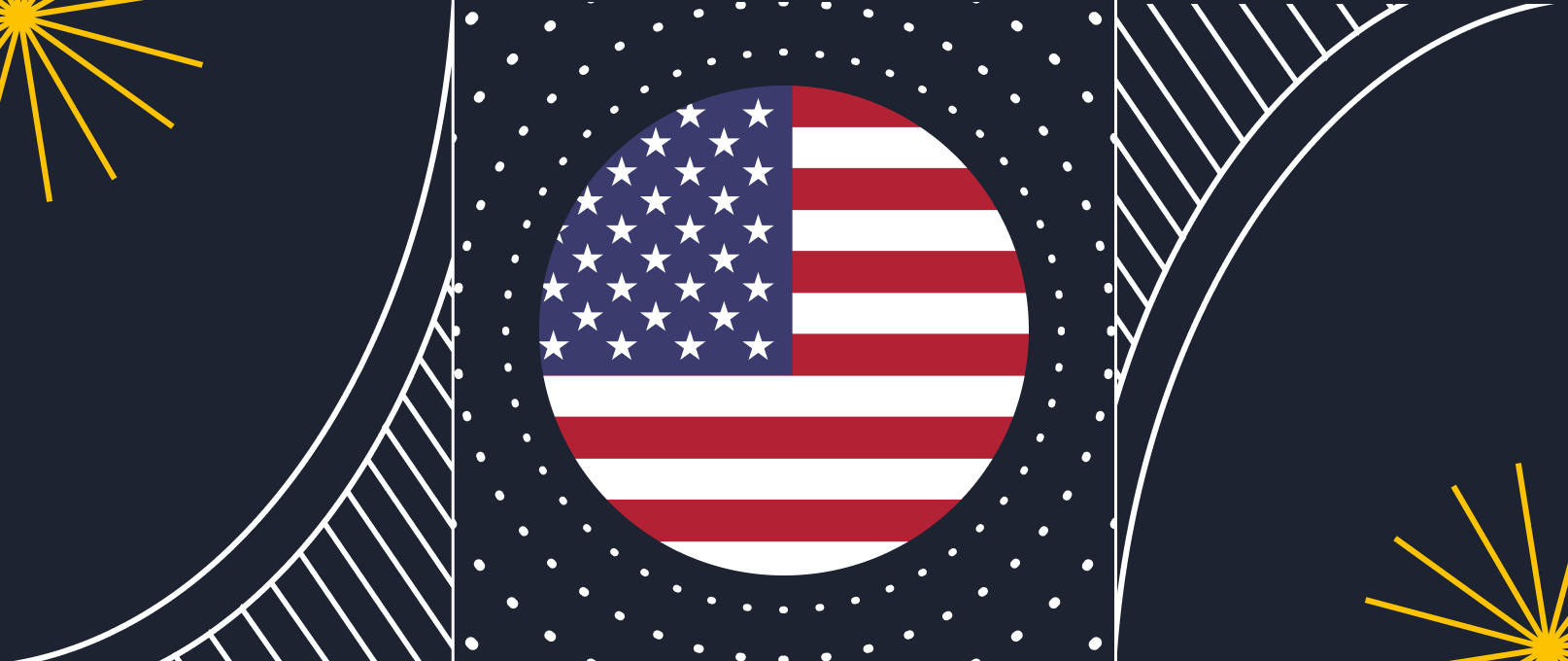How to organize logging and auditing on a Linux Server
In modern server administration, effective logging and auditing are not optional — they are foundational. Whether you're running a personal server or managing production infrastructure, understanding and properly configuring Linux log systems is critical for ensuring system transparency, accountability, and security compliance.
This guide provides a deep dive into how logging and auditing work on Linux, which tools to use, how to set them up correctly, and how to build a secure and scalable log management system.
Why is logging and auditing essential on a Linux server?
Logging and auditing allow system administrators and security professionals to:
- Monitor system health and application behavior
- Detect unauthorized access and privilege escalation
- Investigate incidents after the fact (forensics)
- Satisfy compliance requirements (e.g., PCI DSS, HIPAA, ISO 27001)
Without centralized and well-maintained logs, security and observability collapse. Even basic troubleshooting becomes guesswork.
What are the main types of logs in Linux and where are they stored?
Linux systems generate various types of logs, typically stored under <span>/var/log</span>. Key examples include:
- /var/log/syslog or /var/log/messages — general system events
- /var/log/auth.log — authentication events (SSH, sudo)
- /var/log/kern.log — kernel messages
- /var/log/dmesg — boot-time kernel ring buffer
- /var/log/cron — scheduled task execution
- /var/log/apache2/ or nginx/ — web server logs
Some distributions (e.g., Arch, Fedora) may rely exclusively on <span>journald</span> rather than traditional syslog files.
How does the Linux logging system work under the hood?
Modern Linux systems use a layered logging infrastructure:
- Systemd-journald: Captures logs from services and the kernel. Can write to binary logs or forward to syslog.
- rsyslog/syslog-ng: Handles filtering, formatting, local storage, and forwarding to external systems.
- Logrotate: Manages log file rotation, compression, and retention.
On newer distributions, <span>journald</span> is the main logging service. It offers structured metadata, filtering capabilities, and rate-limiting. Syslog daemons (rsyslog, syslog-ng) often run alongside to maintain compatibility and support legacy applications.
What tools can be used for centralized logging and how are they configured?
To avoid log sprawl and fragmented data, centralized logging is recommended. Options include:
- rsyslog or syslog-ng with remote forwarding (UDP/TCP/TLS)
- Elastic Stack (ELK): Beats agents, Logstash, Elasticsearch, Kibana
- Fluentd / Fluent Bit: Lightweight, pluggable log routers
- Grafana Loki + Promtail: Log aggregation with cloud-native focus
- Graylog, Logwatch, GoAccess — for local or web-accessible dashboards
Configuration typically involves setting up an agent on each server to forward selected logs to a central collector node with sufficient storage and analysis capability.
How to configure rsyslog for custom logging and log forwarding?
rsyslog is highly flexible. A typical configuration includes:
- Input module:
<span>module(load=<strong>"imuxsock"</strong>) # Unix sockets for syslog
module(load=<strong>"imklog"</strong>) # Kernel log messages</span>- Filter rules:
<span>if $programname == <strong>'sshd'</strong> then /var/log/ssh.log</span>- Remote forwarding:
<span>*.* @@logserver.example.com:514 # TCP, or use @ for UDP</span>- Templates:
<span>template(name=<strong>"RemoteFormat"</strong> type=<strong>"string"</strong>
string=<strong>"<%PRI%>%TIMESTAMP% %HOSTNAME% %syslogtag%%msg%\n"</strong>)</span>Restart the rsyslog service after editing <span>/etc/rsyslog.conf</span> or <span>/etc/rsyslog.d/*.conf</span>.
How to use journald for persistent and structured logging?
By default, <span>journald</span> logs to volatile storage. To make logs persistent:
<span>mkdir <strong>-p</strong> /var/log/journal
systemctl restart systemd-journald</span>Use <span>journalctl</span> to query logs:
<span>journalctl<strong> -u</strong> nginx.service <strong>--since</strong> <strong>"2h ago"</strong>
journalctl _UID=<strong>1000 -p</strong> err</span>You can also limit log retention by editing <span>/etc/systemd/journald.conf</span>:
<span>SystemMaxUse=500M
SystemKeepFree=100M
MaxRetentionSec=7day</span><span>journald</span> supports field-based filtering and output formatting (JSON, export).
How to monitor and rotate logs properly?
Uncontrolled log growth can fill disks and cause service outages. Use logrotate to manage retention and compression. Example config:
<span>/var/log/nginx/*.log {
daily
missingok
rotate<strong> 14</strong>
compress
delaycompress
notifempty
create <strong>0640</strong> www-data adm
sharedscripts
postrotate
systemctl reload nginx
endscript
}</span>Logrotate is typically scheduled via cron (<span>/etc/cron.daily/logrotate</span>). Custom rules go into <span>/etc/logrotate.d/</span>.
What are the best practices for Linux auditing?
Logging ≠ auditing. Logging records system activity; auditing captures who did what. Best practices include:
- Use
<span>auditd</span>for system-level audit trails - Define specific watch rules (files, users, syscalls)
- Centralize audit logs separately from syslogs
- Enforce immutability (e.g.,
<span>chattr +i</span>on audit logs) - Monitor audit logs actively for suspicious activity
Audit logs must be protected from tampering and should outlive regular log rotation.
How to configure auditd to track critical system events?
Audit rules are configured via <span>auditctl</span> (runtime) or <span>/etc/audit/rules.d/audit.rules</span> (persistent):
Examples:
<span><strong>-w</strong> /etc/passwd <strong>-p</strong> wa <strong>-k</strong> passwd_changes
<strong>-a</strong> always,exit <strong>-F</strong> arch=b64 <strong>-S</strong> execve <strong>-F</strong> euid=<strong>0</strong> <strong>-k</strong> root_commands
<strong>-w</strong> /var/log/auth.log <strong>-p</strong> r <strong>-k</strong> read_auth_log</span>After adding rules:
<span>augenrules <strong>--load</strong>
systemctl restart auditd</span>Review audit logs:
<span>aureport <strong>-au</strong>
ausearch <strong>-k</strong> root_commands</span>How to protect log integrity and ensure compliance?
To ensure logs remain valid and admissible (e.g., for audits):
- Store logs in read-only or append-only storage (e.g.,
<span>chattr +a</span>) - Sync to external immutable storage or SIEM
- Sign logs or hash periodically for tamper detection
- Set up alerts for log deletion or truncation
- Regularly back up log archives
These steps are essential for compliance with standards like ISO 27001, SOC 2, PCI DSS.
What are the recommended tools for log analysis and alerting?
Effective log analysis involves real-time monitoring, historical review, and actionable alerts. Tools include:
<span>journalctl</span>,<span>ausearch</span>,<span>aureport</span>— native command-line- GoAccess — web-based real-time log analyzer
- Fail2ban — scans logs and bans abusive IPs
- Logwatch, Logcheck — summary reports
- ELK stack, Graylog, Loki + Promtail — centralized log analysis
Integration with alerting tools (email, Slack, PagerDuty) allows real-time incident response.
How to design a secure and scalable logging/auditing architecture for production systems?
A robust architecture should include:
- Local logging via
<span>journald</span>and<span>rsyslog</span> - Central log aggregation (e.g., ELK, Loki)
- Encrypted log forwarding (TLS)
- Immutable storage (WORM or
<span>chattr +i</span>) - Role-based access to logs and dashboards
- Automated log parsing and enrichment
This design ensures visibility across services, minimizes data loss, and supports forensic investigation.
If you’re looking to implement this in a flexible and cost-efficient environment, consider using a Linux VPS from Serverspace. It allows you to deploy a clean, production-grade Linux instance in seconds, configure full audit/logging systems, and scale as needed — with human support, free traffic, and no vendor lock-in.
Proper logging and auditing is not a luxury — it’s the backbone of any secure and reliable Linux infrastructure. With the right setup and discipline, teams can gain visibility, enforce accountability, and sleep better at night.