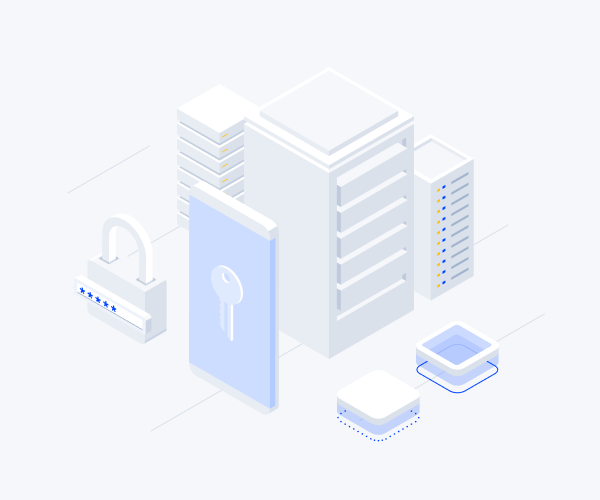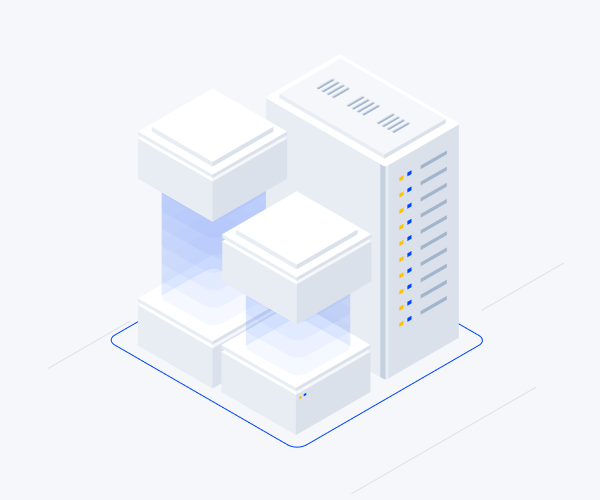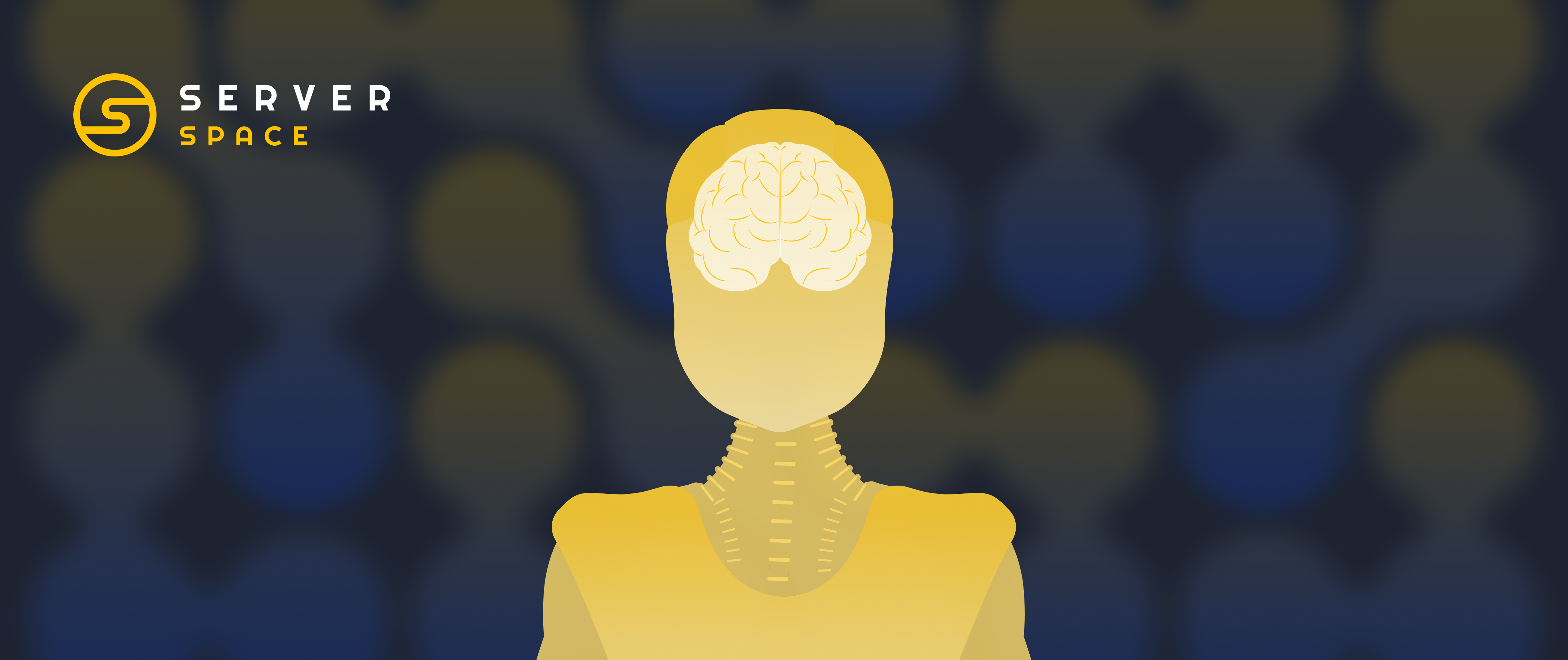Additional RDP licenses on Cloud servers
Serverspace clients now have an opportunity to activate additional RDP licenses on Cloud servers on Windows. You can activate from 3 to 255 additional licenses for each server. Activation of the license is performed by Serverspace tech support, upon your request from the control panel.
To send a request, go to "Servers", click on the server name, go to the "Settings" - "Licenses" tab, and click the "Add license" button:
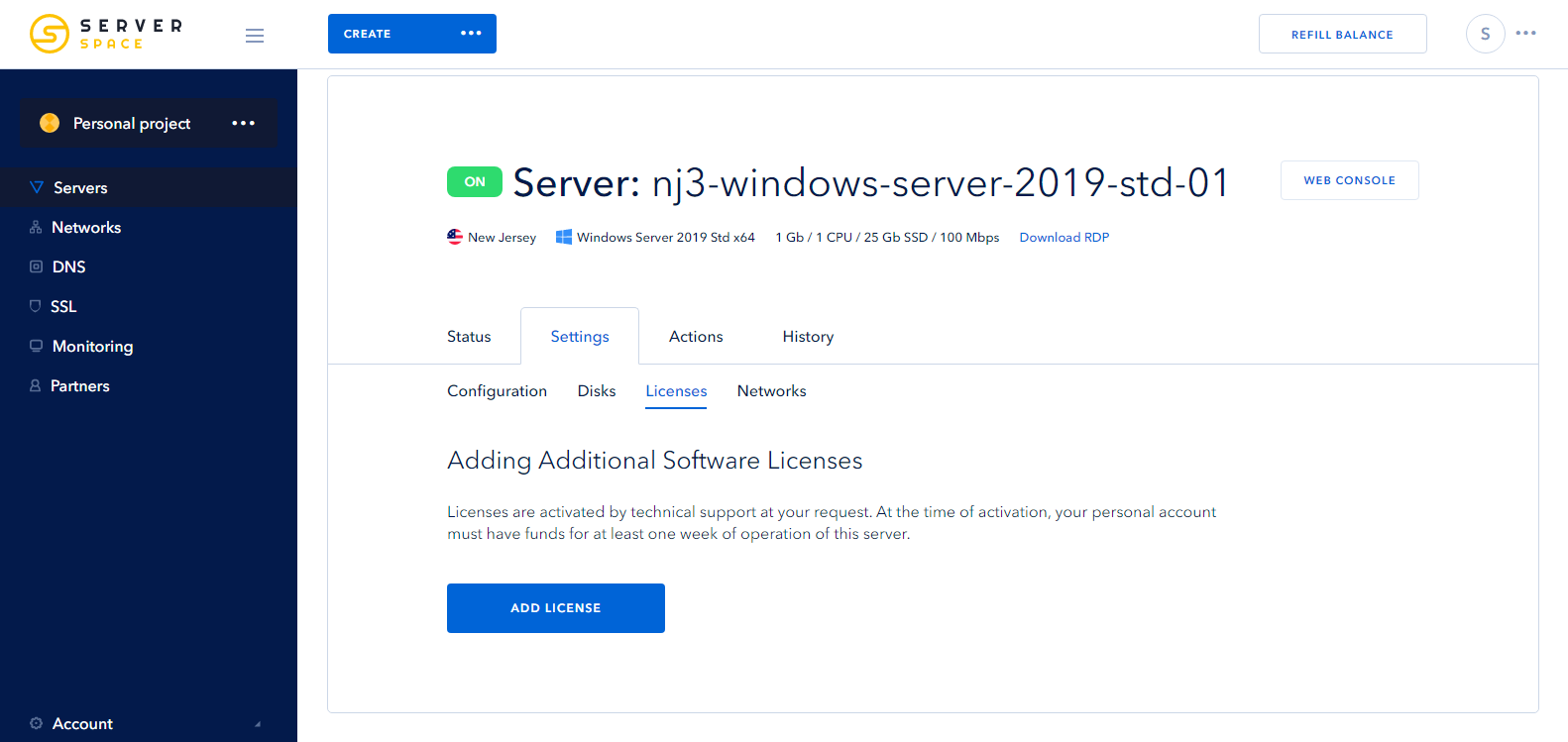
Afterward, you need to select the license type "Terminal Service" and the desired number of licenses. Select the desired date and time of their activation, type in your server login and password, and click "Add license".
When you are planning to activate the license, make sure, your account balance has a sufficient amount of funds to cover Cloud server operation at least for a week ahead, including the cost of additional licenses.
The cost of 1 additional RDP license is 5.7 euro per month. The minimum number of licenses to order is 3 CALs.