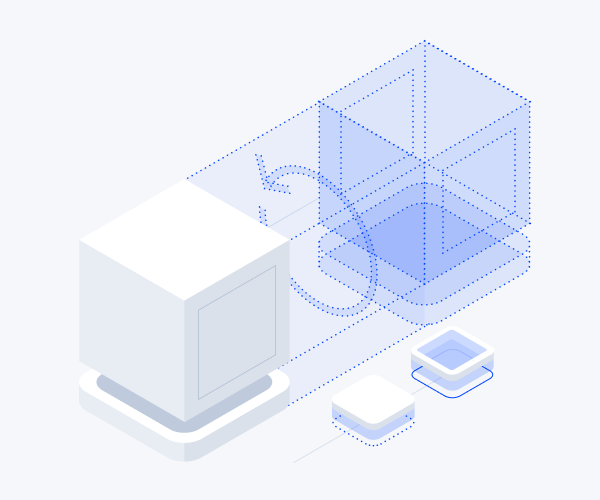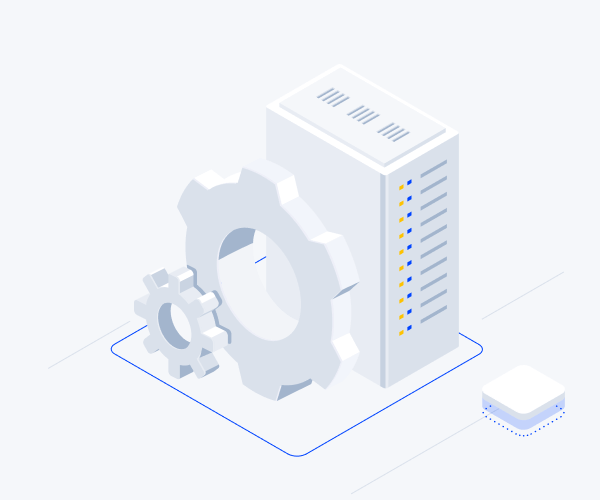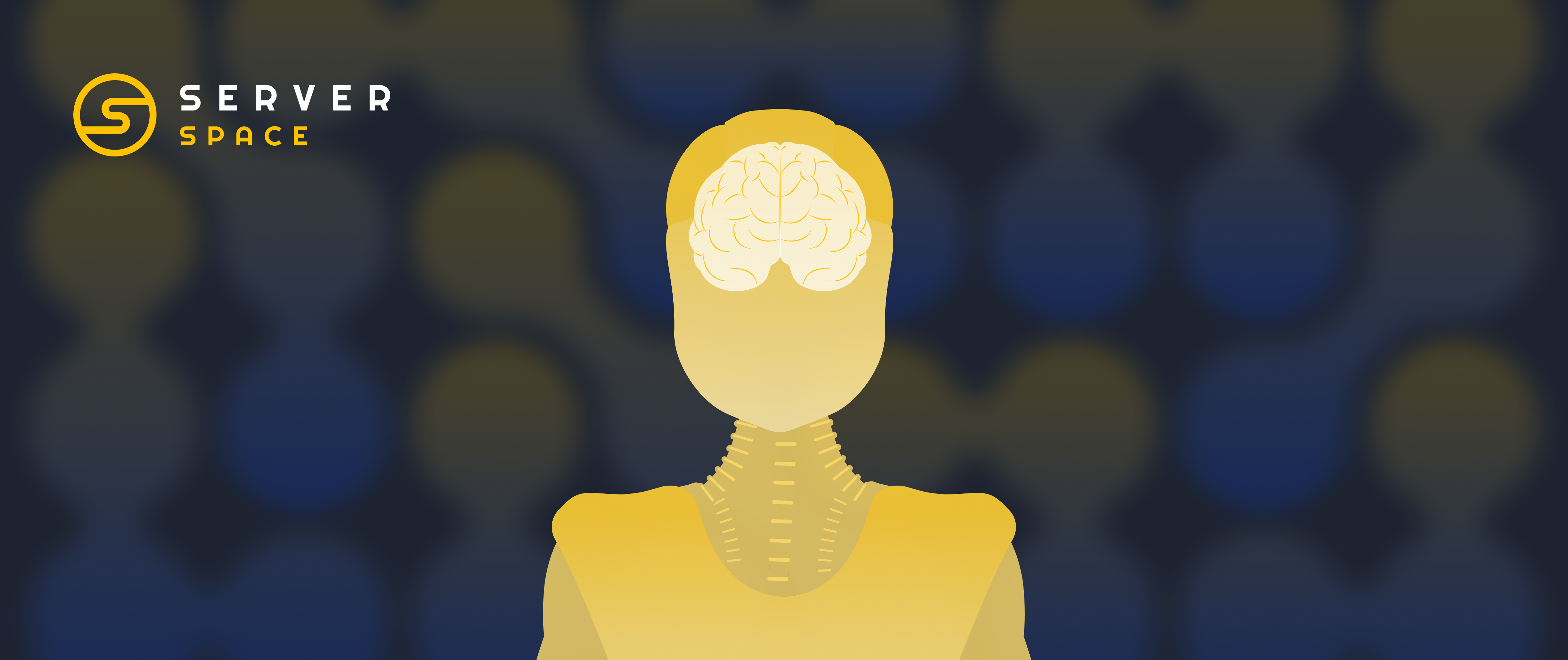Public API for Service Management
Serverspace launched the Public API service. Thanks to it, the actions available in the control panel can now be performed using the public API.
The procedure for working with the Serverspace API is traditional: first, you need to authenticate using the API key. It can be generated by the project owner in the control panel settings. When you create a key, you can assign attributes to it - name, value, issue date, and expiration date. The key value must be passed with each request in the X-API-KEY header.
Among the functions:
- viewing available operating systems, configurations and locations for creating servers and networks;
- creating snapshots of servers. They can be structured, view details and return the server to them;
- providing full or partial access to the infrastructure to other people to work together with networks, balance, servers and others;
- creation and removal of cloud servers, disks, isolated networks and network interfaces;
- viewing properties of elements of the cloud network infrastructure. It is possible to control their power supply and change the configuration.
You can find more information about working with the API in the official documentation.