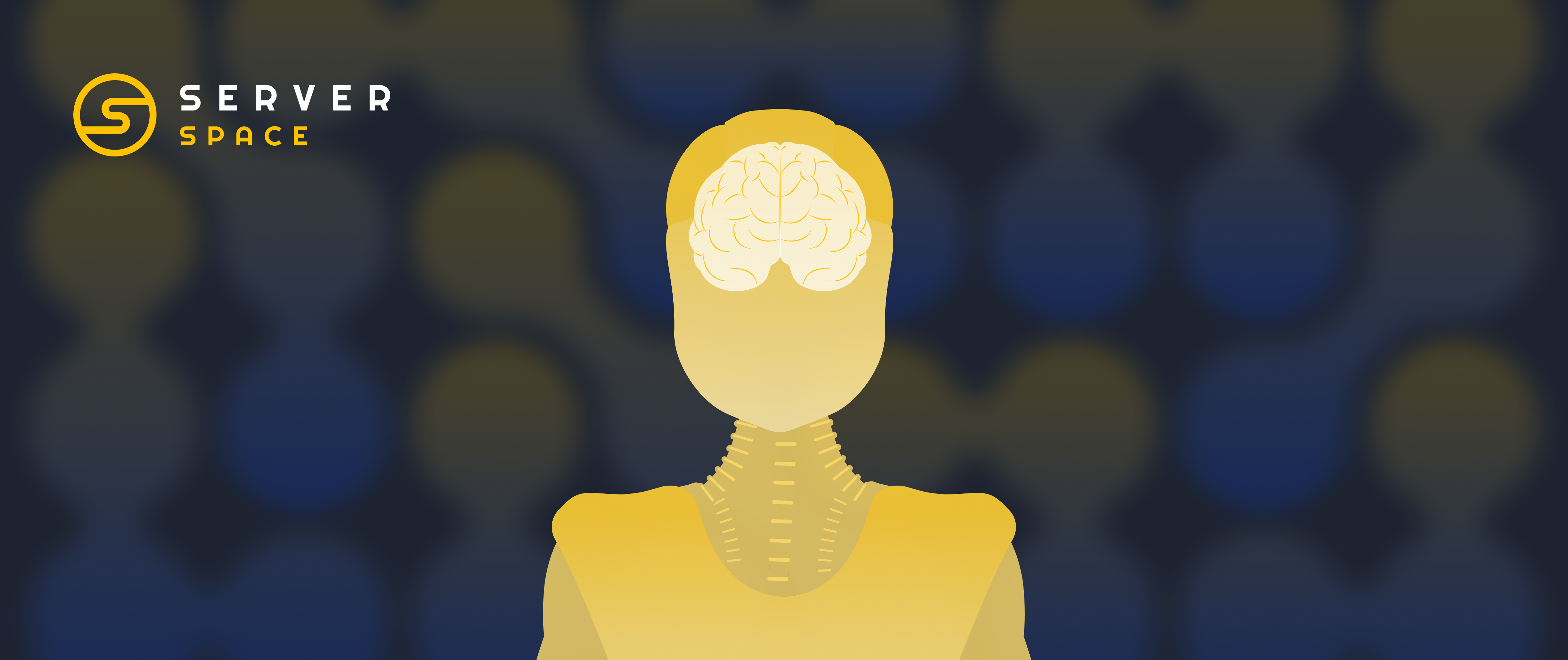Serverspace Added Function to Restore OS from Image
In the server settings in the Serverspace control panel there is now a special "Recovery" tab of the operating system. You can choose two options - boot either from the image or from the system partition. The new feature simplifies the process - it is similar to the usual standard Windows recovery tool.
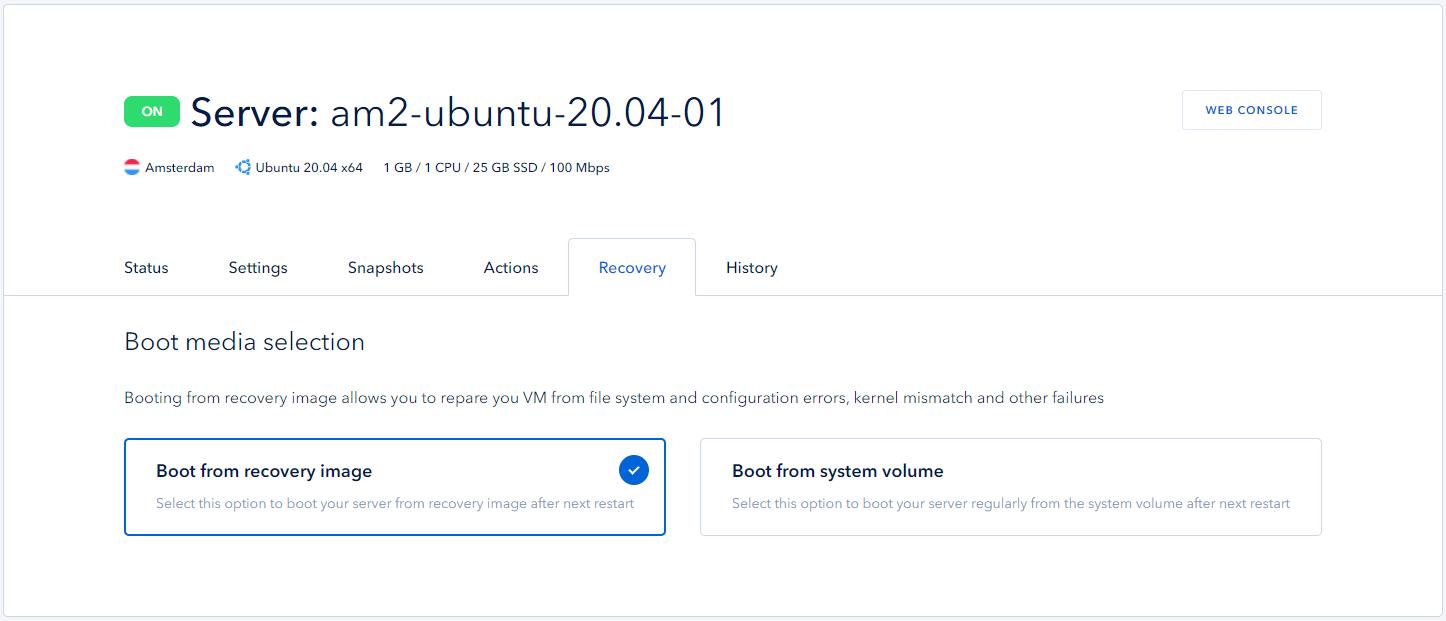
To start working in the interface, you need to select the required server. After that, you need to go to the "Recovery" tab and select the "Boot from the recovery image" item, and then you need to restart the server.