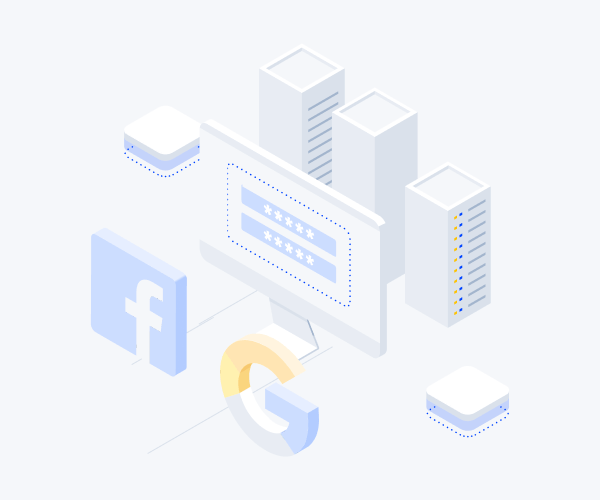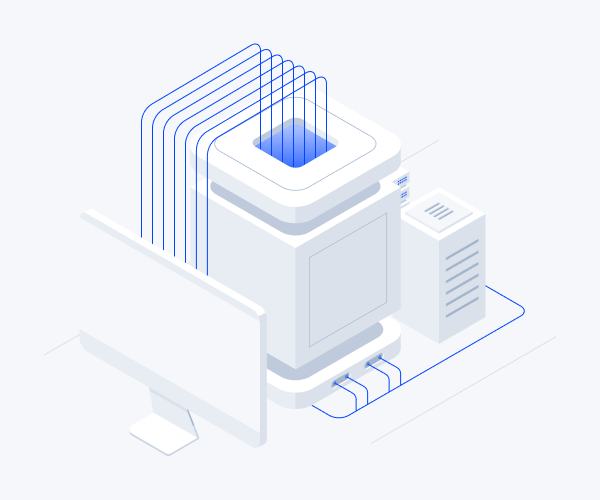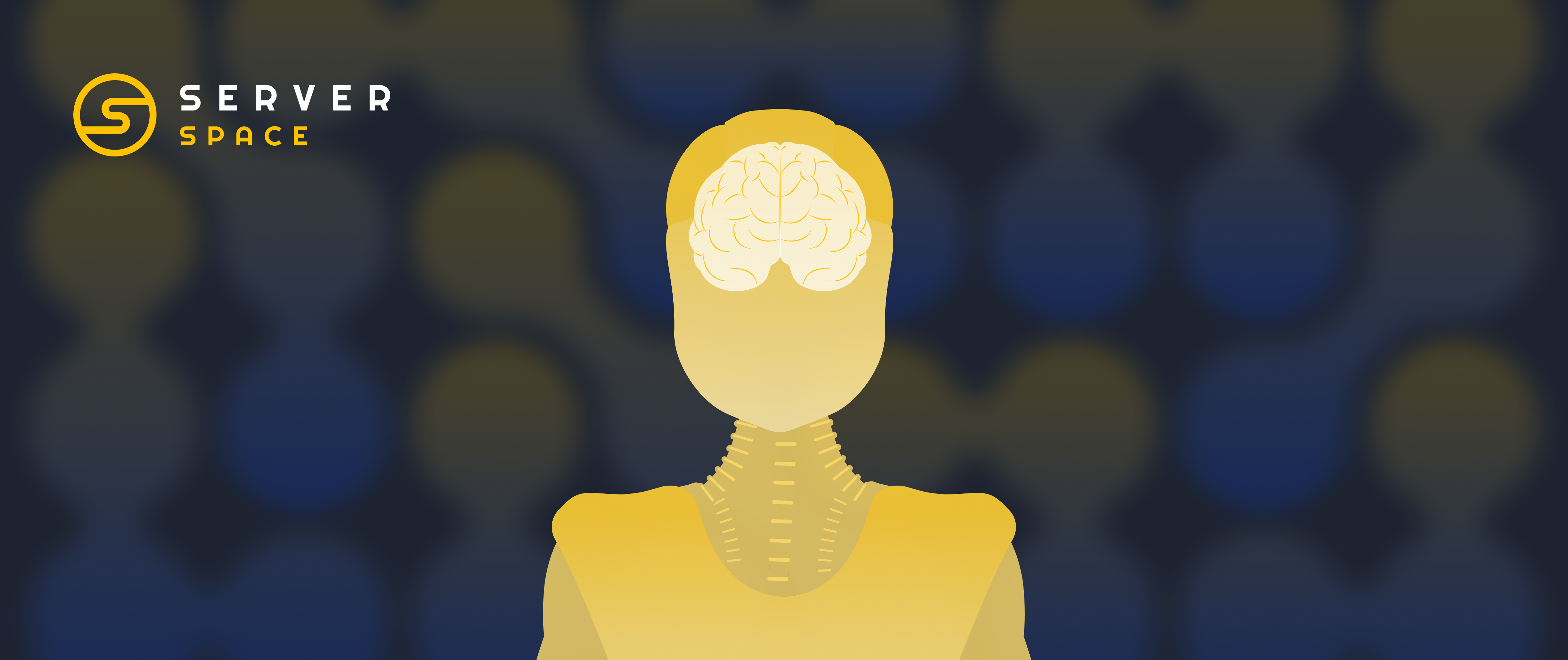Serverspace offers SMS-based two-factor authentication
Serverspace added an extra layer of protection for your accounts, which is free SMS two-factor authentication. Now, our clients have two authentication methods to choose from:
- a mobile app available in Google Play and the App Store, such as Google Authenticator or Authy;
- a code sent via SMS to a mobile phone.
To enable two-factor SMS-based authentication, go to the Serverspace control panel - «Account» - «Setting» - «Security»:
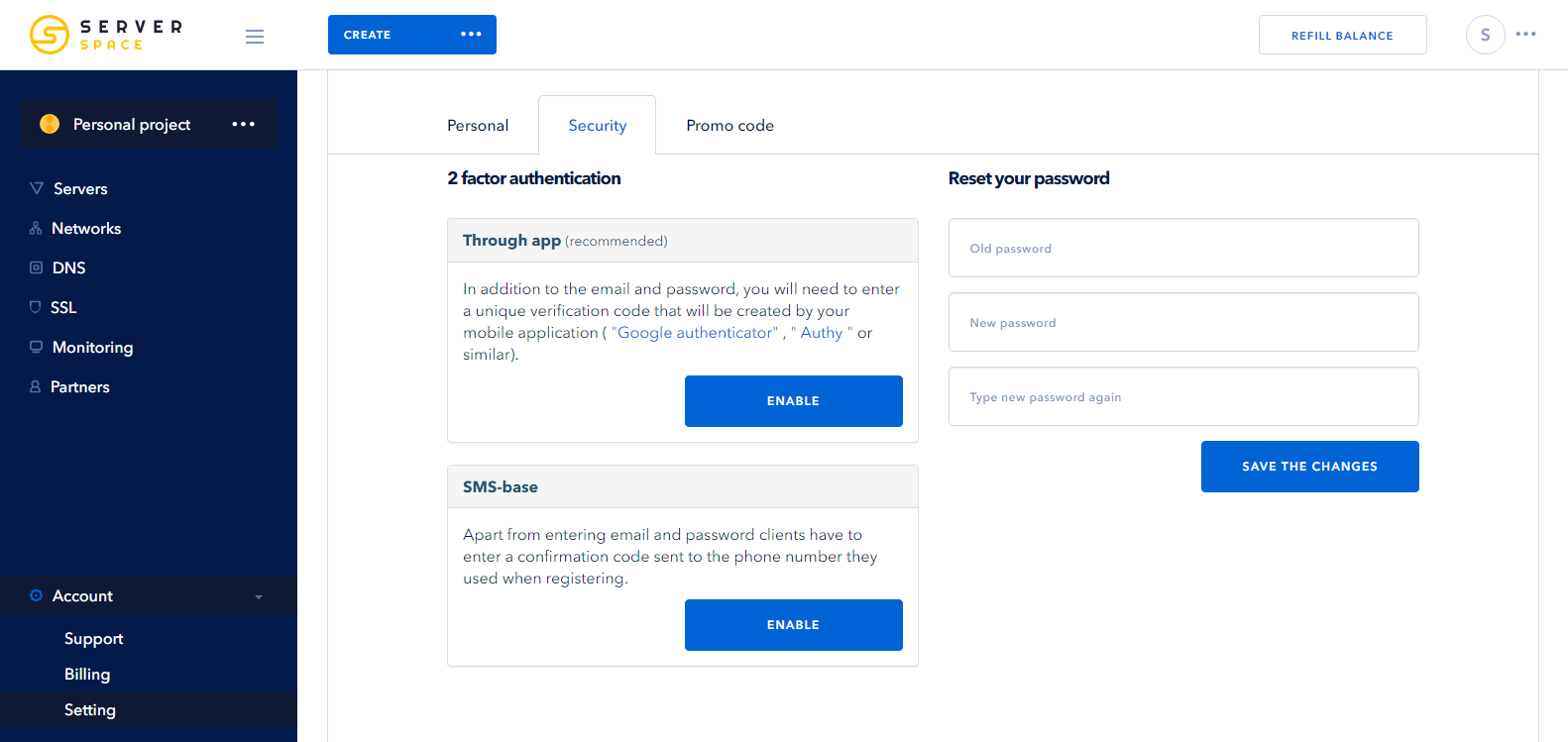
Once the option is enabled, apart from entering an email and password, you will need to enter a confirmation code at the authorization stage. The code will be sent to the phone you specified when registering.