Managing MongoDB collections is a critical aspect of overseeing a MongoDB database efficiently. As a NoSQL database system, MongoDB relies on collections to organize and store data. Whether you are a database administrator, a developer, or a user handling MongoDB collections, effective management is key to ensuring optimal performance, scalability, and data integrity.
Before we start we have to connect to the MongoDB server, if you don't have them, then you can use Serverspace cloud servers and rapidly deploy your machine and install server. In the control panel of your personal account find and click on the menu with cloud platform at the left. Then choose button Create Server and configure them!
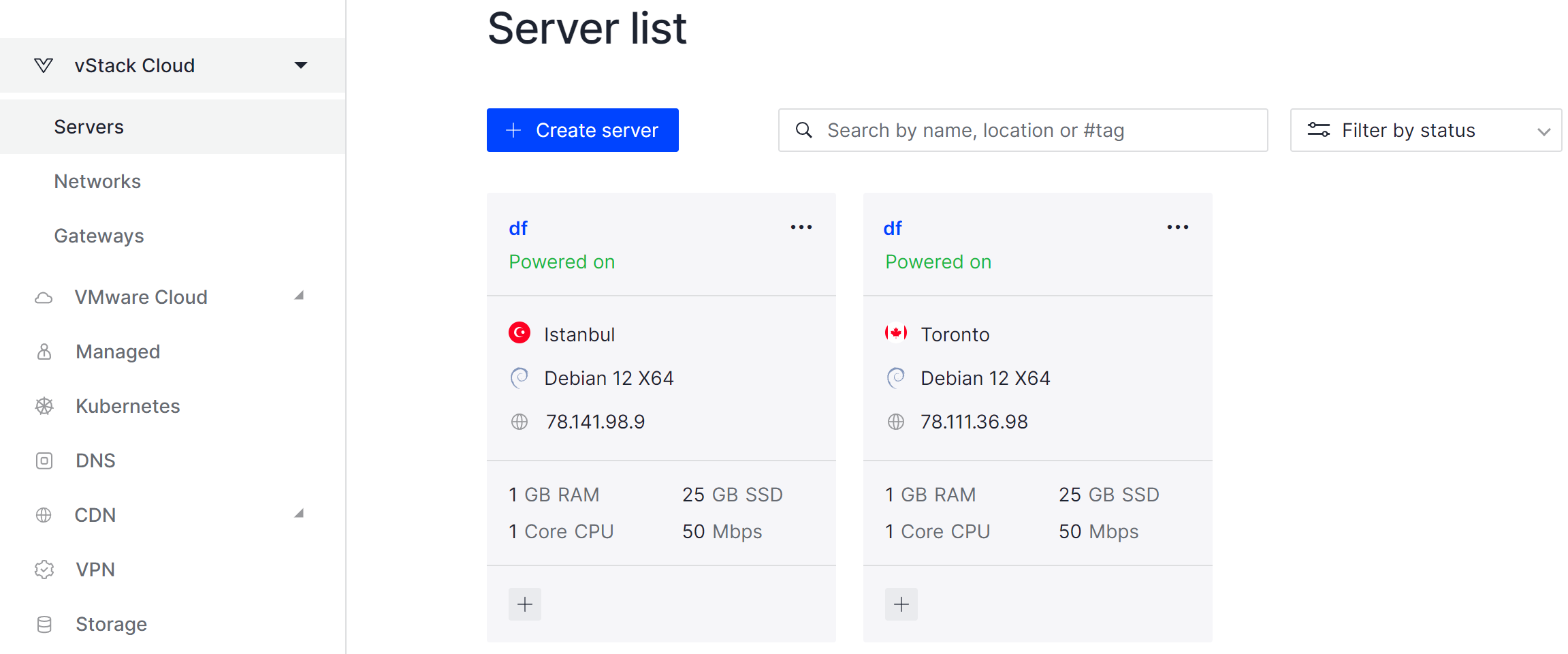
If you install server on the NIX like system with shell, then you can use follow command to connect or use GUI version MongoDB Compass:
mongoshAfter that you will see opened interface with CLI to work with DBMS system!
How do MongoDB collections work?
Collection represent by self group or folder which help to store entity of database. Them separate total mass of documents for dedicated group by functional and content signs. DB it's file with strict organization, then Collections it's folder with containing data or BSON file. That format of file is similar with JSON, they also have field and value, where each of them defined at the new line!
For create your first MongoDB collections we need to switch default database, instead of new_db write your label:
use new_db 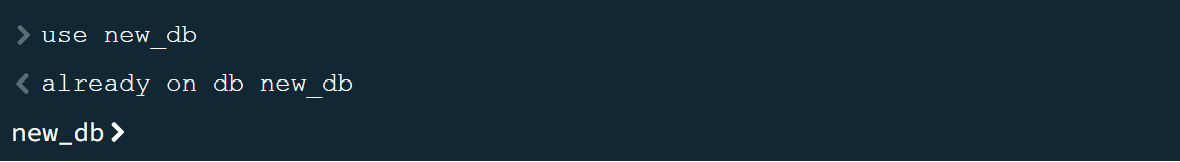
If database already exist, then you make they by default for next operations or if they doesn't exist, then they will create. Go ahead, now we can create our collections with two ways: explicitly and implicitly. In the first case we will use command:
db.createCollection('ff')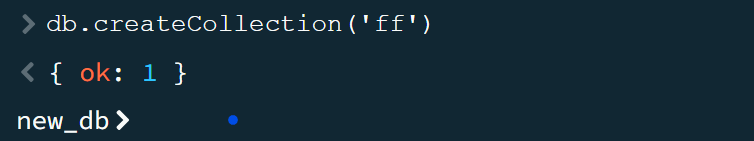
That command create in the default database collection with name 'ff'. For make sure that was worked properly we need to list our collections:
show collections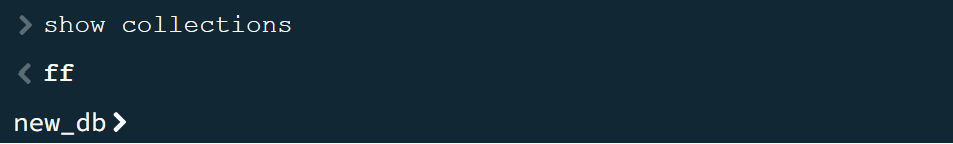
Also we can use second way, which help to optimize our action in some cases. Implicitly way means add data in the doesn't existed collection, and DBMS in the process of adding them create that folder:
db.ff.insertOne({"name":"Andrew", "age":"66"})As we can see our collection was created and have BSON document with fields, which you can replace for your values!
How to find all records in MongoDB collection?
In the case when we have to list all created documents, we can use follow command with find() function:
db.ff.find()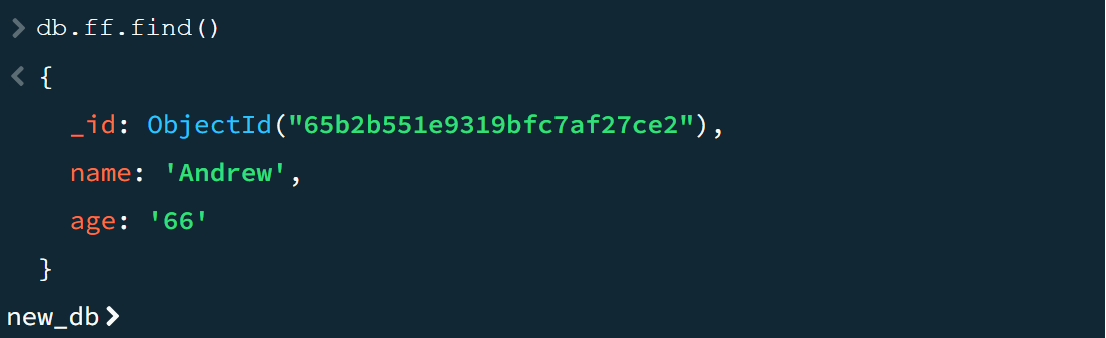
If you want to search documents by determine signs, then you can read our instruction for that topic!
How do I edit a collection in MongoDB?
For that case we can use four options of manage documents in our collections:
- replace all document for new, by indicated signs of them;
- update document for new values;
- remove documents at all or delete by signs.
For replace document for new we will use follow command, that suitable for manual manipulation with document in collection:
db.ff.replaceOne({"name":"Andrew"},{"name":"Petr"}) 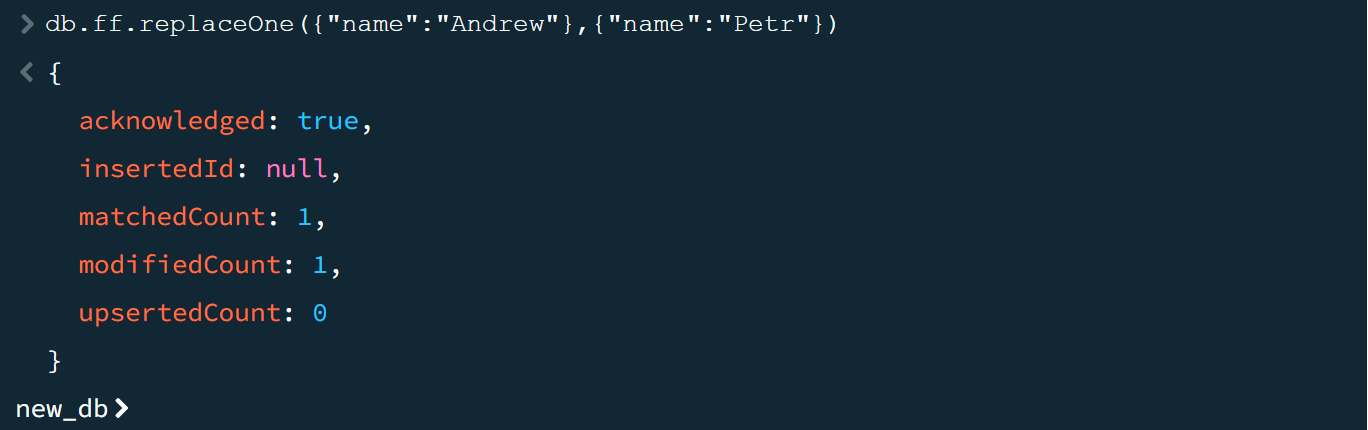
There are cases when we need to edit only one or several documents fields, for that we will use $set operator in the following command:
db.ff.updateOne({name:Petr},{$set {"name":"Peter"}})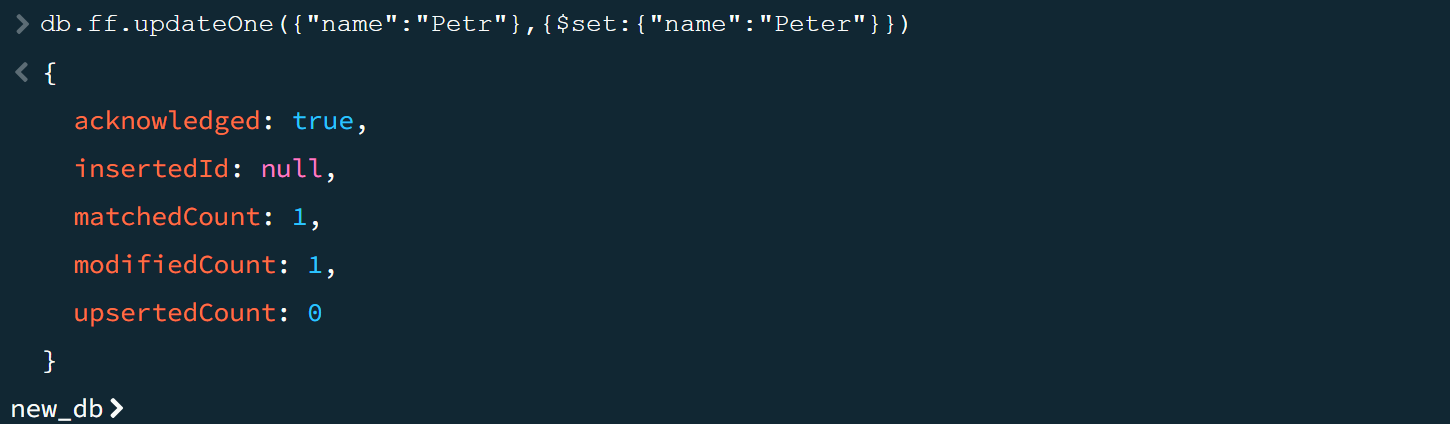
For delete one document, there is command deleteOne({filter}). By they we can use filter for delete first searched document, also support regular expression:
db.ff.deleteOne({name:"Peter"})And if we want to delete all documents in the collections, then left the options empty:
db.ff.deleteMany({})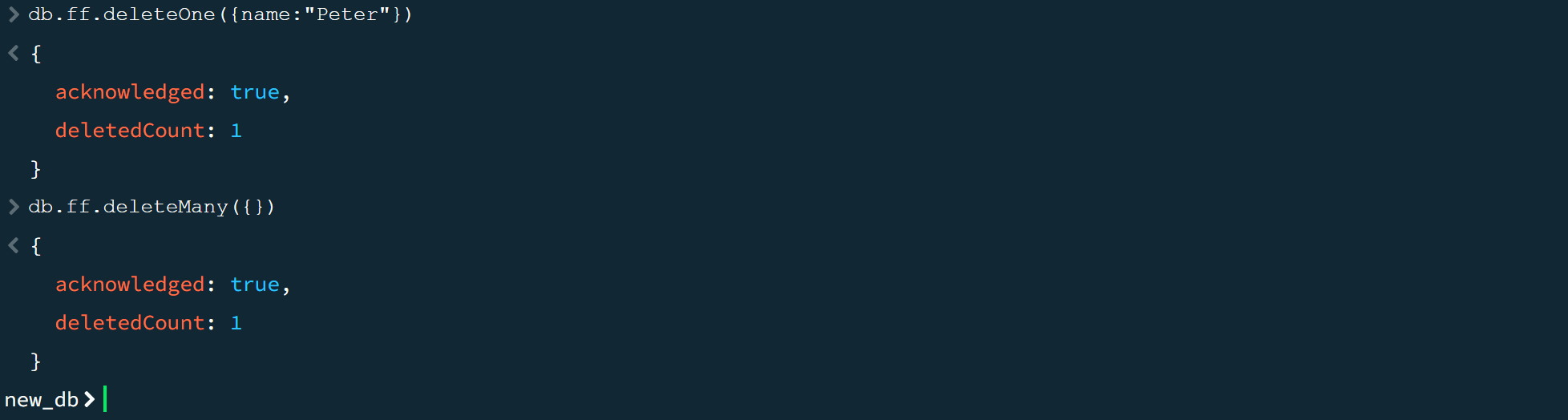
For deletion collections with database use follow command:
db.ff.drop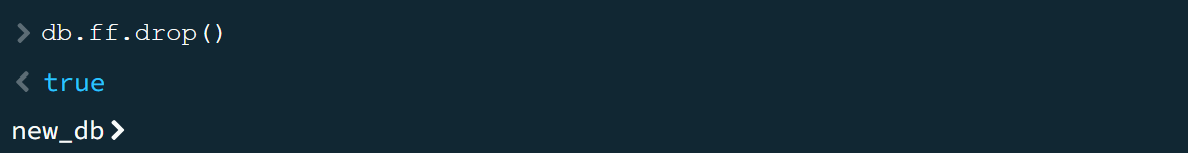
In conclusion, effective management of MongoDB collections is indispensable for maintaining the efficiency of a MongoDB database. As the backbone of MongoDB's NoSQL database system, collections play a pivotal role in organizing and storing data. Whether you're a database administrator, developer, or a user directly interacting with MongoDB collections, adept management is crucial for ensuring optimal performance, scalability, and data integrity.



