Serverspace promo codes allow you to use Serverspace cloud services at favorable conditions. You can activate them in the control panel.
How do I activate a Serverspace promo code?
To activate a promo code, go to your Serverspace control panel or register from scratch.
After that, open the Refill balance section - and click on the Promo Code tab:
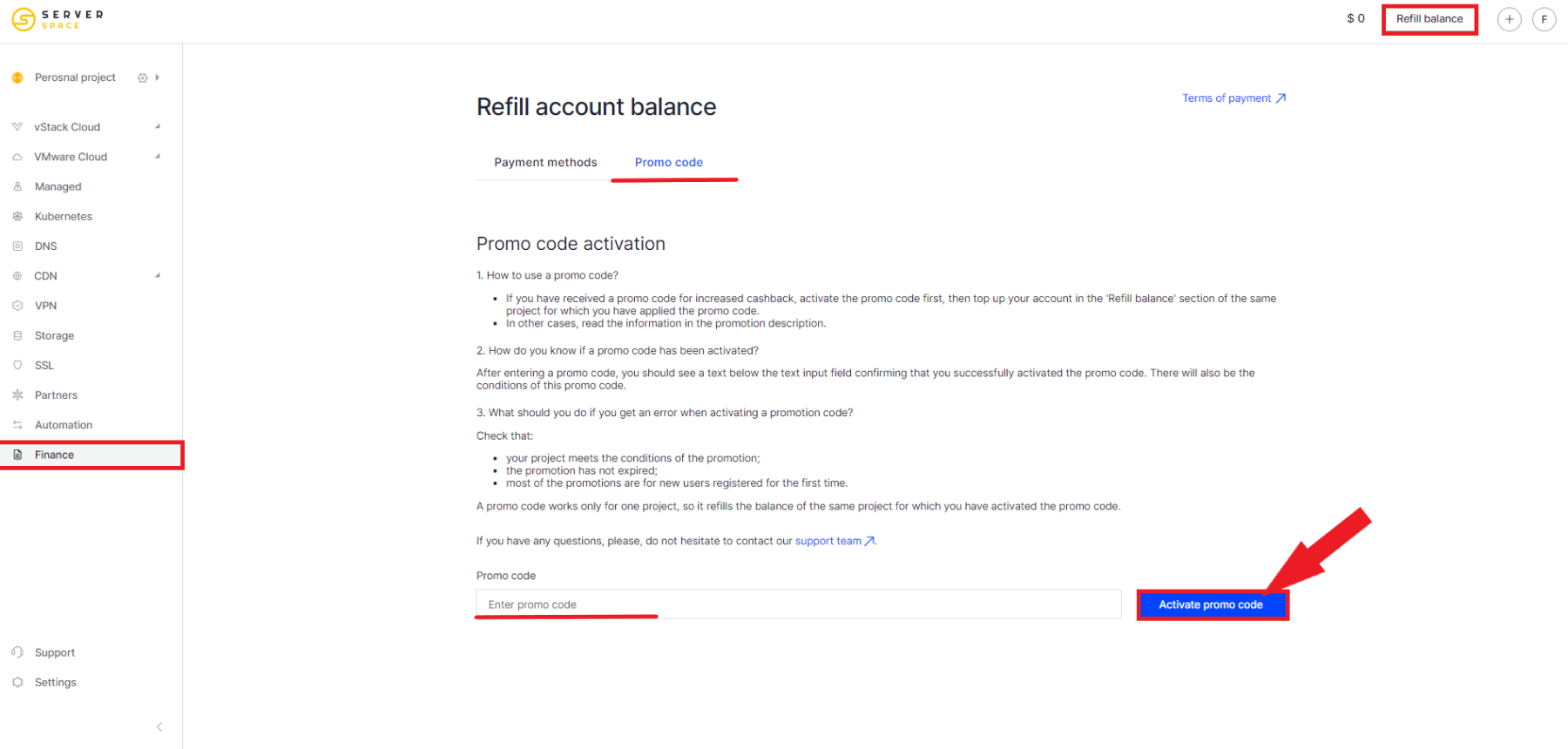
Enter the received promo code in the input field and click the Activate Promo Code button: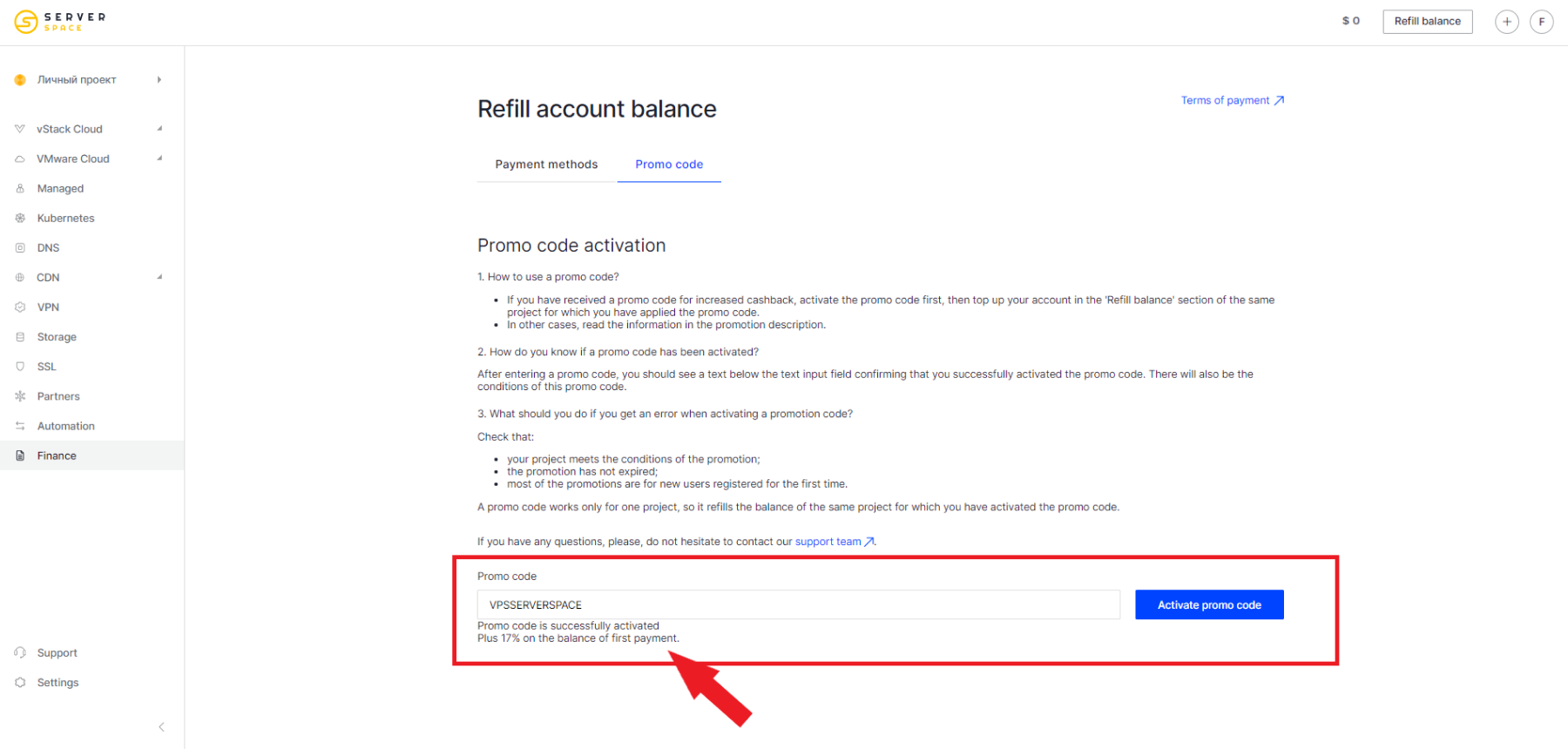
.
In case of successful activation of the promo code you will see the line "Promo code successfully activated" and the terms of the promotion.
If the promo code has not been verified, you will see a line with red highlighted information about the reason for rejection.
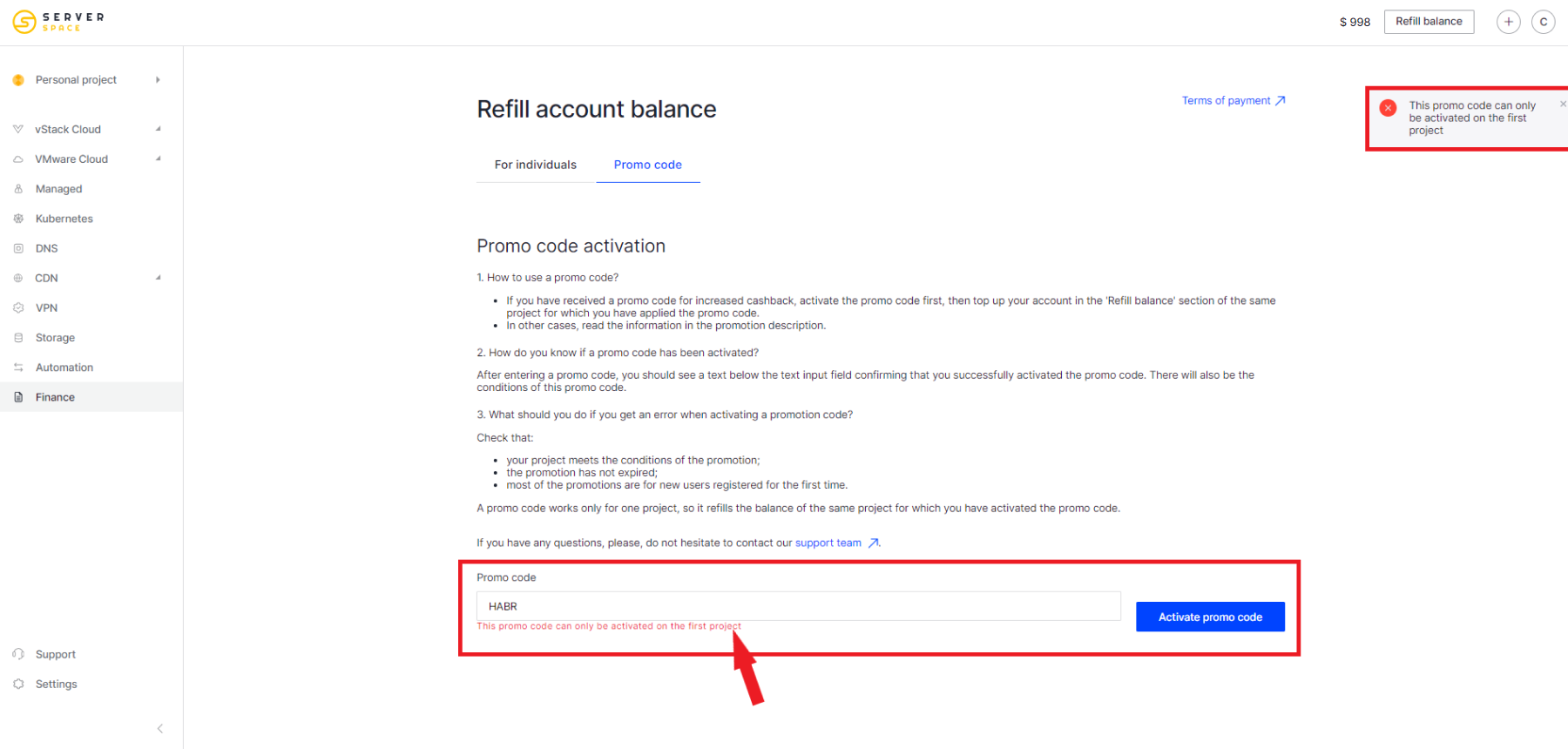
Examples of reasons:
- No active promo code was found with this key.
- You have already entered one promo code. To enter the next promo code, please fulfill the conditions of the previous one.
- This promo code can only be activated on the first project.
What should I do if there is an error when activating a promo code?
Check that:
- your project complies with the terms of the promo code;
- the promotional period has not expired;
- most promotions are for new users registered for the first time.
.
Where can you find Serverspace promo codes?
- On portals on the Internet;
- in the Serverspace newsletter;
- in Serverspace news on the website;
- on the promotional pages during the promotional period.



