Backup (or backup) is an important procedure for ensuring the safety of data. In Linux, there are many tools that allow you to set up automatic or manual creation of copies of files, directories, or the entire system. In this article, we will tell you what backup is, why it is needed, and how to implement it in practice.
In Linux, you can create backups manually or using special programs and scripts. Depending on the tasks, backups can be:
- full - all files and directories are copied;
- incremental - only changes since the last backup are copied;
- differential - changes since the last full backup are copied.
The choice of method depends on the amount of data, copying speed, and storage strategy. Popular backup utilities.
Rsync
Rsync is one of the most popular and flexible utilities. It allows you to synchronize data between local and remote machines.
Example command for backup:
apt update && apt install rsync && rsync -av --delete /home/user/ /mnt/backup/user/ 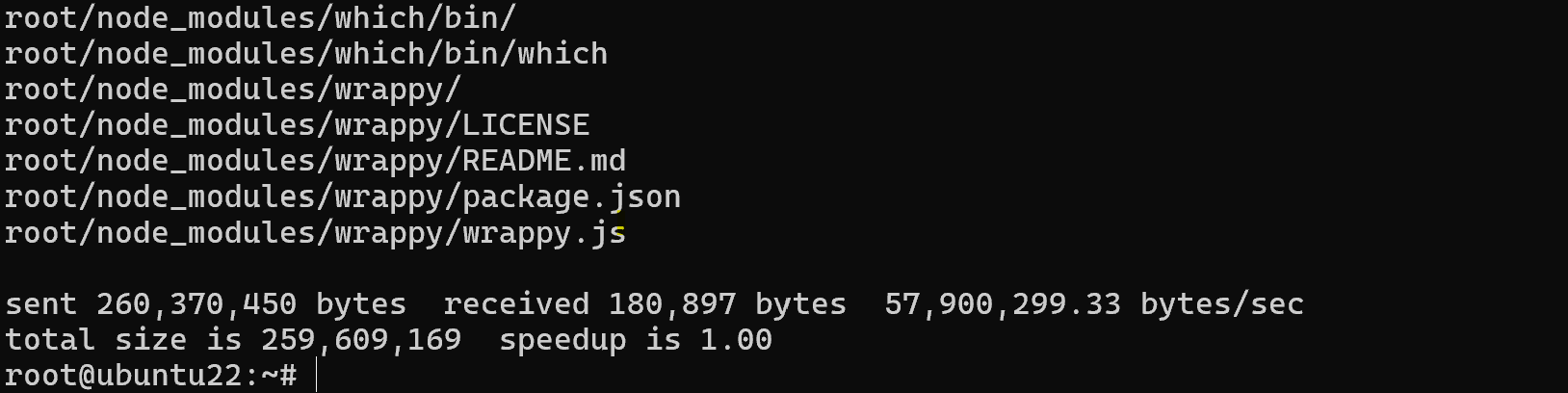
Flags:
- -a — archive mode (preserves permissions, symbolic links, etc.);
- -v — verbose output;
- --delete — deletes files on the recipient's side that are not present source.
Tar
Tar is a standard utility for creating archives.
Creating an archive:
tar -czvf backup.tar.gz /home/user/ 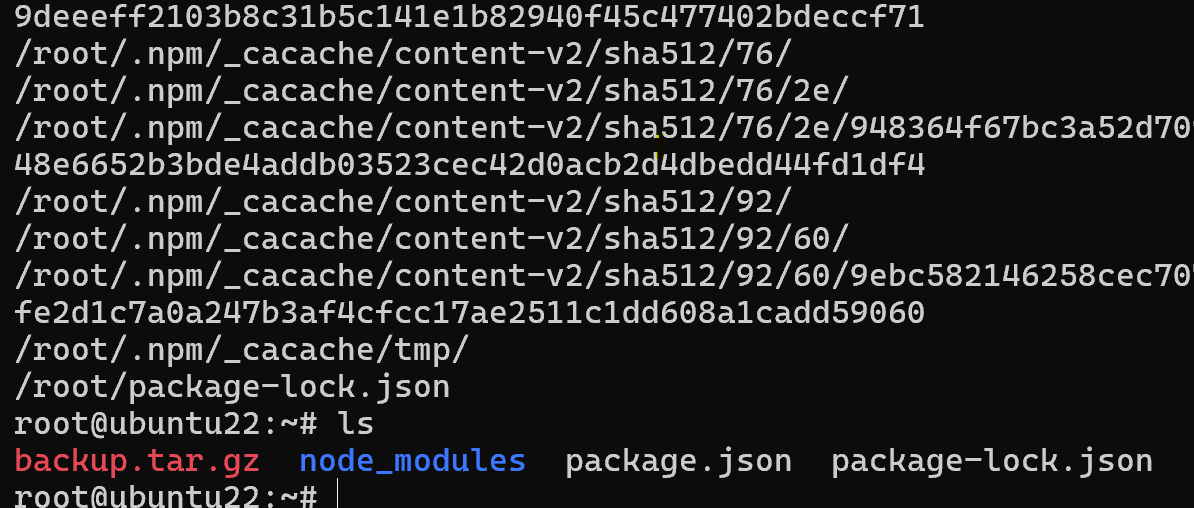
Key decryption:
- -c — create an archive;
- -z — compress with gzip;
- -v — process output;
- -f — specify a file name.
Timeshift
Timeshift — A graphical utility suitable for creating system snapshots (especially on desktop distributions).
sudo apt install timeshift The utility allows you to configure a backup schedule and use rsync or Btrfs file systems.
BorgBackup
BorgBackup — A modern CLI solution with encryption and deduplication support.
Installation:
sudo apt install borgbackup Example of creating an archive:
borg init --encryption=repokey ./
borg create ./::my-backup-2025-05-23 /root 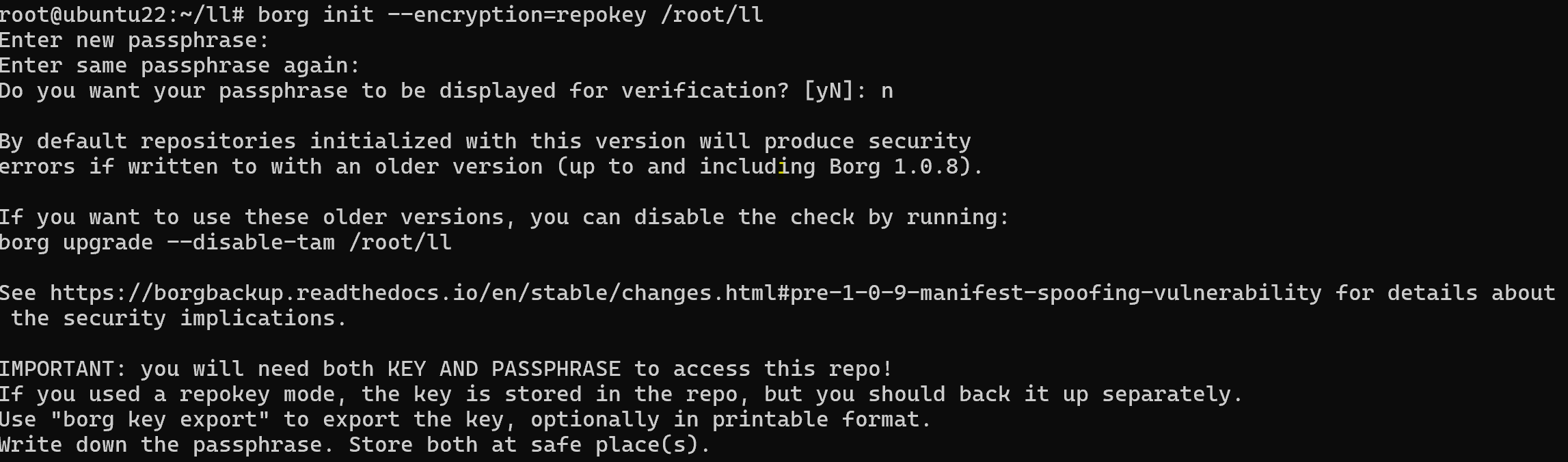
You can use the cron task scheduler for automatic backups. Example of a daily backup task at 2:00 AM:
0 2 * * * rsync -a /home/user/ /mnt/backup/user/Recommendations:
- Store backups on a separate physical medium or in the cloud.
- Regularly check the integrity and functionality of backups.
- Use encryption when storing confidential data.
- Configure notifications about errors during the backup process.
Backup in Linux is a simple, but extremely important process. Using available tools, you can set up reliable protection for your data, minimize the risk of loss and ensure stable operation of the system.



