Introduction
In the modern DBMS system we can do quite everything with data and skills of operating are significant. In that tutorial we consider process of checking database system management version, that can help if you want to install additional software and check accordance for you set, realize which are functions available on your version and etc.
Check version
We already have installed DBMS PostgreSQL on our machine, first of all we switch user for postgres:
sudo -i -u postgres && psql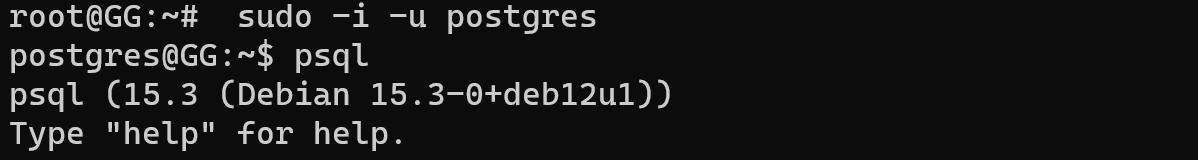
As you can see after entering command psql we have summary information about our version of using DBMS 15.3 and next information of operating system. But how we can see more details? Let's type command below:
SELECT version();Highlight! After most requests we need to type semicolon as a sing end of request.

For exit you can type command:
exitOr just kill process by button combination Ctrl+Z

Conclusion
This tutorial has shed light on the importance of understanding and managing the version of a Database Management System (DBMS). In the realm of modern DBMS systems, having the skills to operate and navigate through the system efficiently is paramount. The ability to check the version of your DBMS serves multiple purposes, from ensuring compatibility when installing additional software to knowing which features are available in your specific version.



