If you have any problems or questions while working with the infrastructure, you can report it to our technical support.
- The average time for a specialist to respond to a ticket is 15 minutes.
- Request resolution time is 30 minutes.
There are several ways to contact support.
Contact via the ticket system in the control panel
While in the project management menu, there is a Support section in the corner. By going to it, a window for creating a request will open
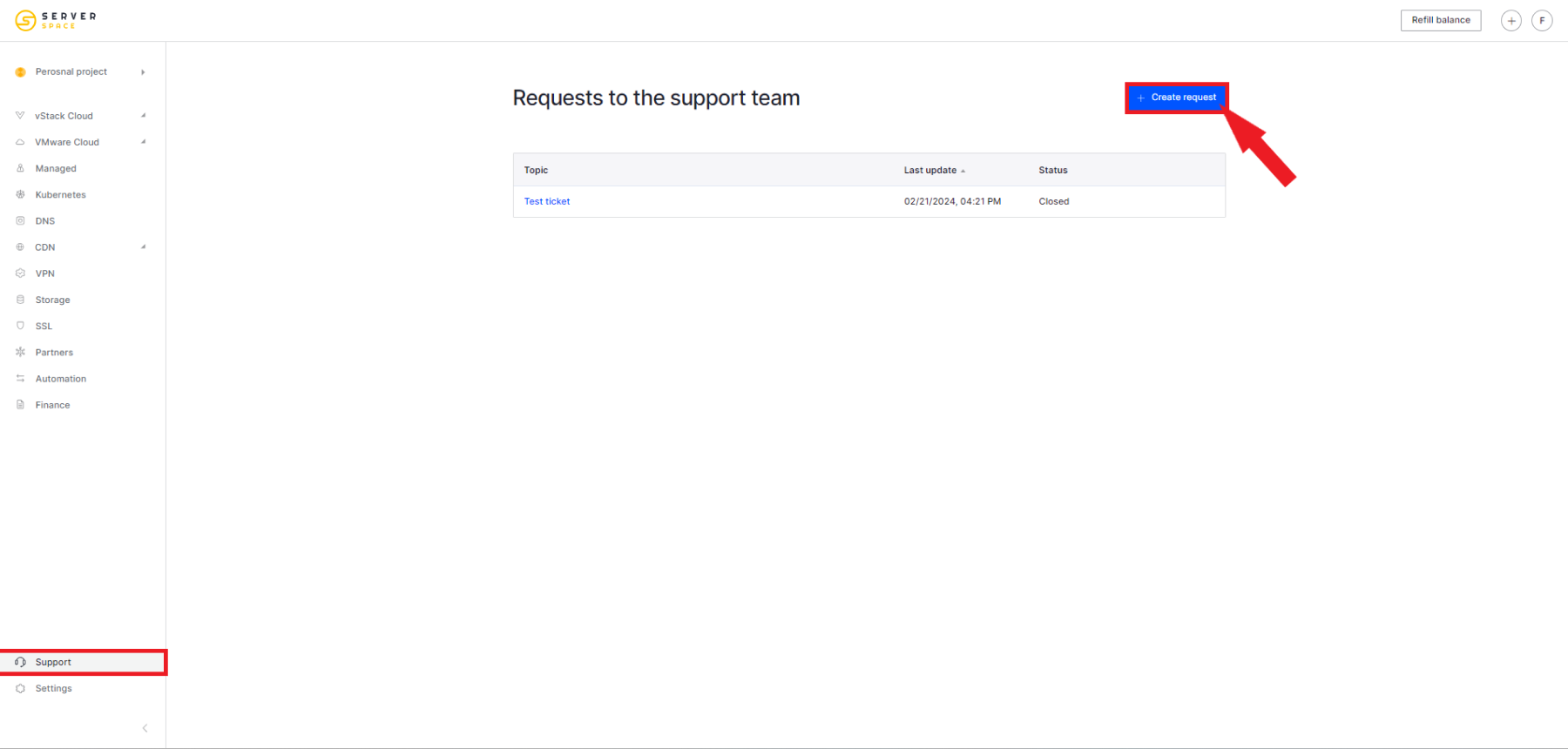
Here you indicate the topic of the appeal and describe your question in detail. If necessary, you can attach a file to your application
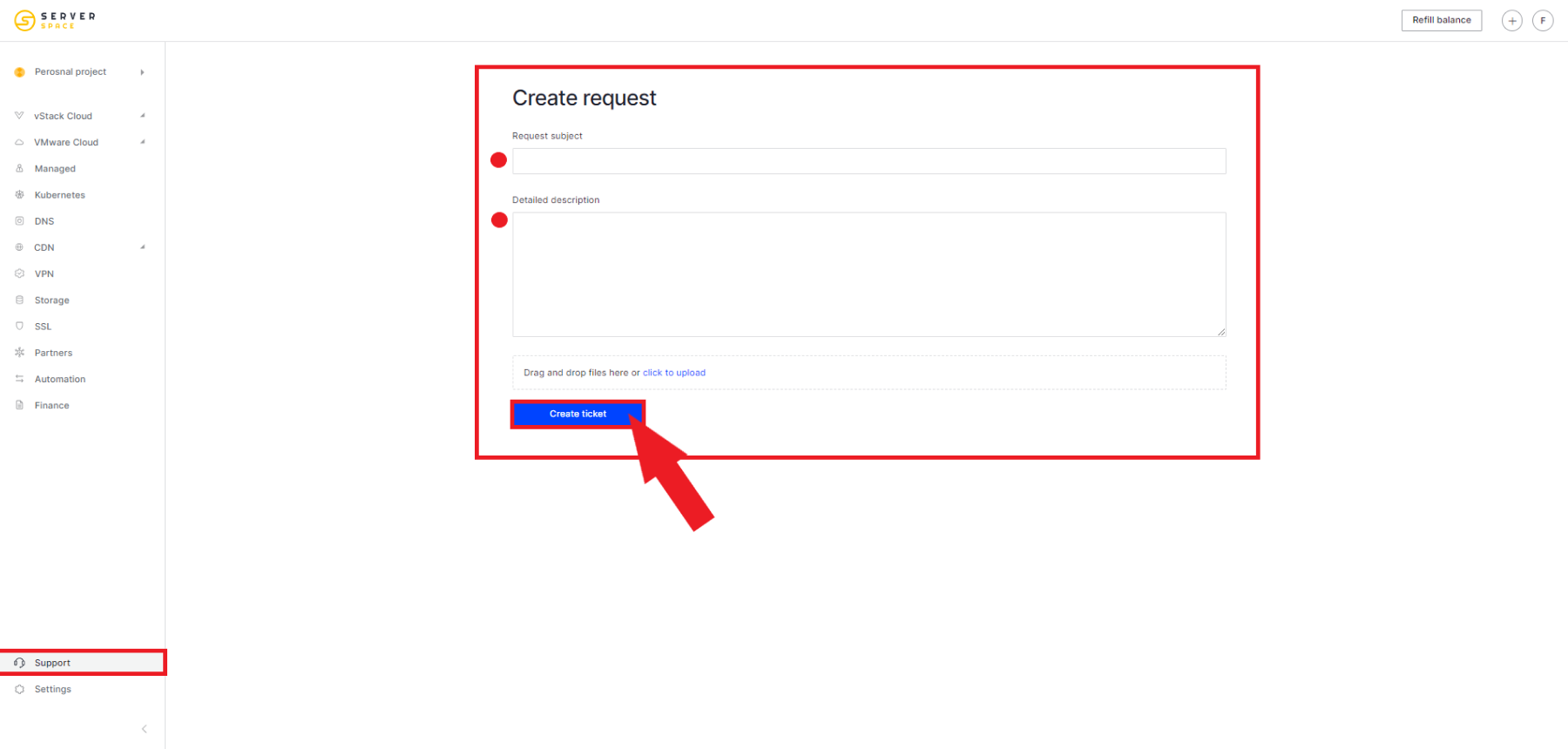
After creating a request, you will be sent to a chat with a specialist, where you can ask clarifying questions and rate the result of resolving the request.
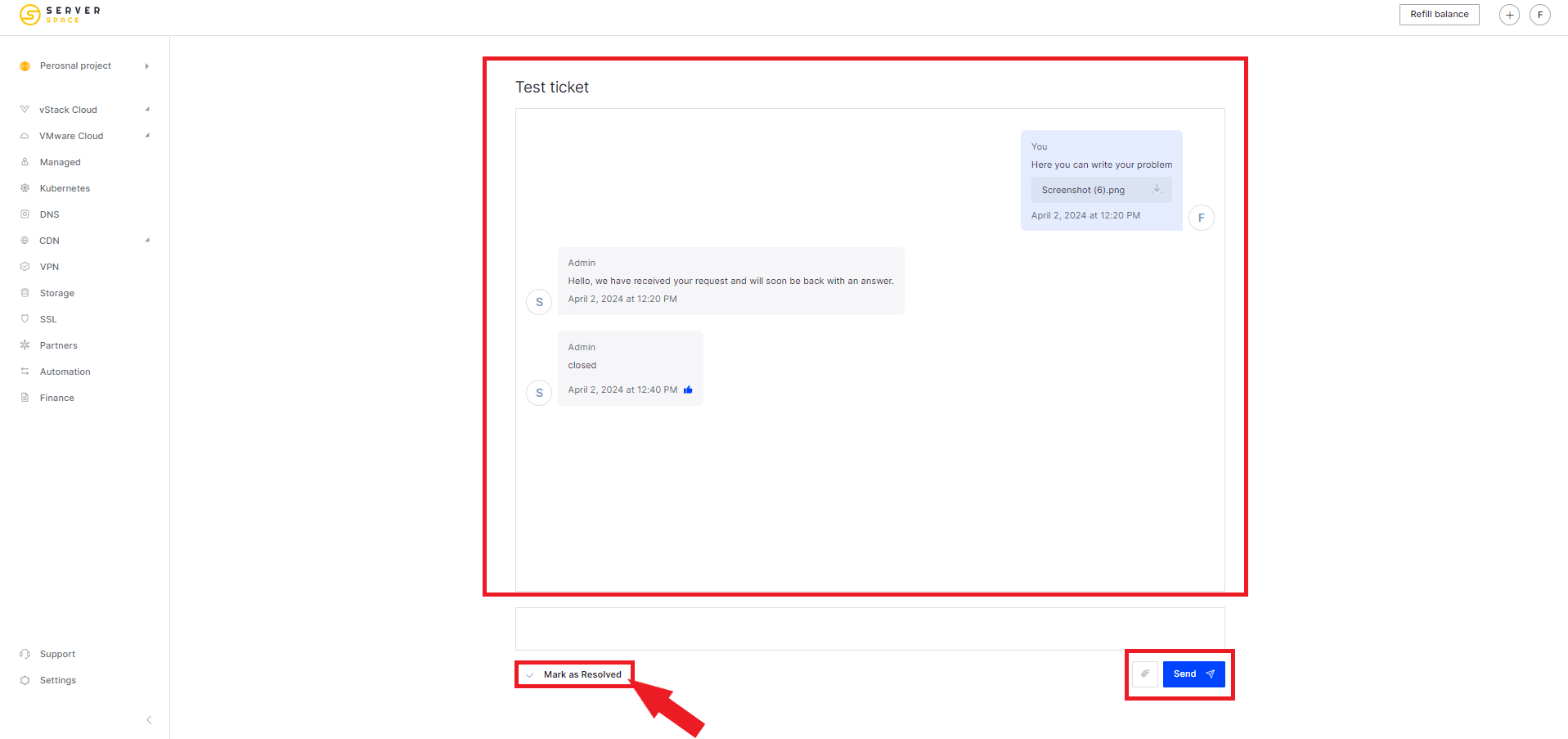
After creating the request, you will also receive an email notification where you can track the status of the ticket:
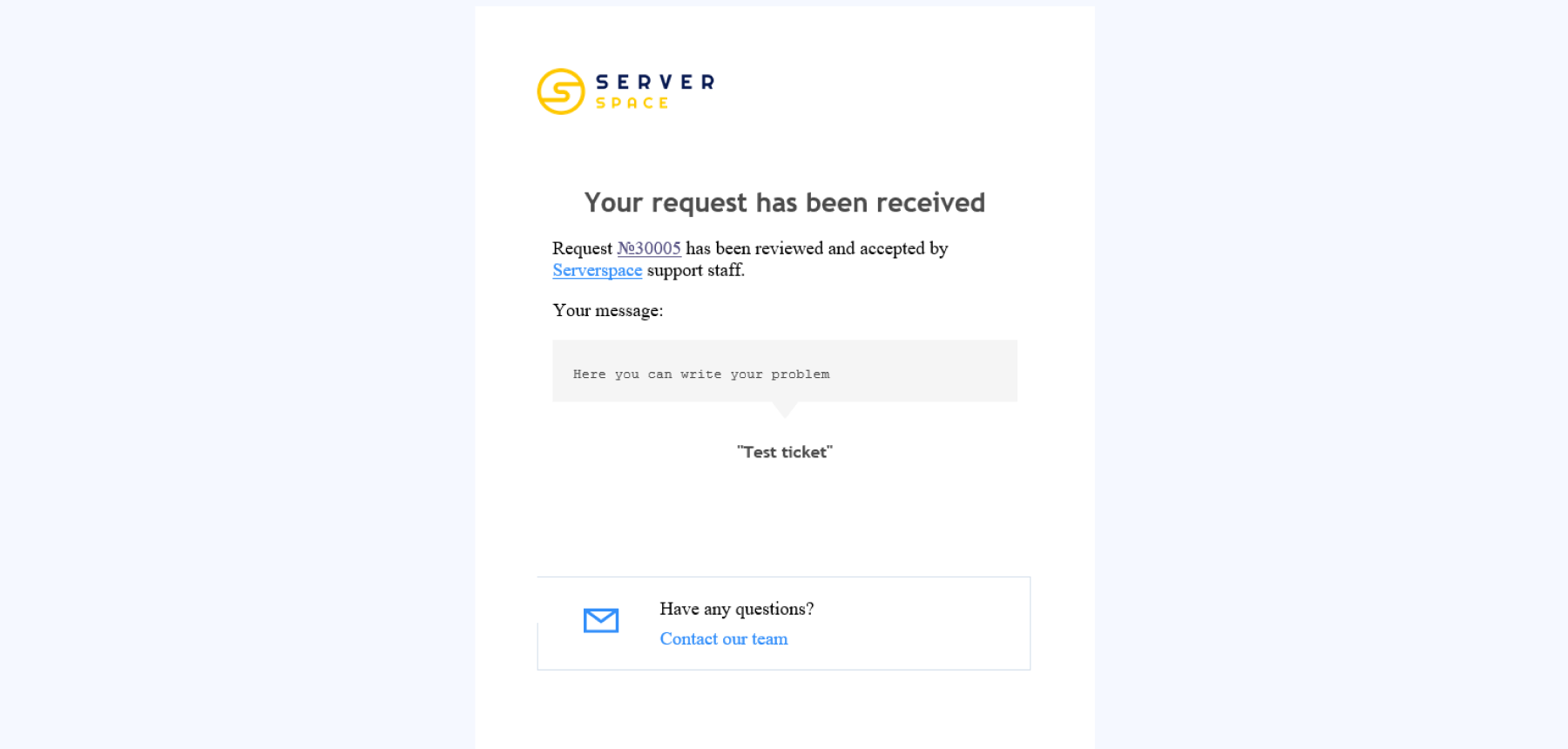
After completing work with a specialist, you can click on the Mark as resolved button, the request will be closed:
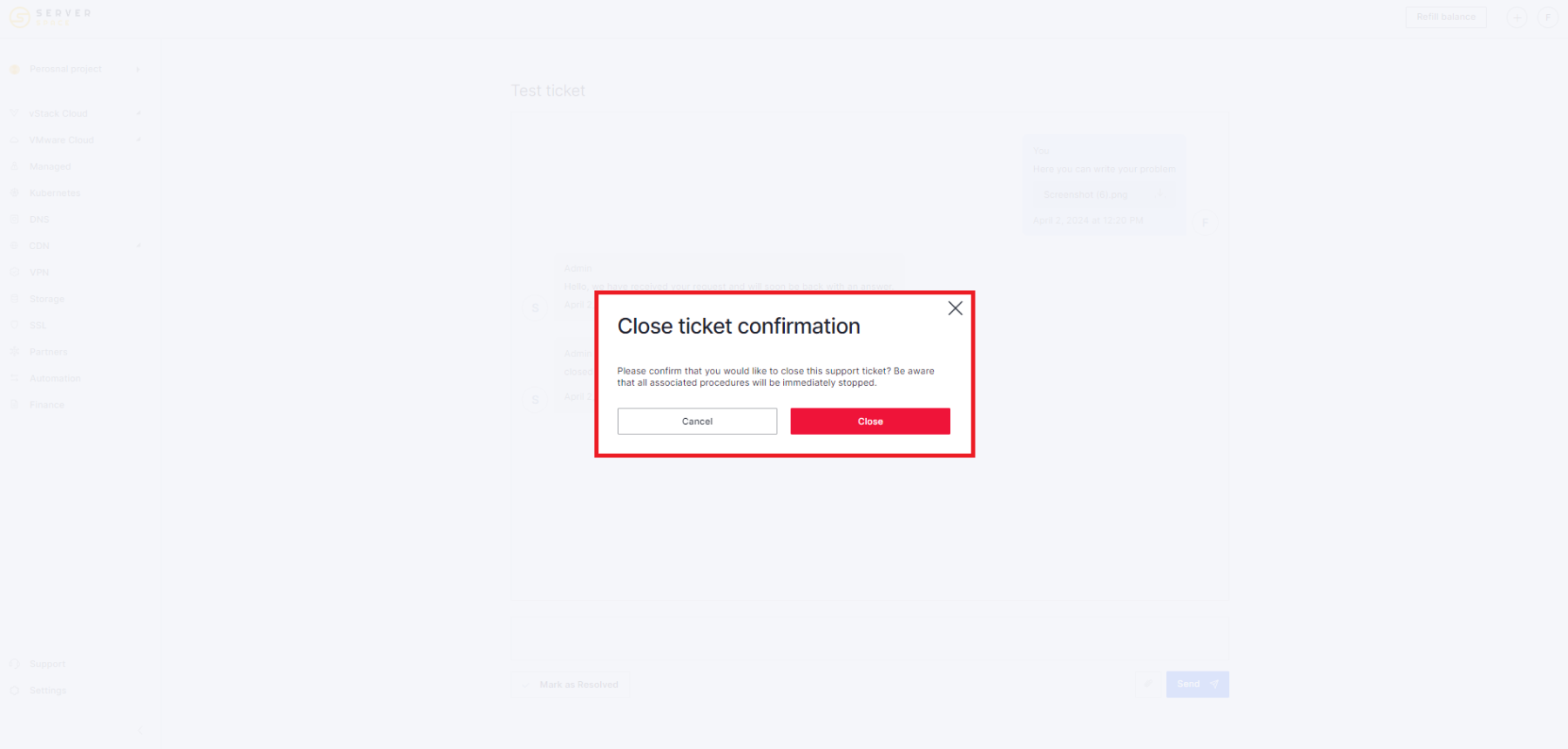
Contact via phone
You can contact support by phone:
+1 302 425-97-76
Contact via chat on the website
Before registering on the site or if you cannot get into the control panel, you can ask a question through the chat on the site. To do this, click on the Letters icon in the lower right corner.
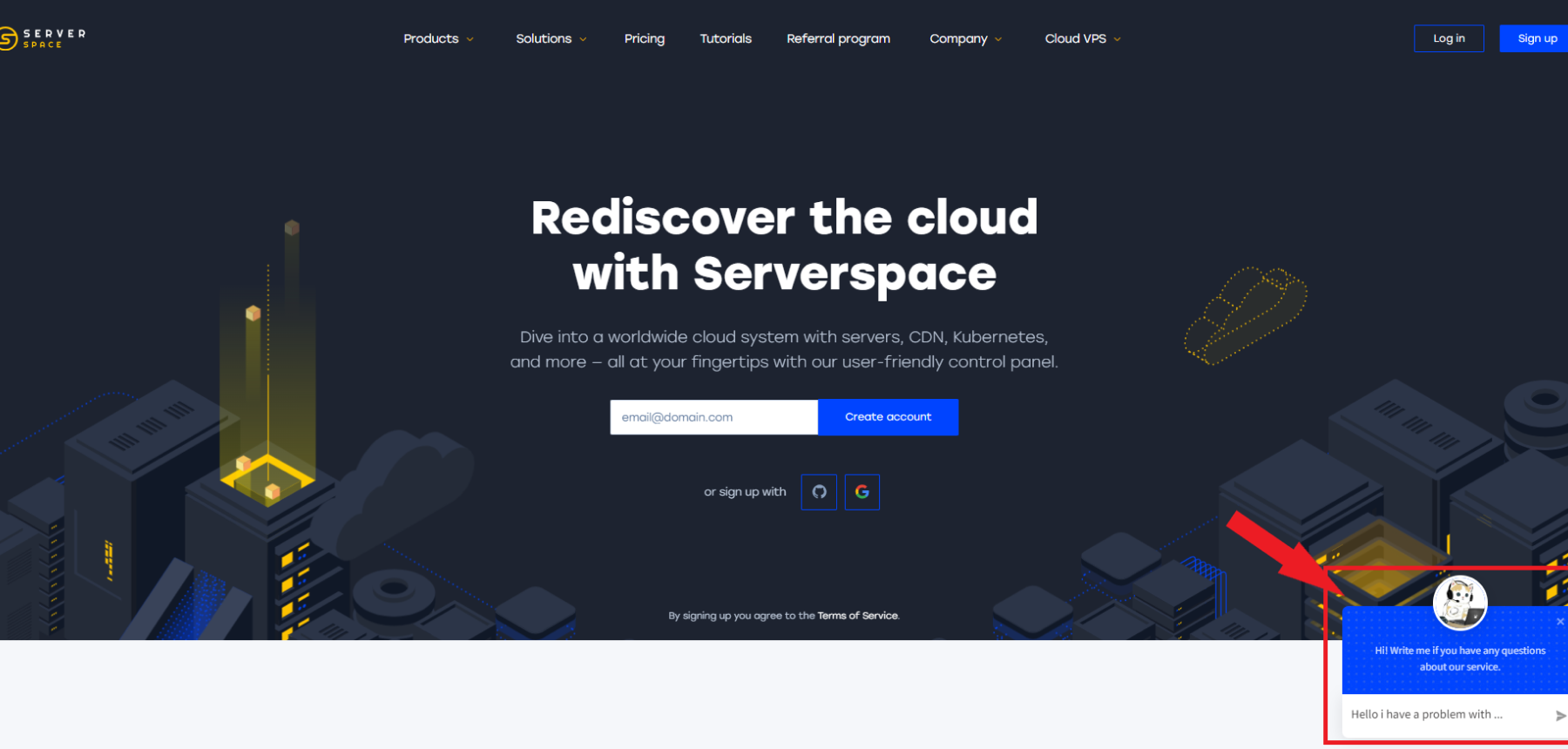
Here you can
- attach files - Paperclip icon;
- indicate your contact information - name, email address and your phone number;
- enable/disable sound from chat notifications.
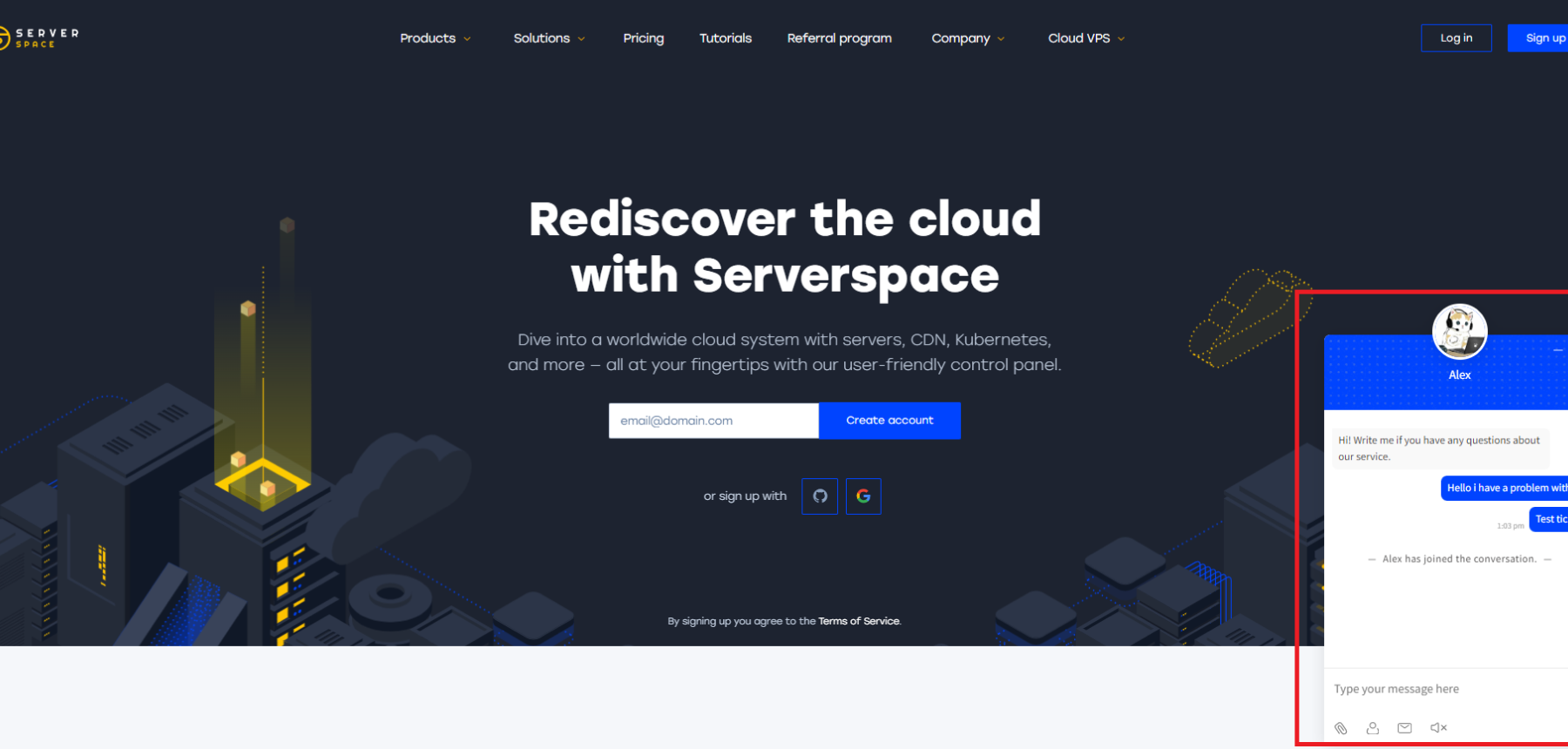
SLA
Quantitative and qualitative target indicators of Serverspace service services, as well as financial guarantees of their compliance, are determined by the Service Level Agreement (SLA).



