Serverspace offers a wide range of services for creating and managing servers in the cloud.. Create a high-performance VPS serve can literally be done in a few simple steps.
VPS is a virtual dedicated server with access via cloud technology, whose resources can be scaled. One of the main advantages of VPS is the ability to get dedicated resources such as CPU, RAM, disk space and channel width, which allows for more stable operation of websites and applications. In addition, VPS servers give more freedom in choosing the operating system and software, which can be installed according to the requirements of the project.
Below are the basic steps for creating and managing a VPS server that will get you up and running quickly.
Registration
Before creating a server and selecting its configuration, you need to complete a quick registration. After passing this step, enter data in the "Email" and "Password" fields:
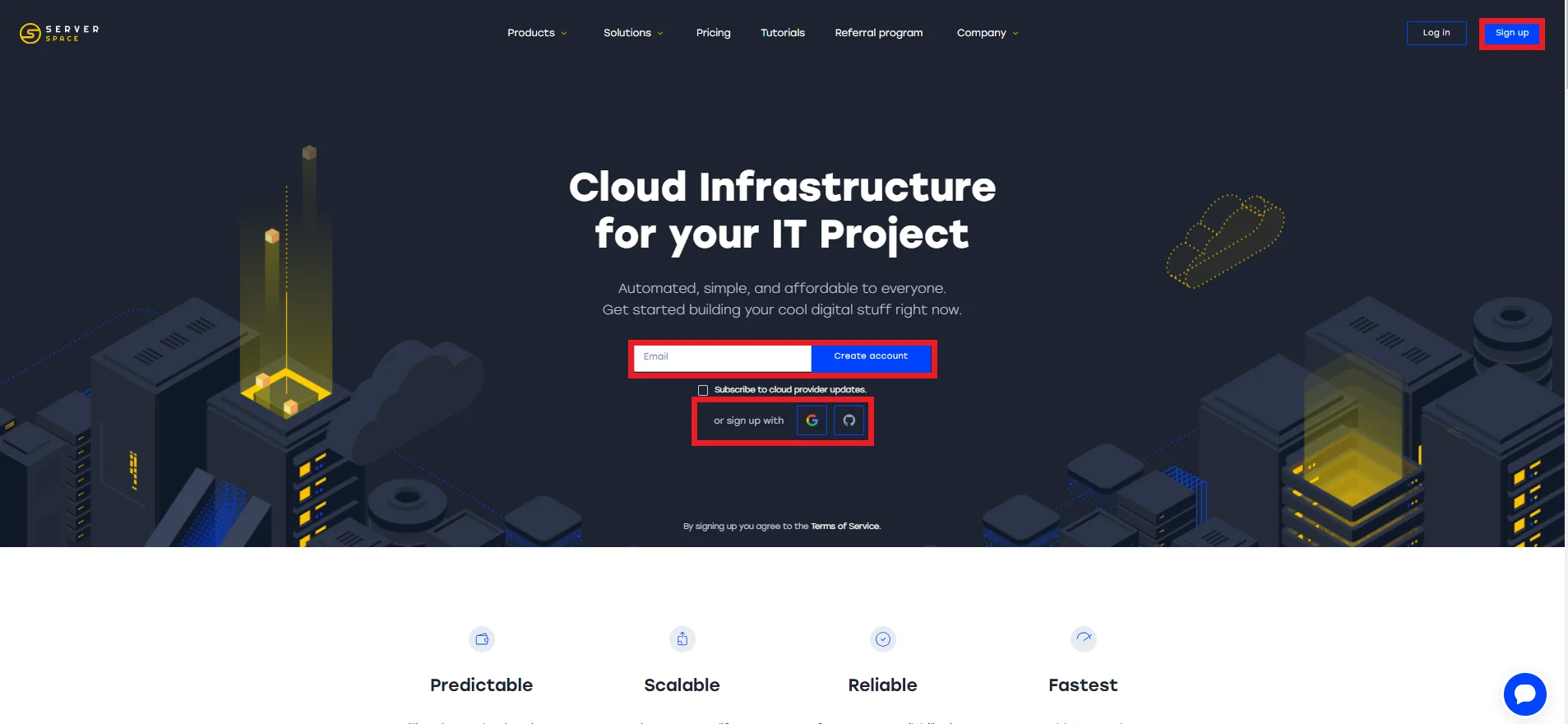
Creating a machine
After authorization, the main panel of the site will open, where you can select the appropriate cloud solution.
VMware Cloud and Vstack Cloud are cloud solutions provided by Serverspace. They are based on VMware and vStack virtualization technologies respectively
- VMware Cloud — is a cloud-based solution that allows you to run virtual machines on VMware vSphere infrastructure. Provides high performance, reliability, and security for your application. You can also easily scale and manage your resources through the web interface.
- vStack Cloud — is a cloud solution built on the vStack hyper-converged virtualization platform for building and managing cloud infrastructure. This provides greater flexibility and scalability
In the menu on the left, click the Servers tab and click Create Server.
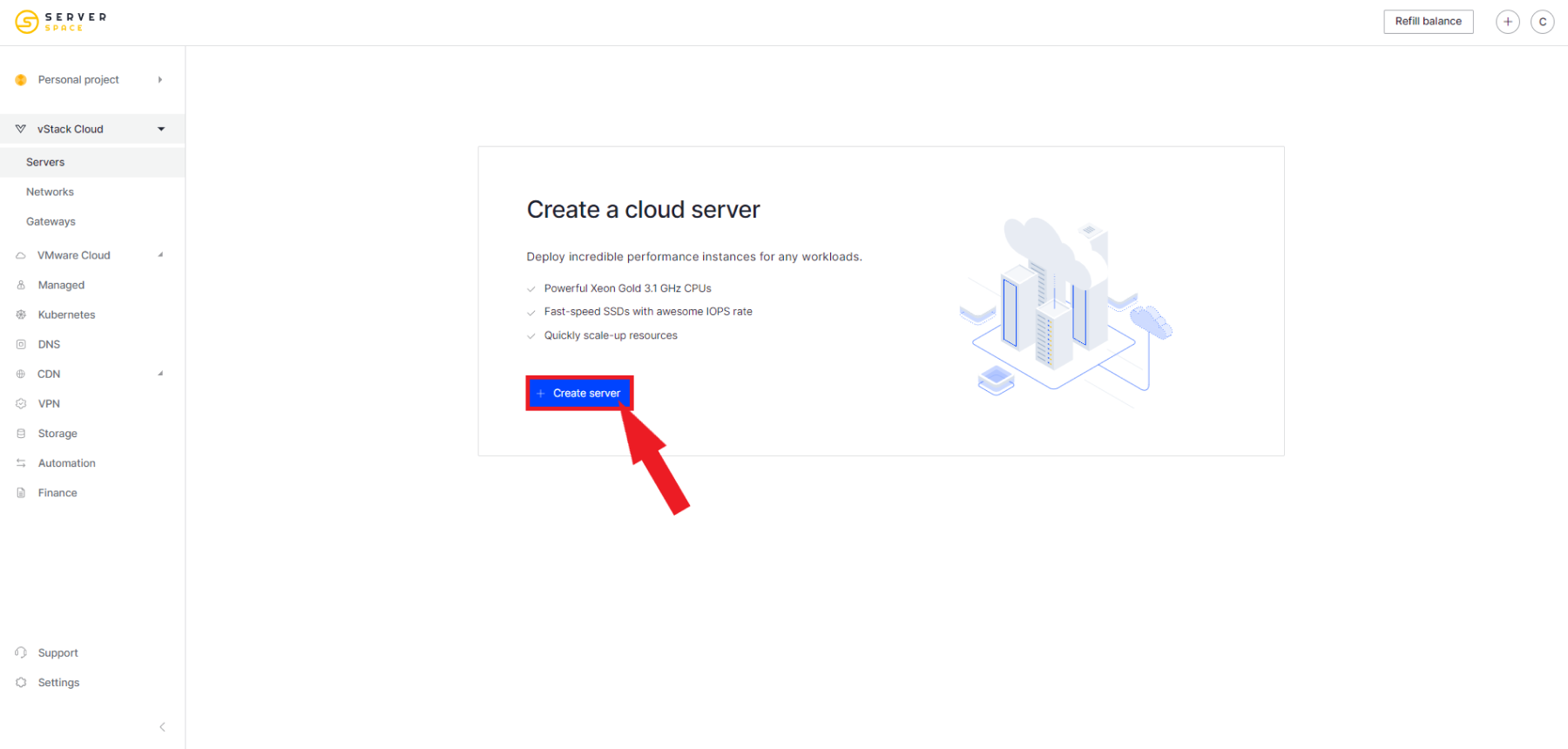
Depending on the cloud solution you choose, you will have different options available to you in your server creation panel.
VMware cloud
The VPS creation and configuration panel will open in front of you. Before you start, you need to select a template for the server.
Template— is a set of settings and configurations with which your server will be created and run. The most popular server operating systems available in the Serverspace panel are Linux, Windows and FreeBSD.
Server Configuration —customizing the capacity of your VPS. In this cloud solution, flexible configuration of core resources is possible. Depending on your needs, the total cost will automatically change:
- number of processor cores (CPU, pcs);
- amount of RAM (RAM, Gb);
- type and size of disk subspace (Storage, GB, SSD/SAS);
- communication channel width (guaranteed value below which the indicator cannot fall, Mbit/s);
Data processing center (DPC) - geographical location of the ordered server. Data centers are located in specially constructed buildings that meet all necessary security, power, cooling, fire and other requirements. If you choose the VMware cloud solution, the data centers shown in the screenshot below become available:
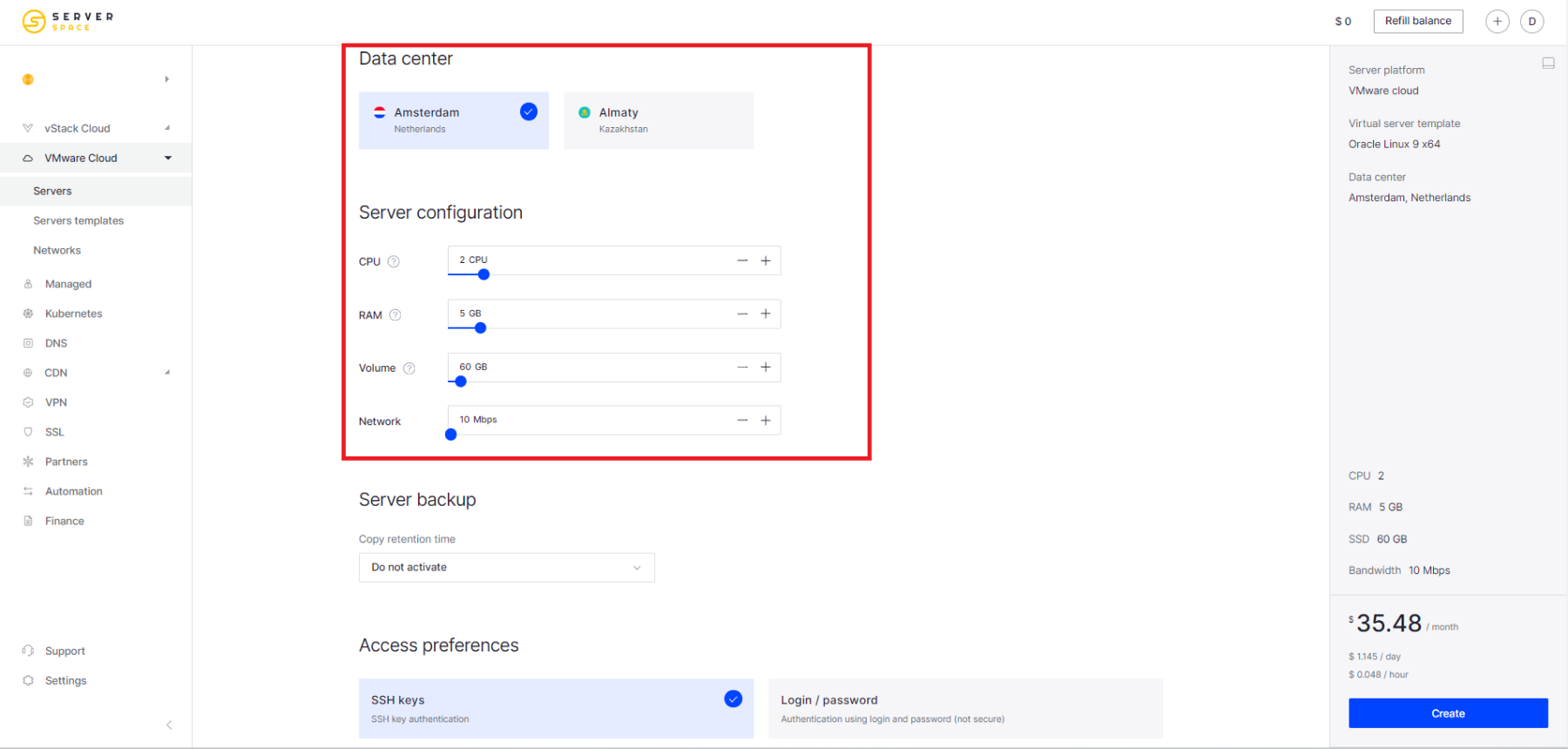
Going a little lower down the page you will need to fill out a few more fields:
- Backup - The function is the process of completely duplicating the server at a certain periodicity.
- Authentication method - authentication is available in two variants: by SSH, which is more secure. And by standard login/password.
- Server name - designate what your VPS will be called.
- Number of servers - specify the required number of servers that will be created according to the parameter template you specified above.
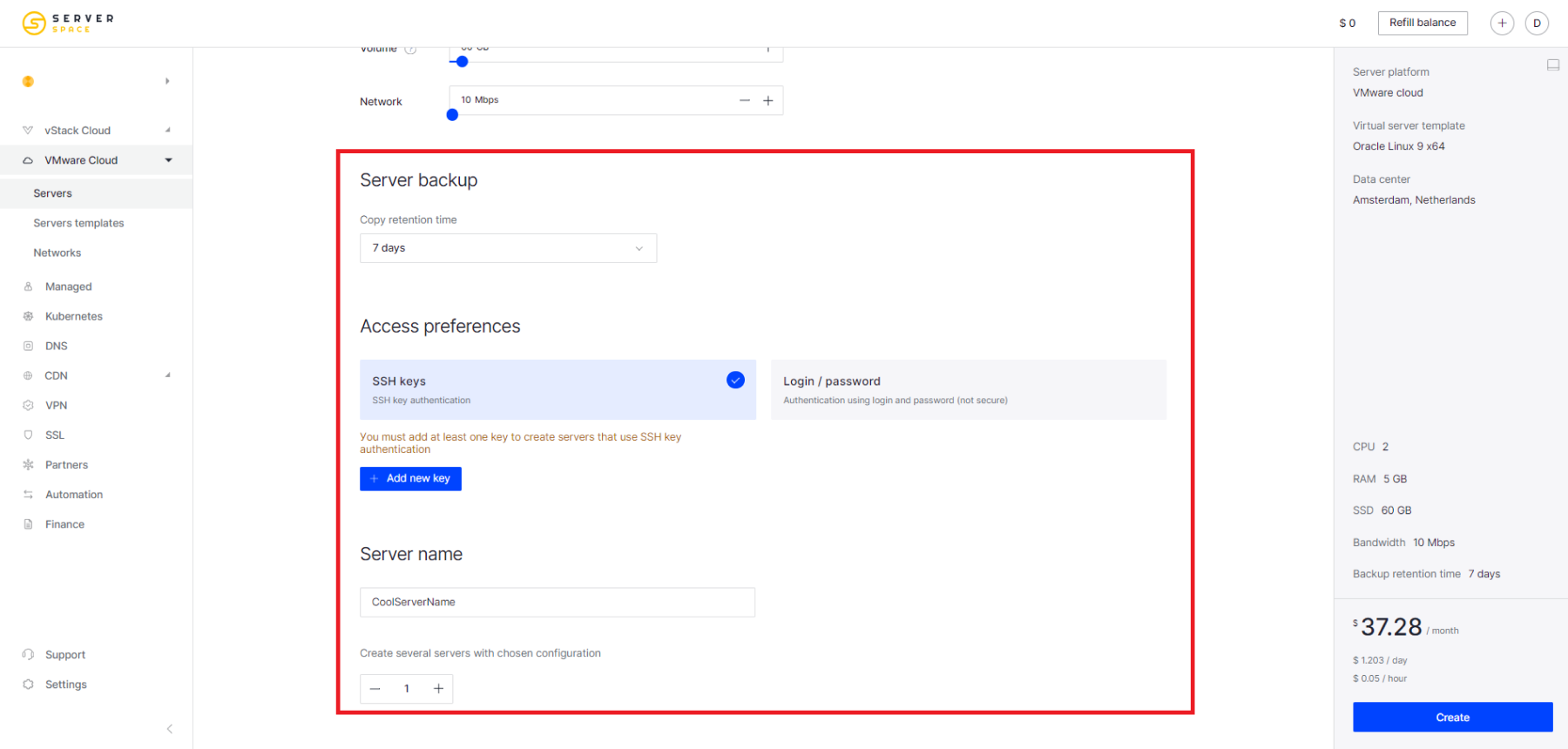
As a result of all manipulations and completed configuration, the calculator on the site will calculate the necessary amount to pay for a month/day/hour of use and maintenance of the server/network equipment. Charging will be done on a Pay-as-you-go model, with a period of ten minutes.
vStack cloud
The procedure for creating a server is as identical as possible, however, there are a number of clear differences in this cloud solution.
More choice of data center locations: Kazakhstan, Netherlands, USA, Canada, Turkey, Brazil and soon the United Arab Emirates:
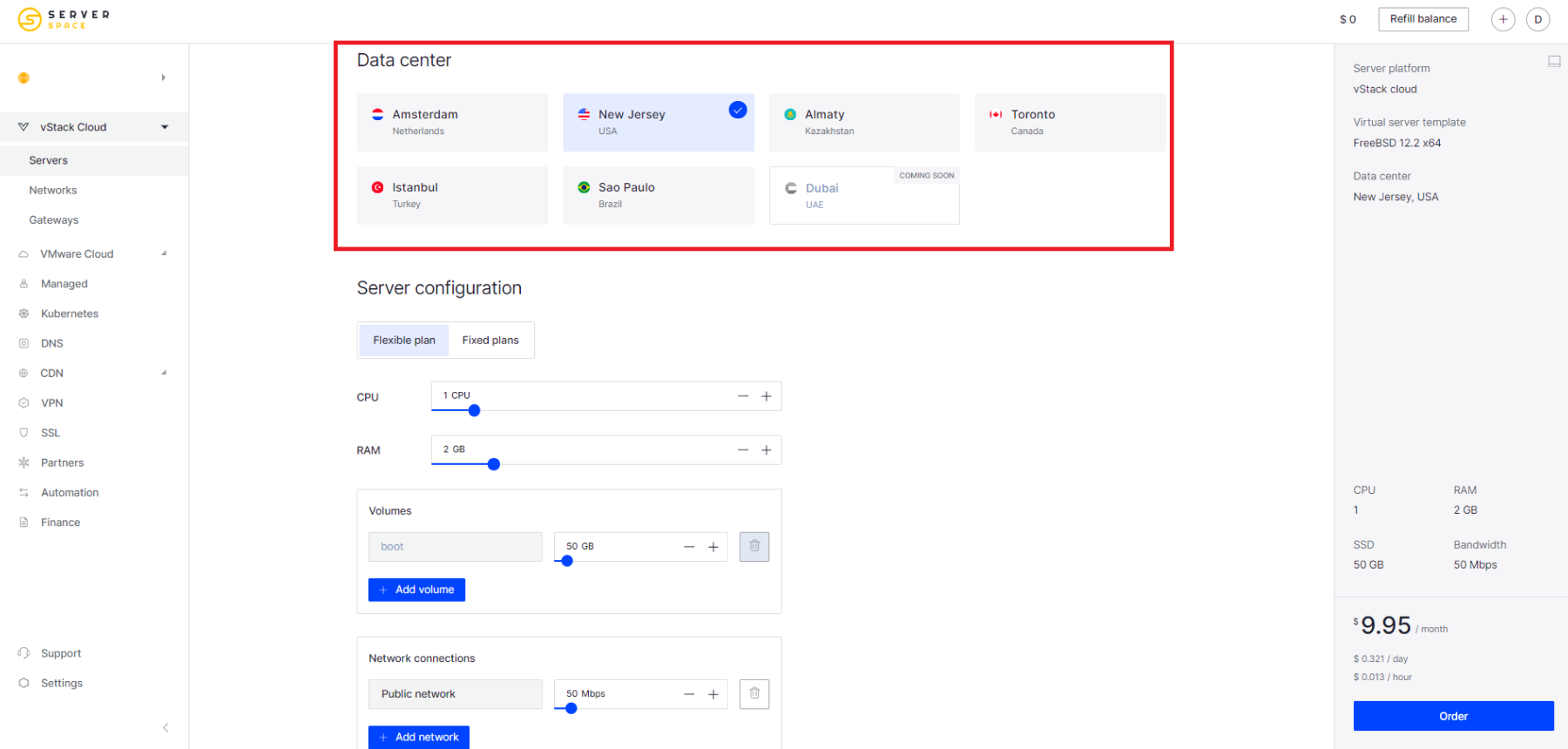
In addition to the flexible calculator, here you can choose a server configuration that suits your needs.
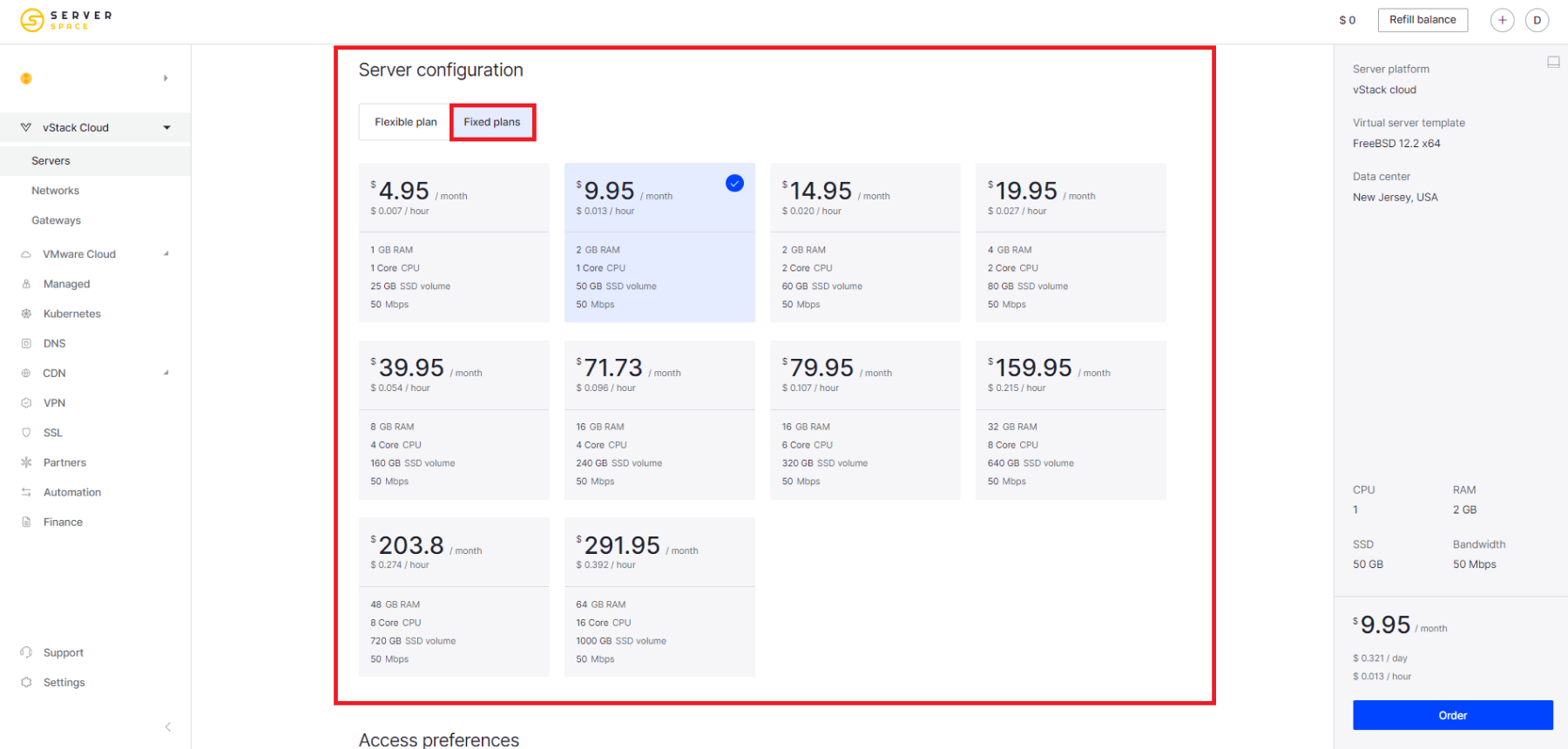
By default, the server is given an IPv4 address - free of charge. However, it is possible to connect up to 4 additional IPv4 addresses on a commercial basis.
Another difference is the presence of tabs such as:
- Affinity Groups - provide the ability to place servers on different or the same pool of locations depending on your needs.
- Applications - a feature that allows you to install ready-to-use software when creating a server. Applications will be automatically deployed on the virtual machine after clicking the "Order" button:
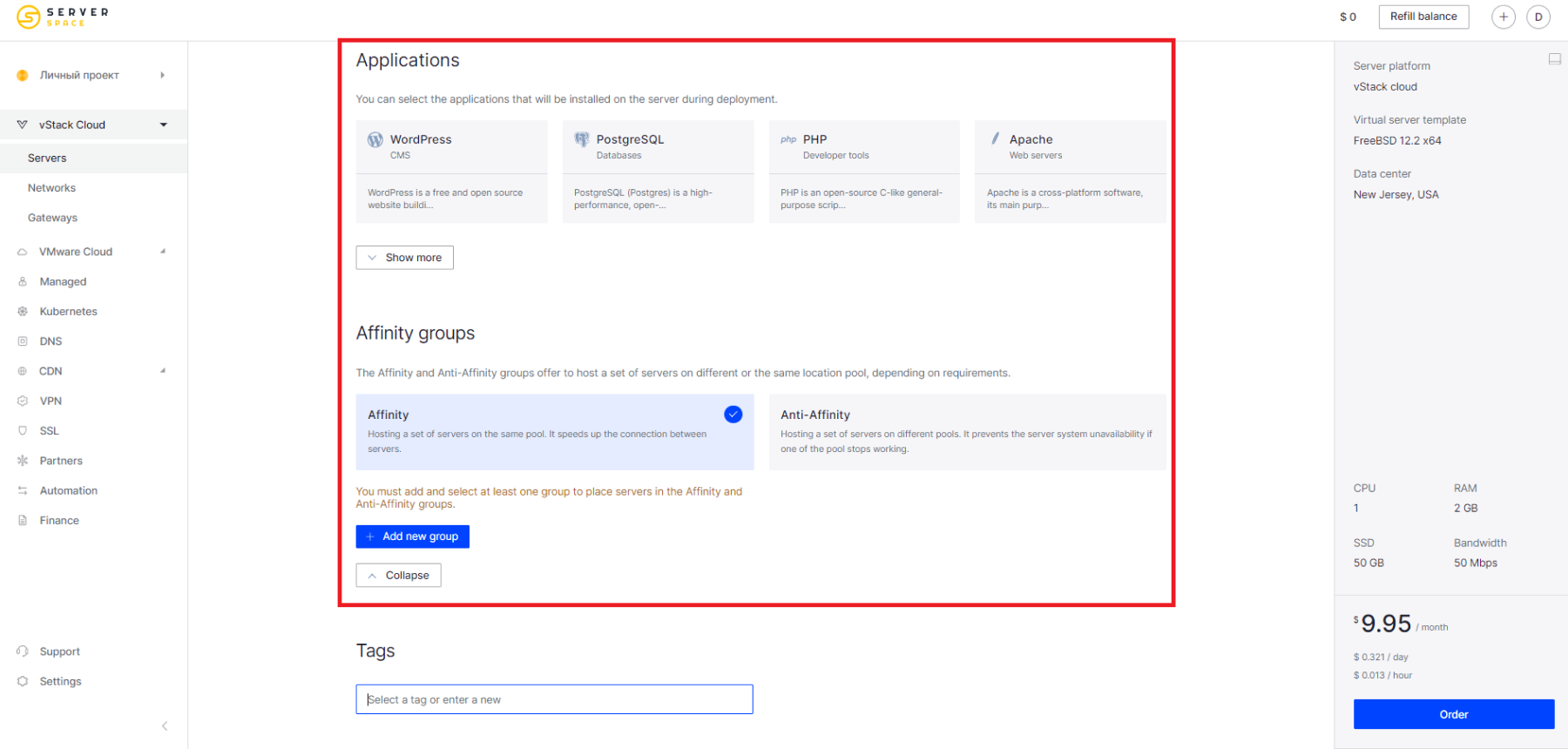
A selection of core software is available on the site that solves a wide range of problems, from WordPress to frameworks.
Bottom line
After selecting the settings, it takes a couple of minutes to create and start the server, and then it's ready to go. Use data or software to connect, depending on the chosen authentication method. Serverspace provides a user-friendly interface to manage the server. In addition, the site has many instructions and guides on how to set it up and manage it in knowledge base.



