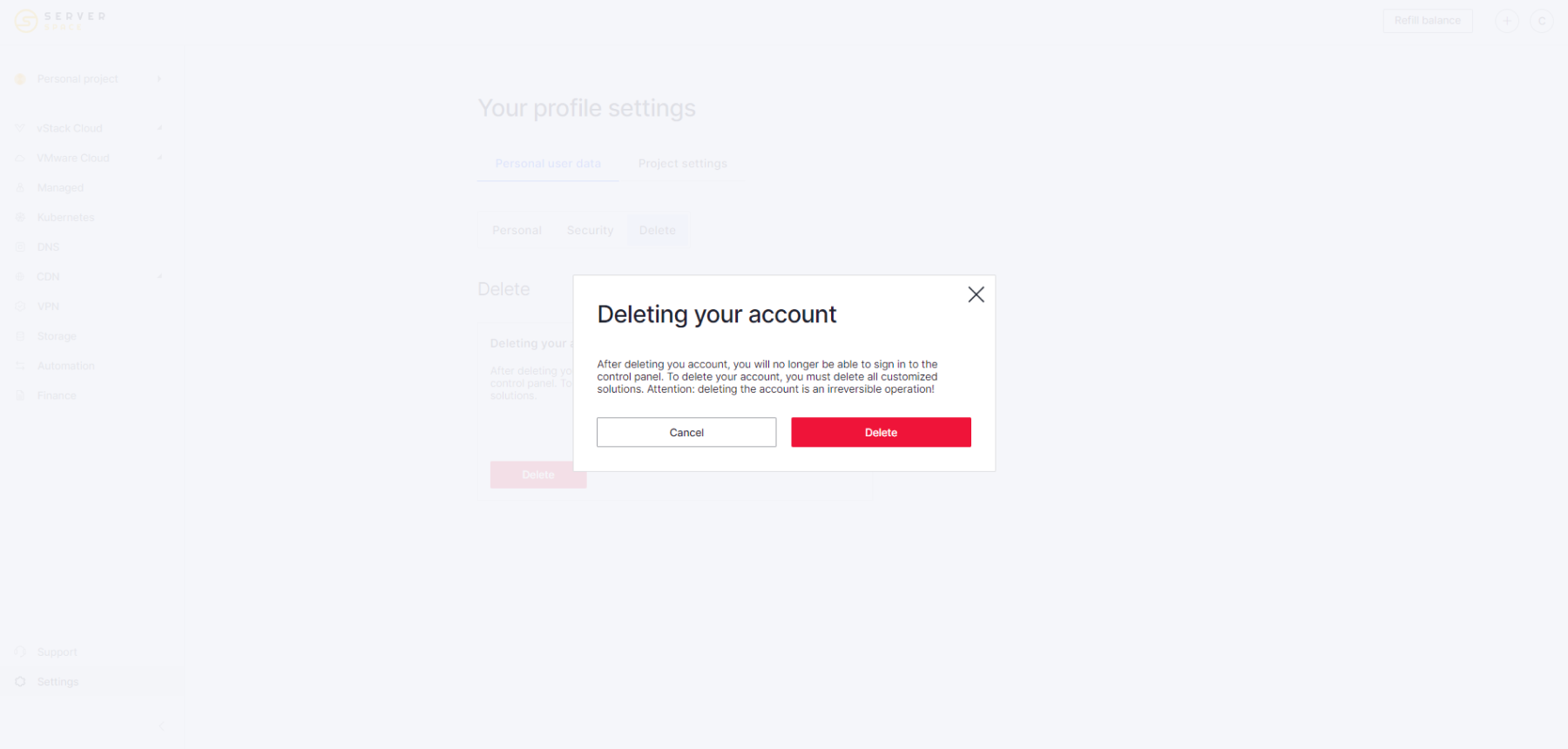If you have decided to close your account on the Serverspace platform, then we are ready to help you with this process. In these instructions, we describe in detail the steps that must be followed to delete your account without unnecessary complications..
Account deleting
First, go to the Settings tab, it is located in the left panel at the bottom. Then Personal user data - Delete:
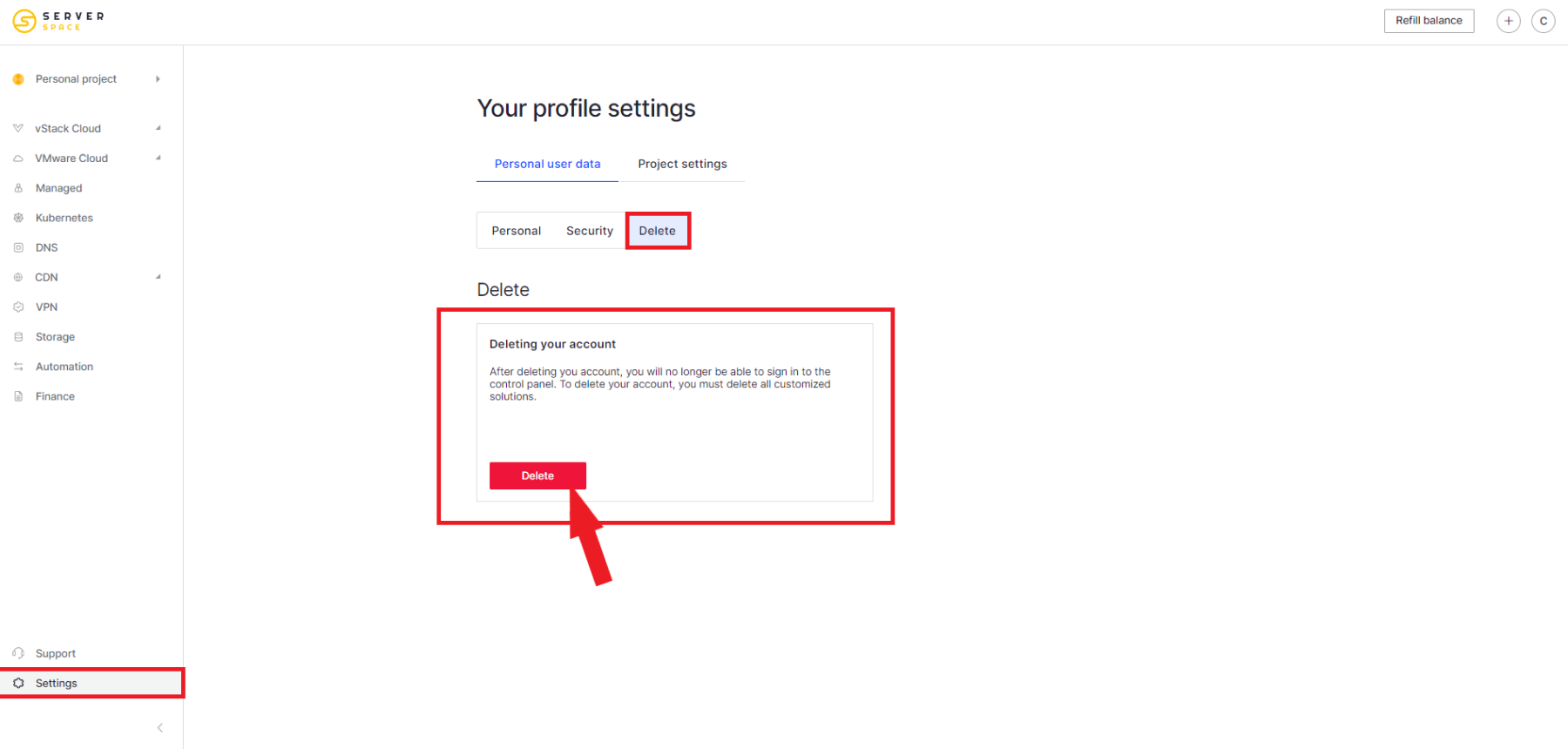
Attention! After confirmation, you will permanently delete your account: