In today's rapidly evolving and competitive landscape, organizations are constantly seeking methods to automate mundane tasks in order to boost efficiency and minimize the likelihood of human error. Tasks like copying and pasting data, which are not only time-consuming but also prone to errors, can hinder productivity and lead to costly mistakes.
While Customer Relationship Management (CRM) systems have been an essential tool in streamlining business operations, they often come with limitations, such as high costs and complexity, which makes them inaccessible to smaller businesses and individuals.
Recognizing this gap in the market, the n8n open-source project was created as an alternative to traditional CRM systems. n8n is a powerful low-code platform designed to enable users, regardless of their technical expertise, to automate a wide range of workflows and business processes. It’s designed to be flexible and scalable, meaning it can grow with your business needs, while providing an intuitive user interface for setting up automations without the need for extensive programming knowledge.
What makes n8n even more attractive is its open-source nature, which means users have complete control over their data and automation processes. Unlike closed-source solutions, n8n allows for complete customization, ensuring that your workflows are tailored to the unique needs of your business. Furthermore, n8n offers an extensive list of integrations with popular services and applications, making it easy to connect various tools and streamline your business operations further.
In this tutorial, we'll guide you through the process of setting up n8n as a self-hosted automation platform on your own infrastructure. By hosting n8n yourself, you maintain complete control over your data and workflows while tapping into its powerful automation capabilities for tasks like data synchronization, notifications, and more. Whether you're aiming to improve efficiency, minimize errors, or optimize business processes, n8n offers an excellent, cost-effective solution. Let’s explore how you can easily get n8n up and running on your own system!
How to set it up and what's that?
n8n is a robust automation platform that links various services and applications using a network of nodes. Each node is responsible for a specific task, enabling smooth interactions between multiple external APIs. The workflow is activated by a trigger event, which sets everything in motion.
In this setup guide, we will use Docker to deploy the n8n Community Edition. Follow the instructions below to get up and running
Step 1: Install Dependencies
Minimizing Human Errors: Manual server configurations are often susceptible to mistakes, which can lead to significant issues. Run this code to install it:
bash
apt install docker.io docker-compose -y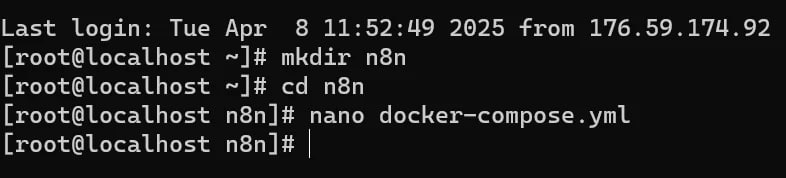
Step 2: Set Up the n8n Service
Next, set up a temporary directory and configure the n8n service using a Docker Compose file. Here is the basic configuration:
version: '3'
services:
n8n:
image: n8nio/n8n
restart: unless-stopped
ports:
- "8080:8080"
environment:
- N8N_LISTEN_ADDRESS=0.0.0.0 (for all ips) or 127.0.0.1 (for localhost)
- N8N_BASIC_AUTH_ACTIVE=true
- N8N_BASIC_AUTH_USER={YOUR_LOGIN}
- N8N_BASIC_AUTH_PASSWORD={YOUR_PASS}
- N8N_PORT=8080
- N8N_PROTOCOL=http
- N8N_ENFORCE_SETTINGS_FILE_PERMISSIONS=true
- N8N_RUNNERS_ENABLED=true
- N8N_SECURE_COOKIE=false
volumes:
- n8n_data:/home/node/.n8n
networks:
- n8n_network
volumes:
n8n_data:
networks:
n8n_network:
driver: bridge
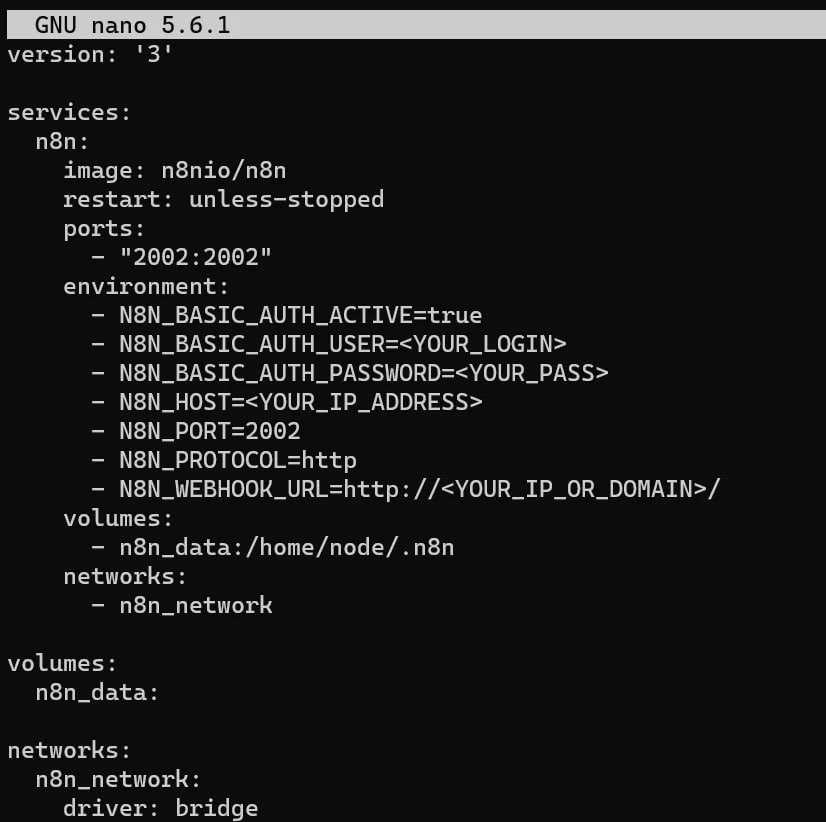
This configuration file contains environment variables that define key settings such as the authentication details and the device's IP address. You'll need to input your specific values, including the domain name and port. If you choose not to use SSL, make sure the protocol is set to http.
Step 3: Run the Docker Image
To deploy the n8n image, execute the following command:
docker-compose run -d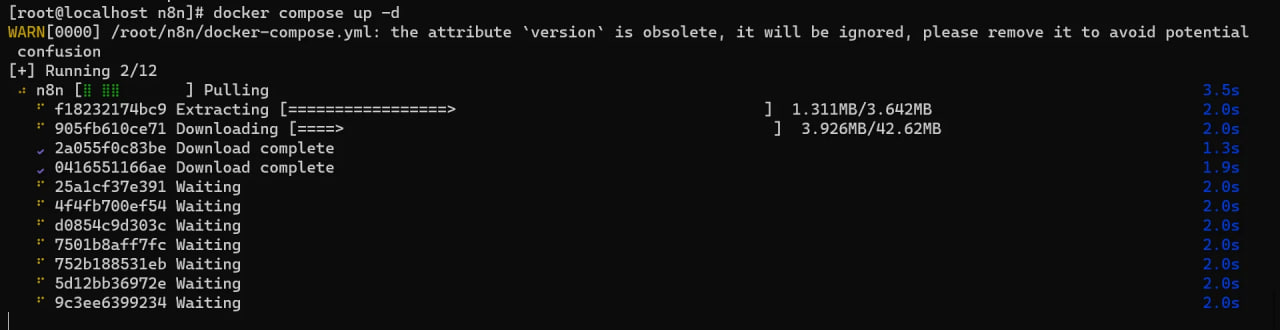
Once the image is loaded onto your device, you can access it via the provided URL. To complete the setup, create an account by filling out the registration form.
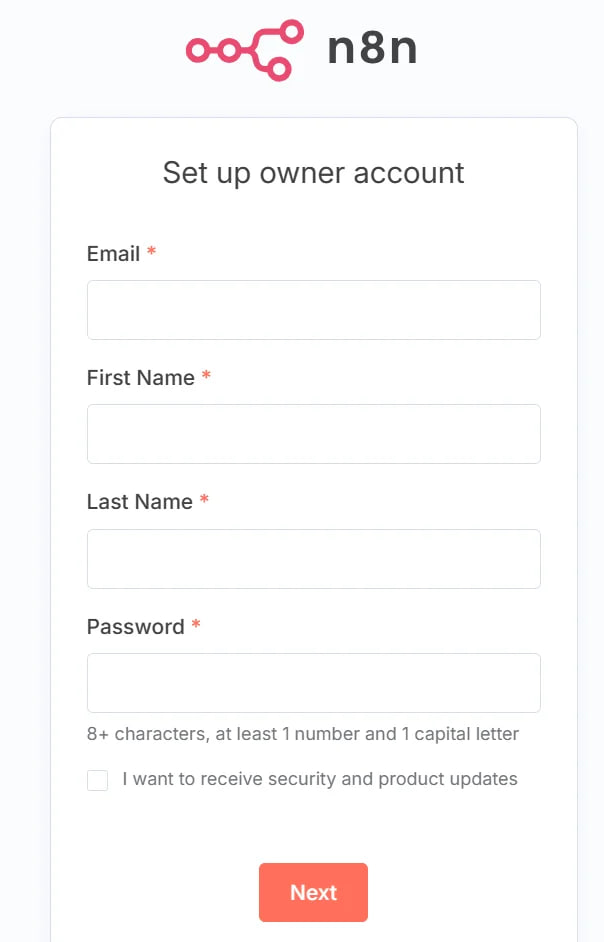
You'll receive an activation key via email. Enter it into the settings to complete the installation.
How to Automate Tasks with n8n
n8n is a versatile application server that automates API requests to external services. It processes incoming data, stores it in variables, and passes it to subsequent nodes for further processing.
For instance, we can integrate the Microsoft Phi-4 GPT model, which is capable of analyzing incoming data streams. The simplest workflow looks like this:
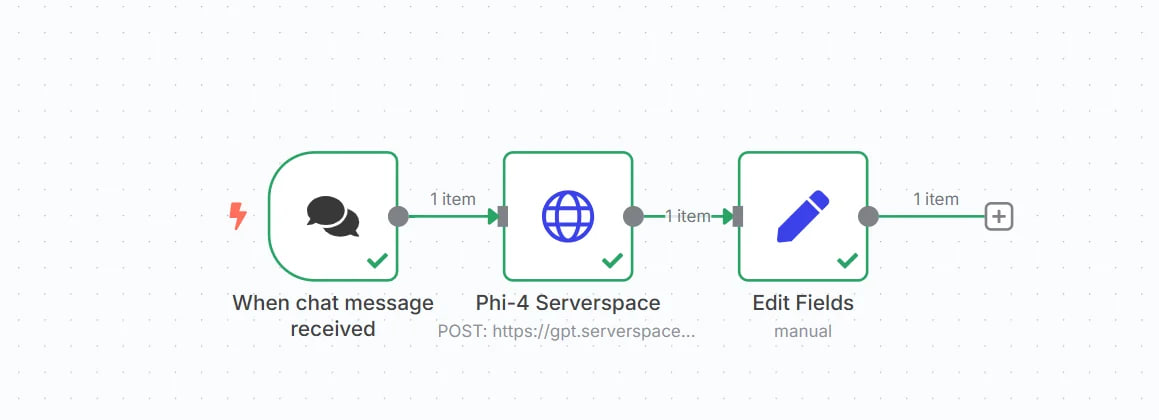
Here, a chat trigger sends a request to the GPT model, which processes the input and sends the result to an output filtering node. You can import the workflow schema by selecting the three dots on the top right and clicking "Import via File."
To connect with an API, generate an API key in the panel and copy it:
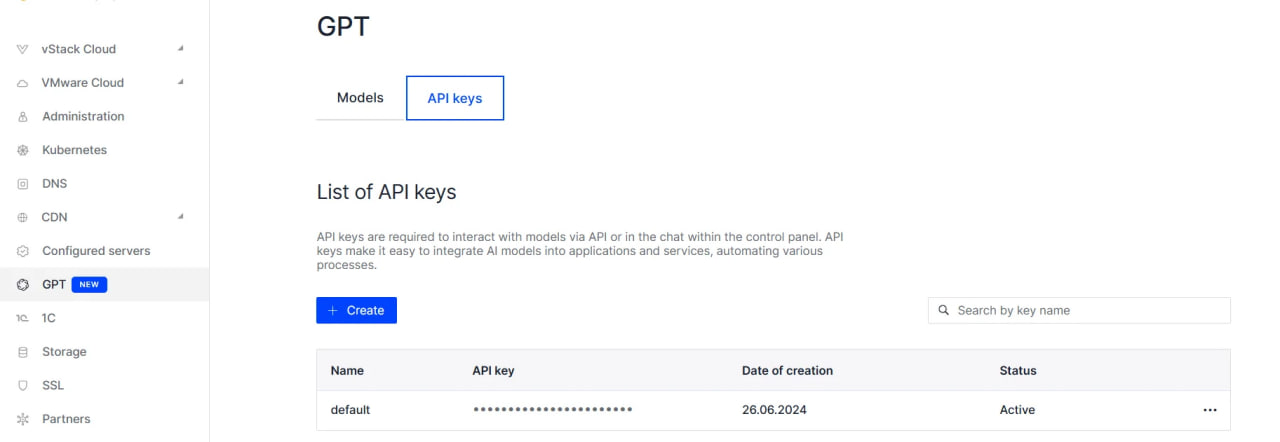
Then, open the Phi-4 node and paste the API key into the Authorization header's Value field:
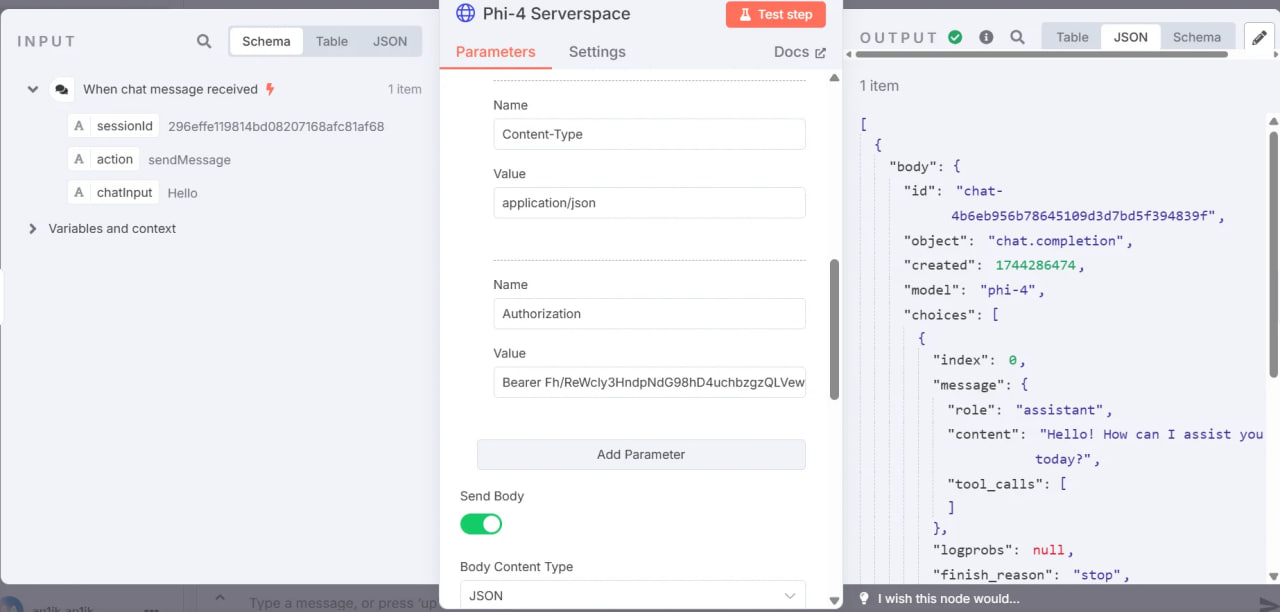
You can now communicate with the model by typing into the chat interface, just like interacting with any other GPT bot. Furthermore, you can connect triggers such as Telegram bot messages or product reviews from online marketplaces. Just remember to manage the Input and Output data model properly!
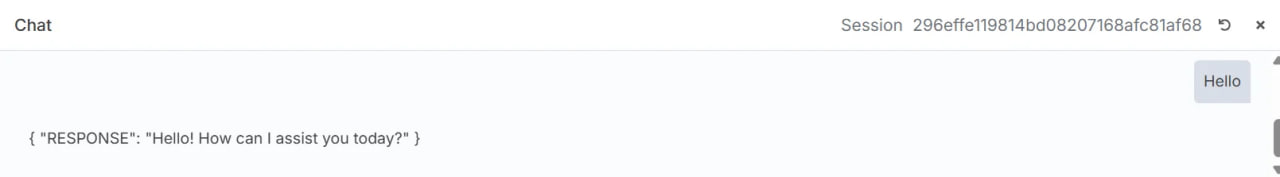
In future tutorials, we’ll delve into creating more complex automation workflows by exploring additional nodes, allowing you to build personalized automation chains that suit your needs.
Final thoughts
In conclusion, automating workflows with tools like n8n can significantly simplify the process of managing repetitive tasks, especially for small businesses and individuals who may not have access to complex CRM systems. The n8n open-source platform offers exceptional flexibility and user-friendliness, making it an ideal solution for optimizing a wide range of processes, including API integrations and data handling.
By following the simple setup guide outlined in this article, you can deploy a self-hosted automation platform that is both cost-effective and scalable. With the ability to connect multiple services and trigger actions through an intuitive workflow, n8n enables you to automate tasks without requiring deep technical expertise.
As you continue to explore the capabilities of n8n, you can unlock even more advanced automation scenarios tailored to your unique needs. Whether you're managing a personal project or scaling a business, n8n offers a customizable solution that enhances efficiency and productivity.
Additionally, combining n8n with platforms like Serverspace can further boost your DevOps journey by allowing seamless deployment and scaling of applications. With the power of automation at your fingertips, the possibilities for optimizing your workflow are endless.
Dive into DevOps with Serverspace!
The Serverspace Glossary is an essential resource that serves as a comprehensive guide for both beginners and experienced professionals looking to enhance their understanding of critical IT terminology. This extensive glossary not only helps you familiarize yourself with key DevOps concepts but also provides a deep dive into the most essential practices and tools that are revolutionizing modern IT environments. By studying these terms, you will develop the knowledge to efficiently implement and manage cutting-edge solutions, such as CI/CD pipelines, process automation, containerization, and scalable cloud infrastructure.
Each term in the glossary is carefully crafted and explained in a simple yet thorough manner, ensuring that the content is accessible to everyone, regardless of technical background. Whether you're setting up Kubernetes clusters, managing Docker containers, or using advanced monitoring and logging tools, the glossary offers a solid foundation to build upon. The precise explanations and detailed examples make it a go-to resource for expanding your DevOps expertise.
Moreover, Serverspace’s robust platform enhances this learning experience by allowing you to directly apply the concepts from the glossary to real-world projects. As you deploy, manage, and scale your applications, you’ll have the benefit of a seamless integration between your theoretical knowledge and practical tools. With Serverspace, managing infrastructure, troubleshooting issues, and optimizing workflows becomes faster and more efficient.
Whether you're working on a small-scale application or architecting complex cloud solutions, the combination of detailed knowledge and high-performing tools provided by the Serverspace Glossary and platform will empower you to succeed in today’s rapidly evolving IT landscape. By leveraging this resource, you can foster greater innovation in your projects, streamline your development processes, and stay ahead in the fast-paced world of DevOps and cloud infrastructure management.



