The realm of MongoDB extends far beyond the initial installation process, encompassing a suite of imperative operations essential for proficient database management. In this comprehensive guide, we will intricately explore three pivotal facets of MongoDB utilization: the creation, updating, and deletion of documents. MongoDB's unique document-oriented NoSQL architecture affords unparalleled flexibility and scalability, emphasizing the significance of mastering these fundamental operations for seamless and efficient data manipulation.
MongoDB create documents
At the first we need to connect to the MongoDB server, we will use mongoshell for that task at the localhost server:
mongosh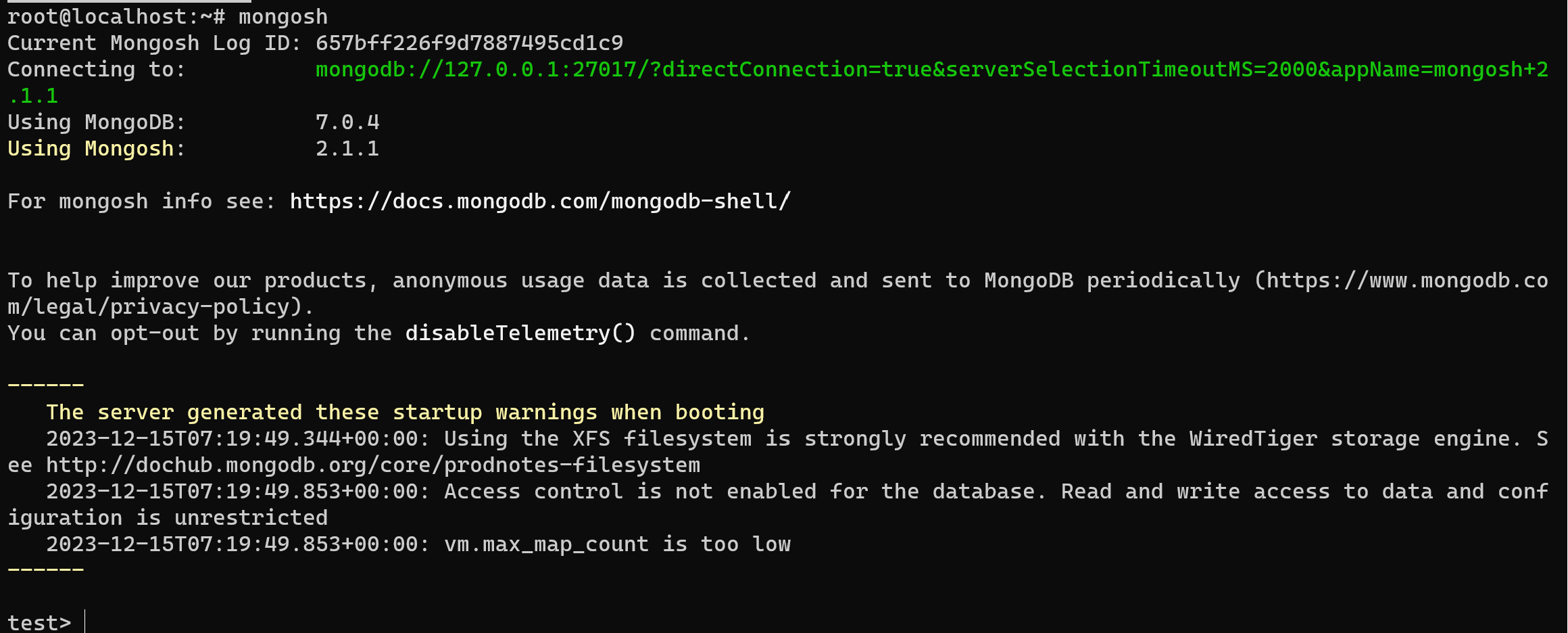
Alright we are in! Switch to the database or create new by the command:
use hh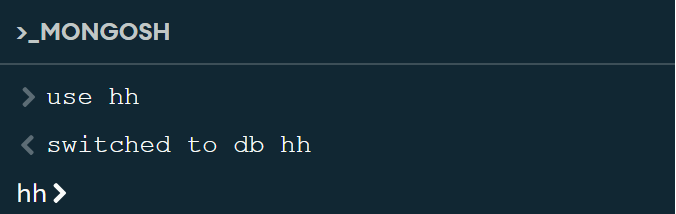
Now we switched our ahead input command to hh Database. But no one DB can't exist without collection, that group of future MongoDB docs, let's create them, by command below:
db.createCollection ('FS')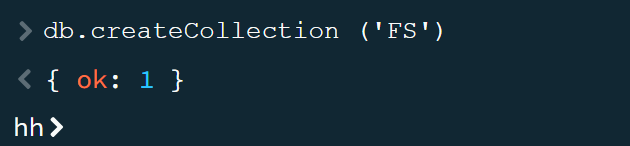
After preparation step, create needed document, by the command:
db.FS.insertOne ({
id: "value1",
name: "value2",
surname:"value3"})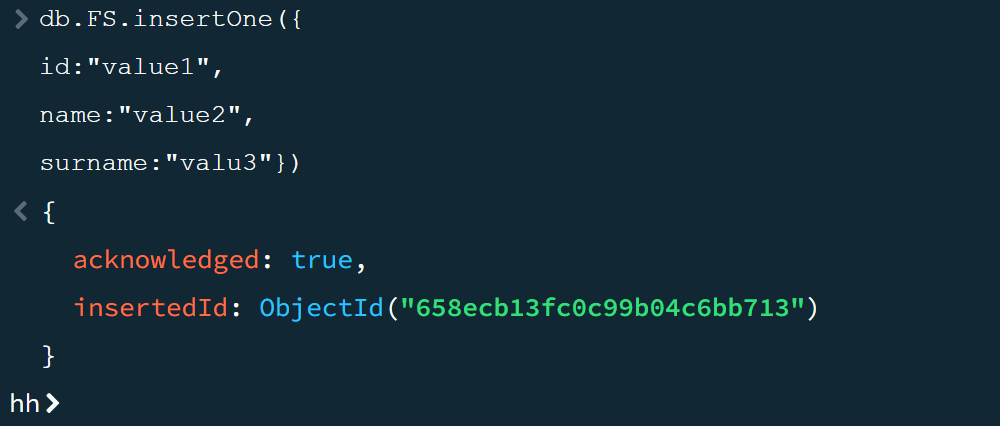
If we want create many MongoDB documents at one transaction than we need to use another method for collection:
db.FS.insertMany ([
{id: "22", name: "Jhon"},
{hobby:"dance"}])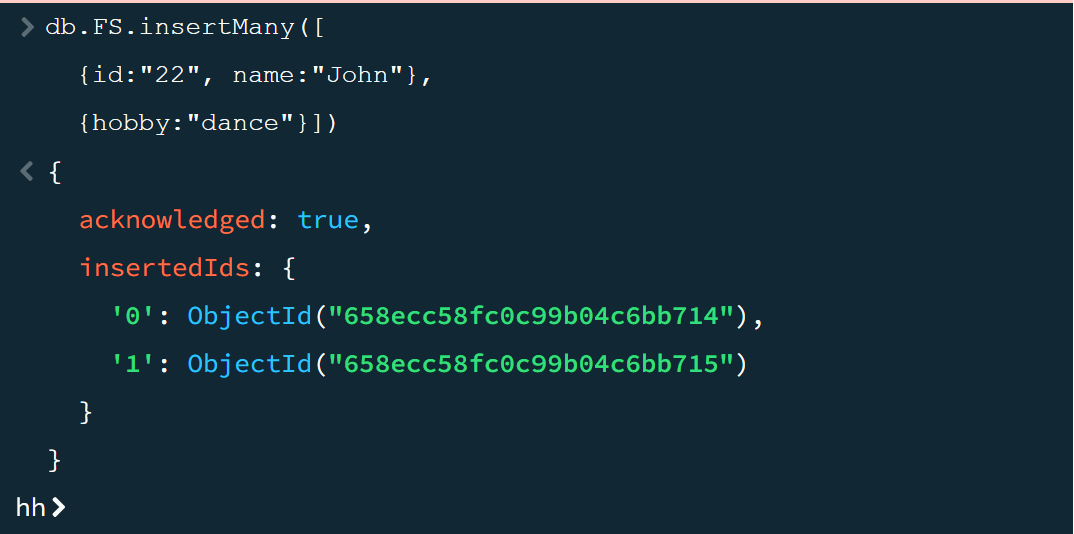
As yo can notice we use {} sign for indicate canvas of document and sing [] for indicate range of collection. Then we need to make sure that files was created, by method of collection:
db.FS.find()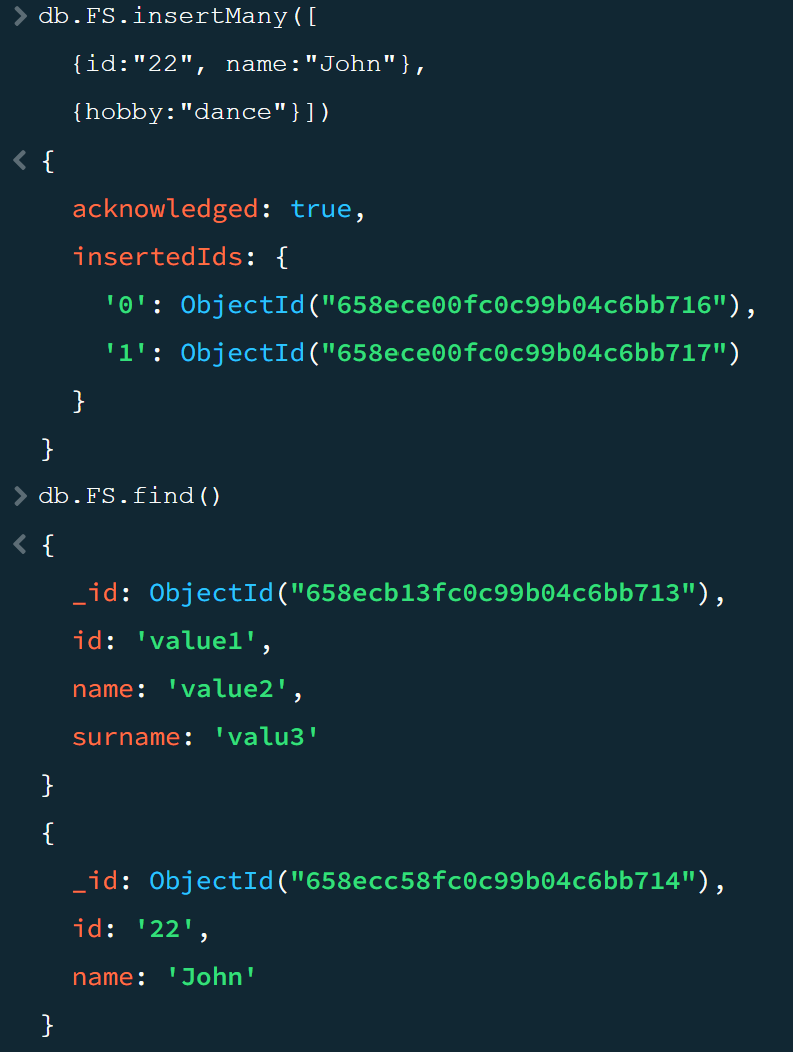
In the picture we can see list of the created documents before.
MongoDb update documents
For Update we will use follow algorithm, at firts indicate filter value and second replace target:
db.FS.updateOne (
{ id: "valuel" },
{ $set: { id: "newvalue"} }
);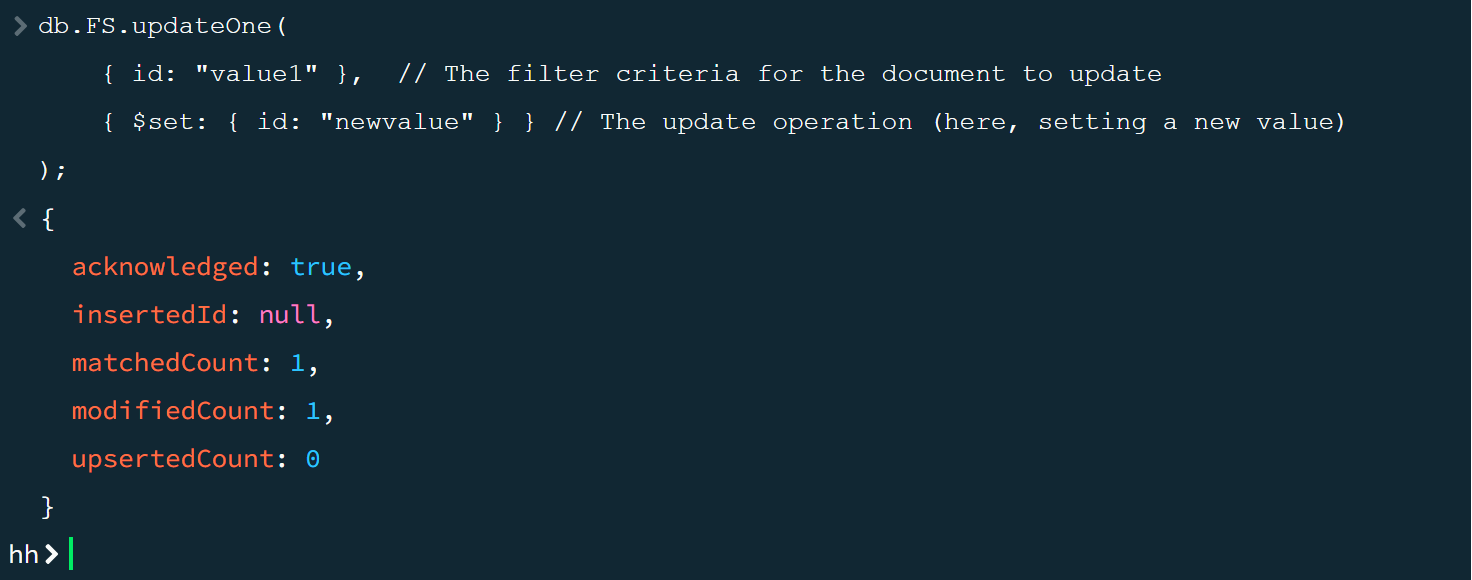
At the end of operation we see summary info about moderation: matched count, modified count and etc.
MongoDb delete documents
For deletion we will use follow command:
db.FS.deleteOne({id: "newvalue"})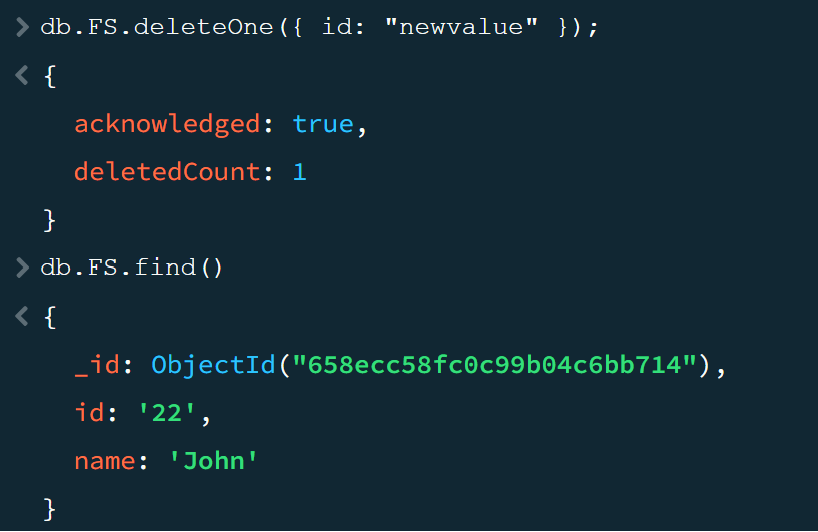
For make sure that command finished successfully, then type find command:
db.FS.find()In the picture above we don't see deleted document, that means deletion was done.
In conclusion, this guide serves as a compass through the multifaceted landscape of MongoDB operations, empowering users to navigate the nuances of document creation, updating, and deletion with confidence and precision. As users continue to harness the power of MongoDB, these foundational skills will undoubtedly prove invaluable in managing data with dexterity and efficiency.



