In the Serverspace control panel, the user can track the transaction history of their project.
Where can I see the transaction history?
In order to see the history of transactions, you should go to Finance -> Operations:
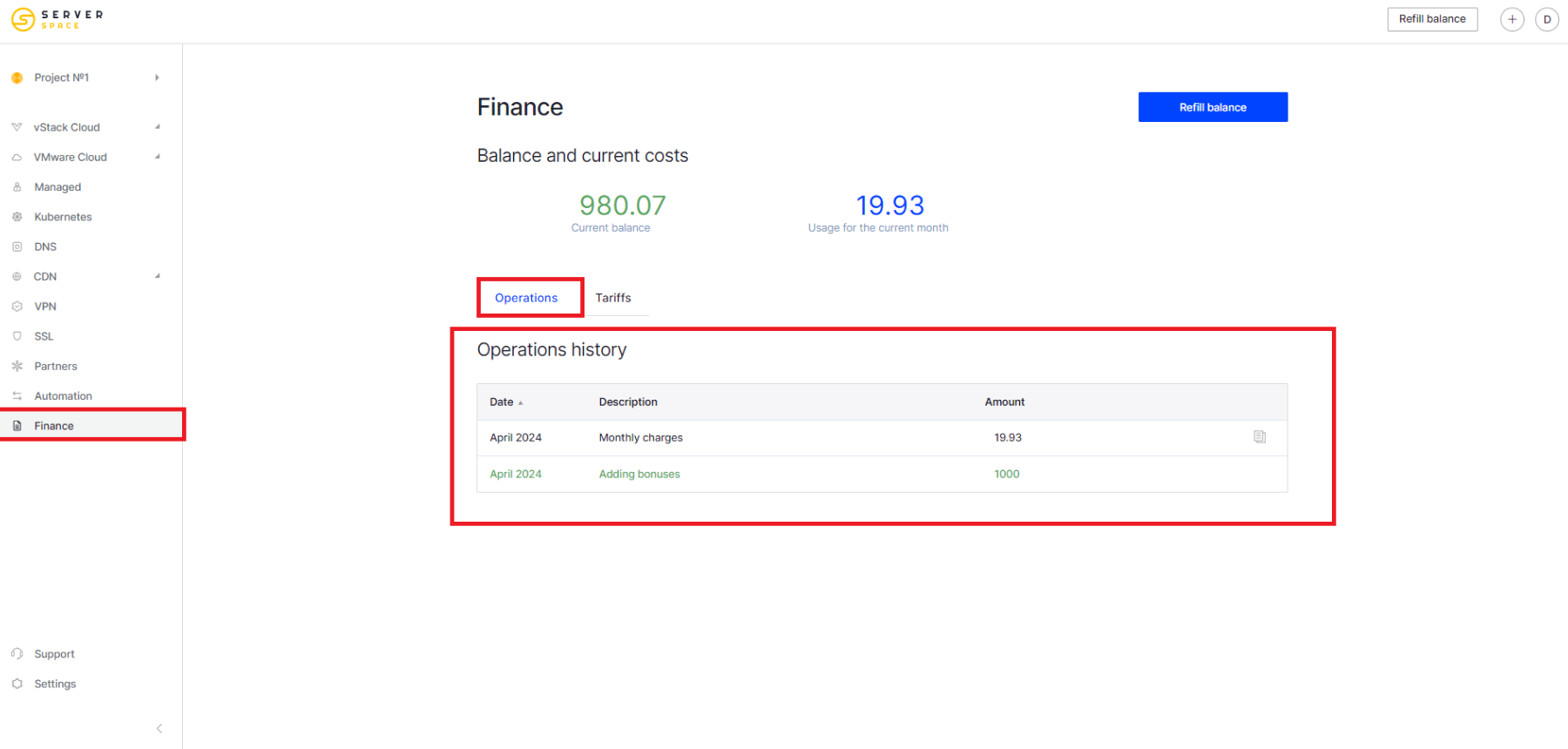
In the history of operations you can see your credits, adding bonuses, monthly charges.
How do I know detailed write-offs by day? (Detailed expenditure of infrastructure funds)
In order to see the detailed write-offs, you need to click on the “document” icon to the right of the Monthly charges:
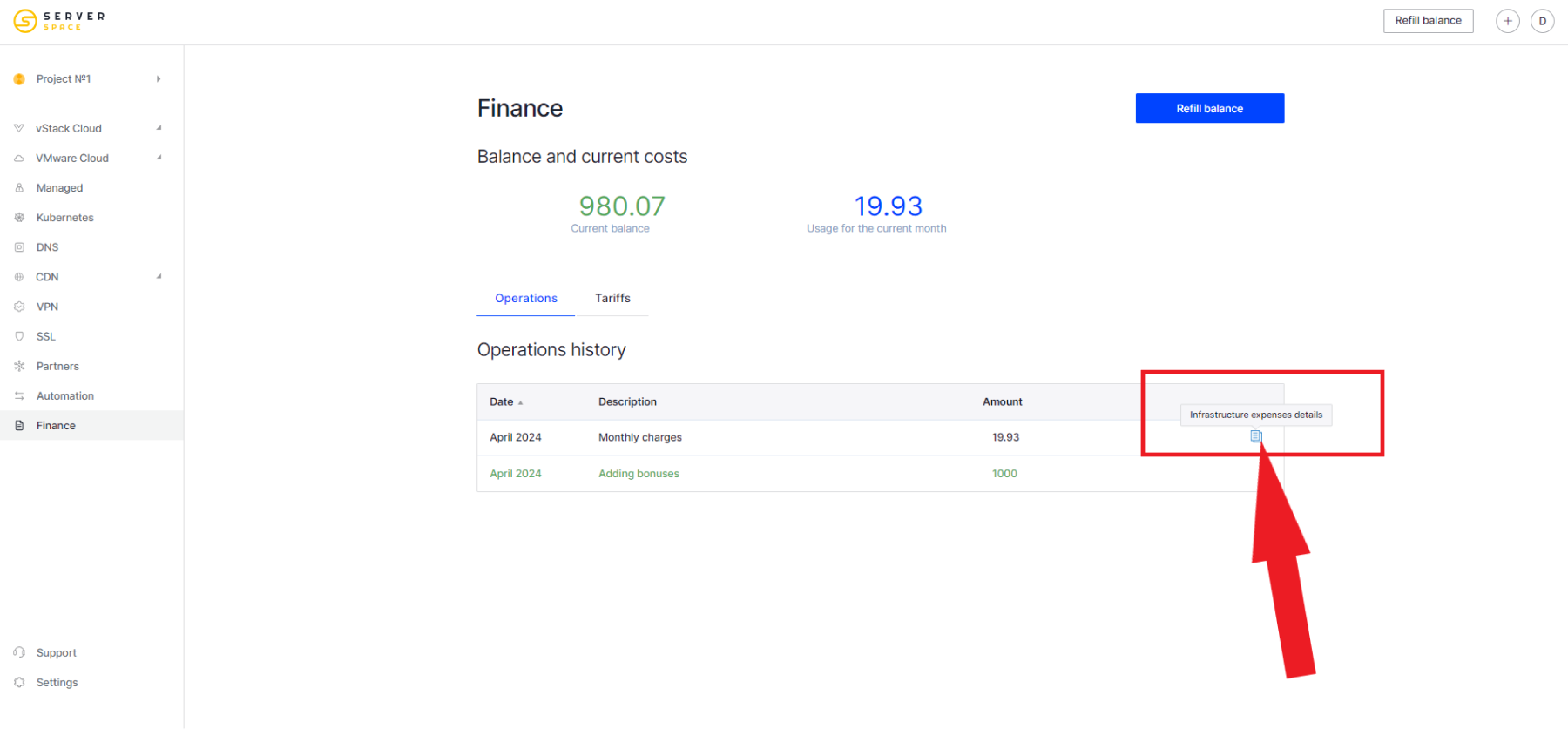
After that, a context menu with detailed debiting operations for the month will open. To find out detailed information about the day, you need to expand the list by pressing the plus sign to the left of the required date:
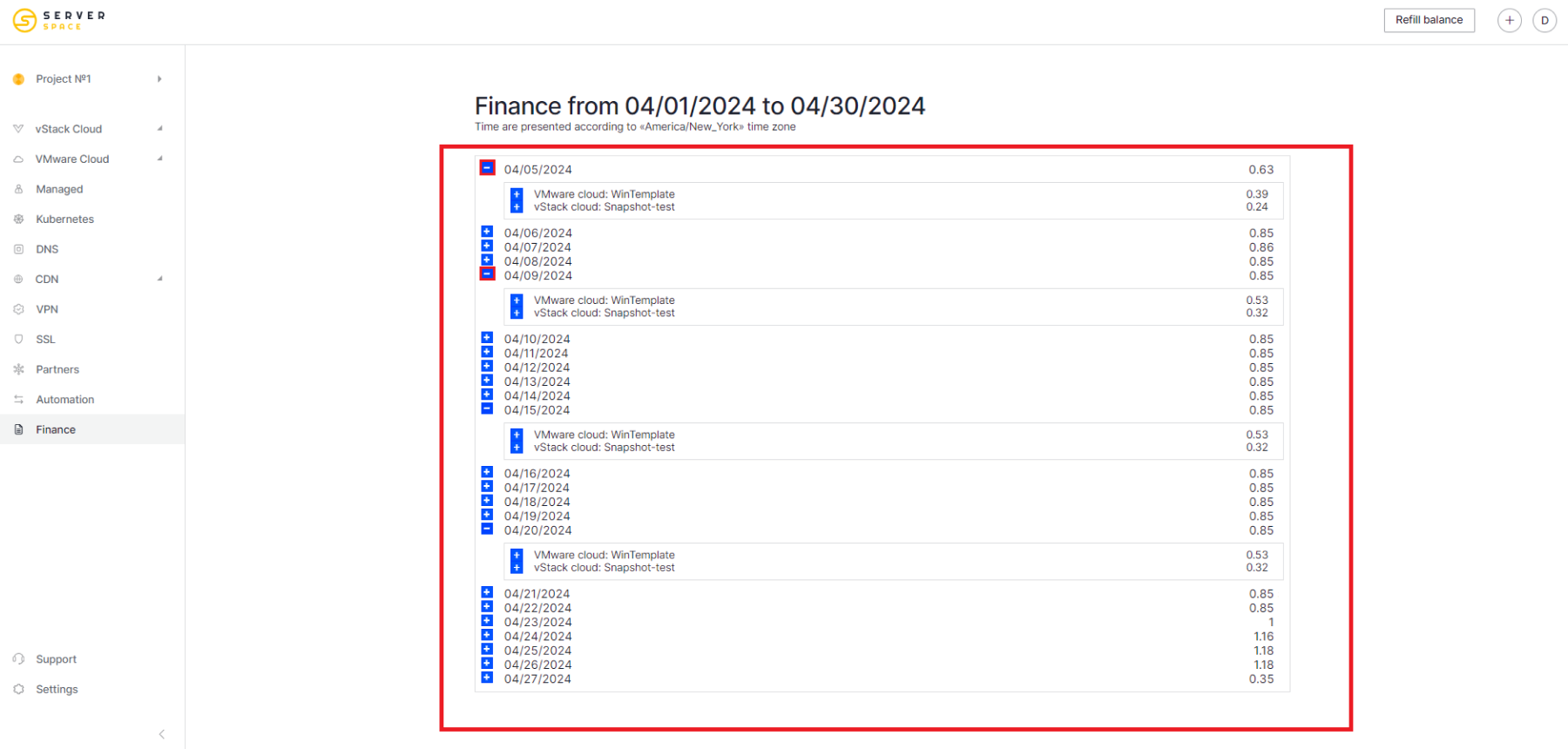
We also have other articles on finance: How to fill in «Customer Info»?, Payment methods for Serverspace cloud services



