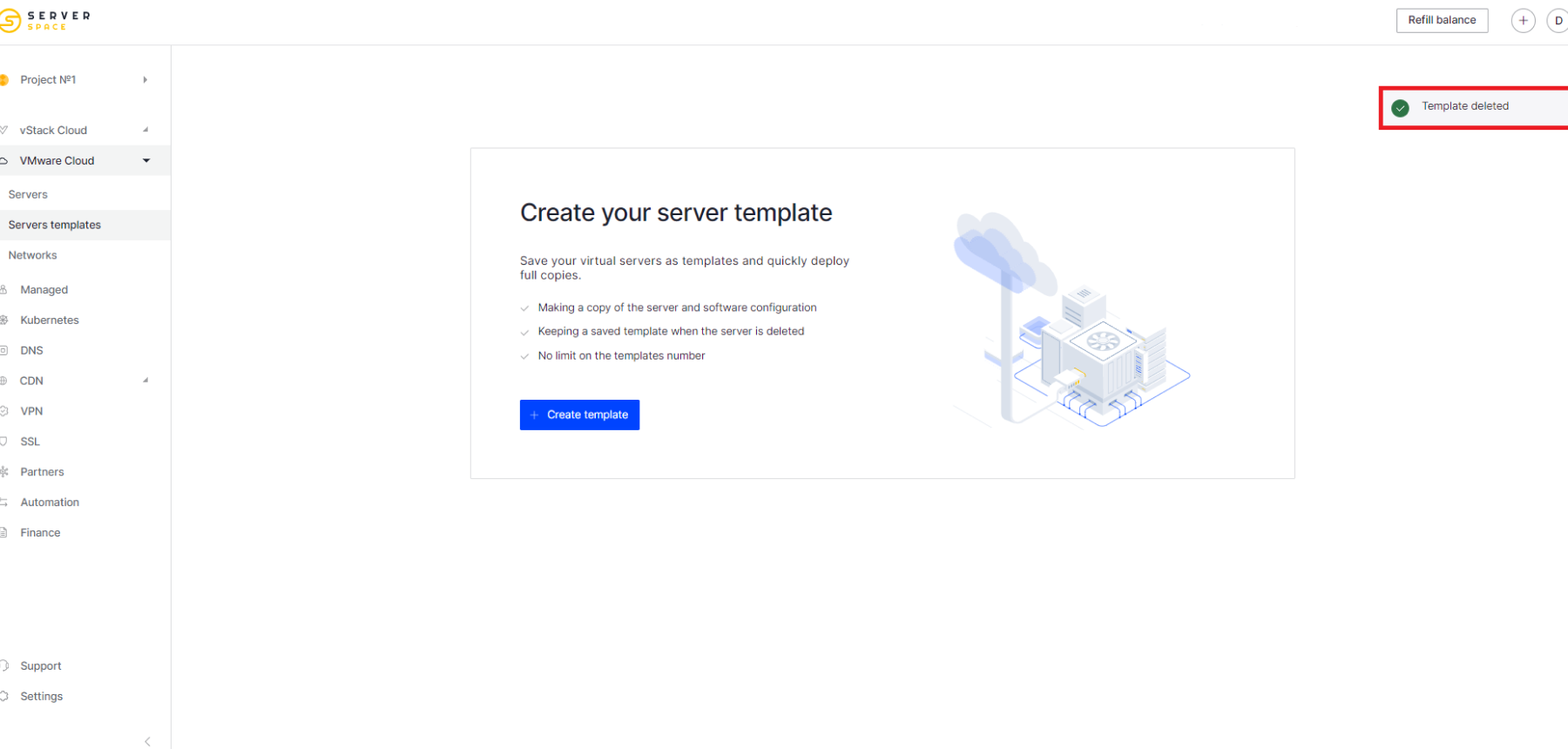In the Serverspace control panel, users can create templates for their virtual machines.
What the templates are for.
Save your virtual servers as templates and quickly deploy full copies.
- Making a copy of the server and software configuration
- Keeping a saved template when the server is deleted
- No limit on the templates number
For now, templates are only available for servers with VMware virtualization.
How do you create a template?
To create a template, go to VMware Server Rental -> Templates and click Create Template:
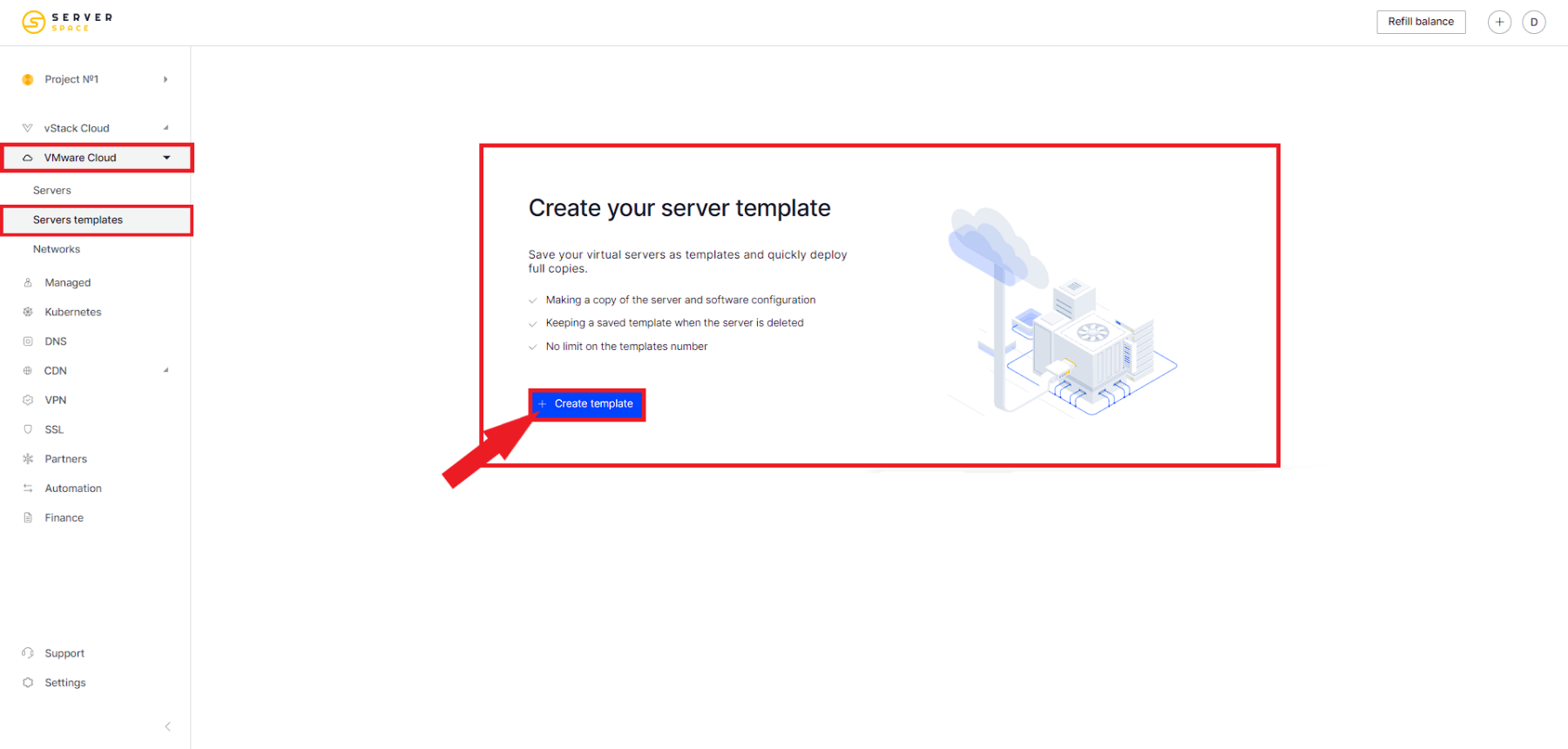
The template will be created on the basis of one of your servers, so you must have at least one active server.
Template storage is a paid service, its price is equal to the cost of disk space of the original server.
To create a template, the server must:
- shut down
- have no active snapshots
- have no additional disks attached
- Note: creating a template can take a significant amount of time.
Specify the name of the template, its technical name and the server on the basis of which the template will be created:
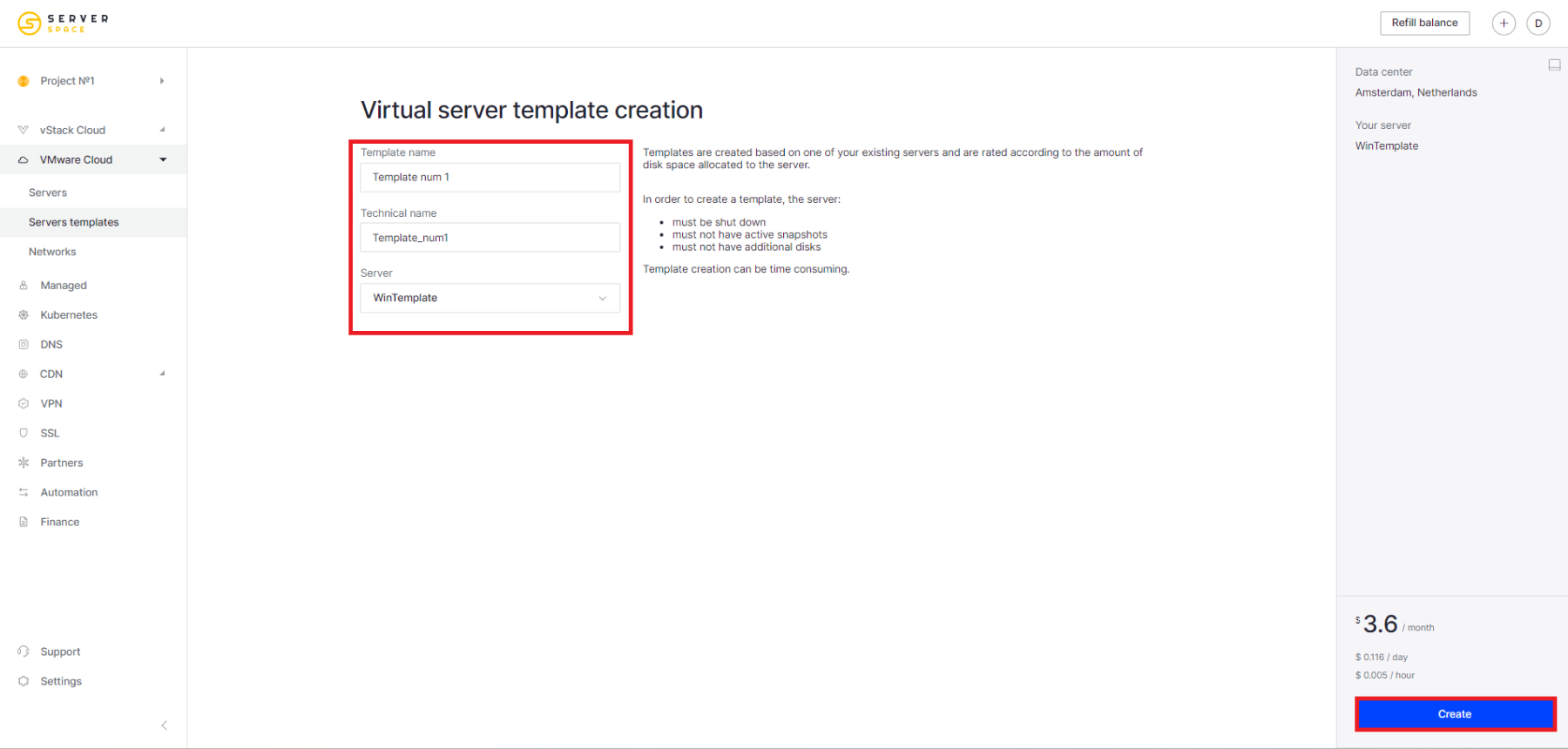
The template will be created and will be ready to use:
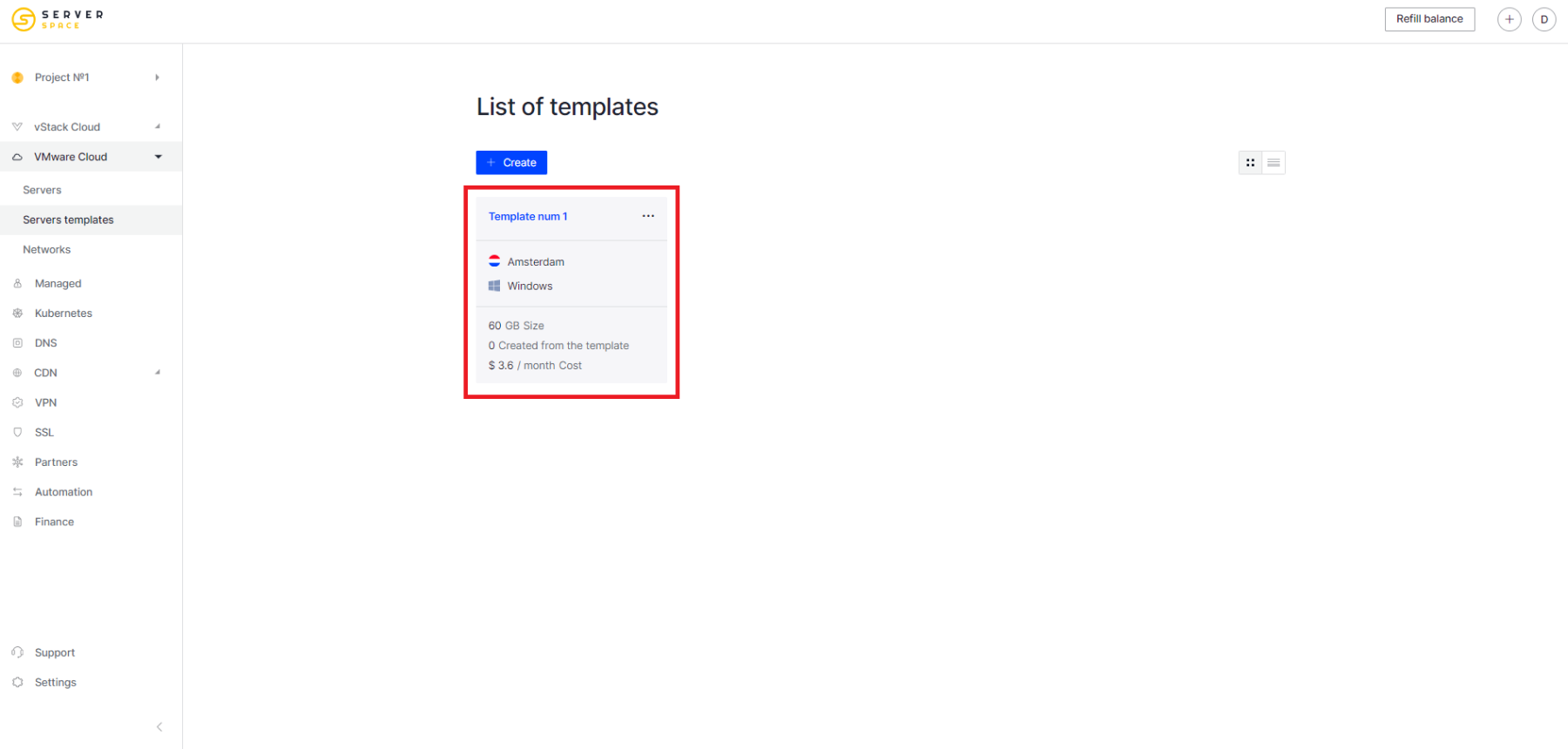
How do I create a server from a template?
Start creating a VMware server - you can do it from Servers menu or via Server templates menu. After that the usual server configuration selection menu will open, instead of selecting the usual virtual server template, you will have your template displayed:
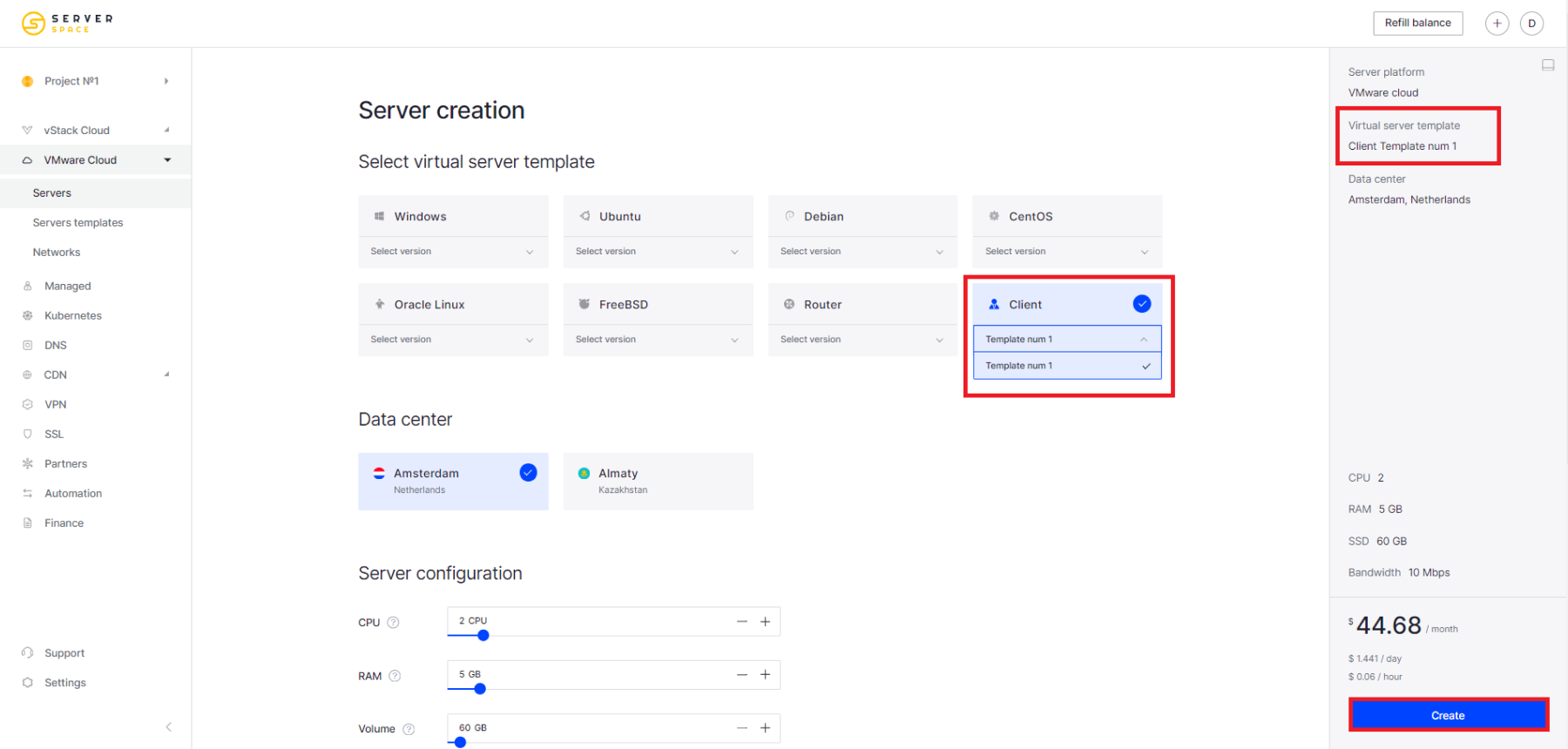
How to delete a template
To delete a template, go to the templates menu and select the desired template. Then go to the Delete menu:
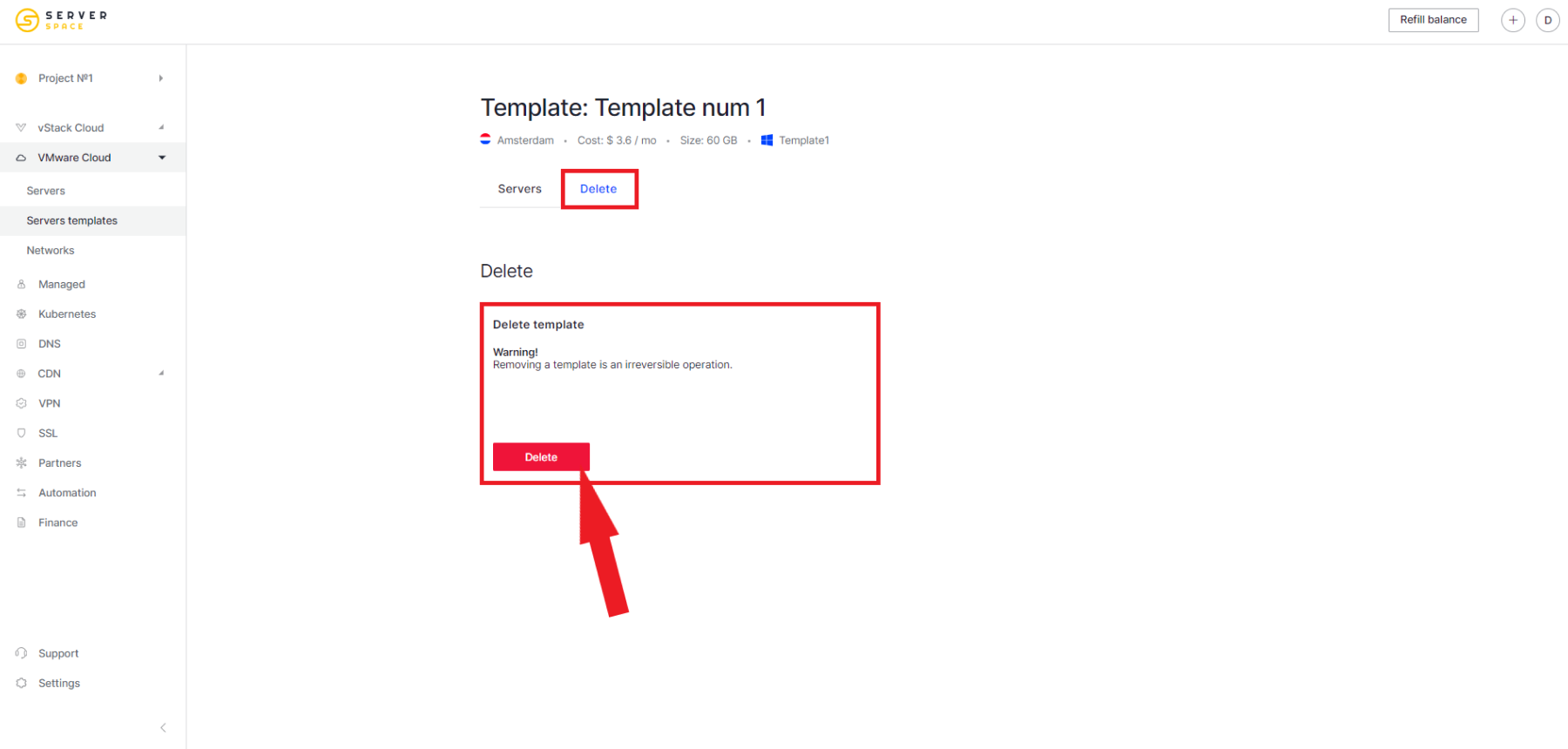
The confirmation context menu opens:
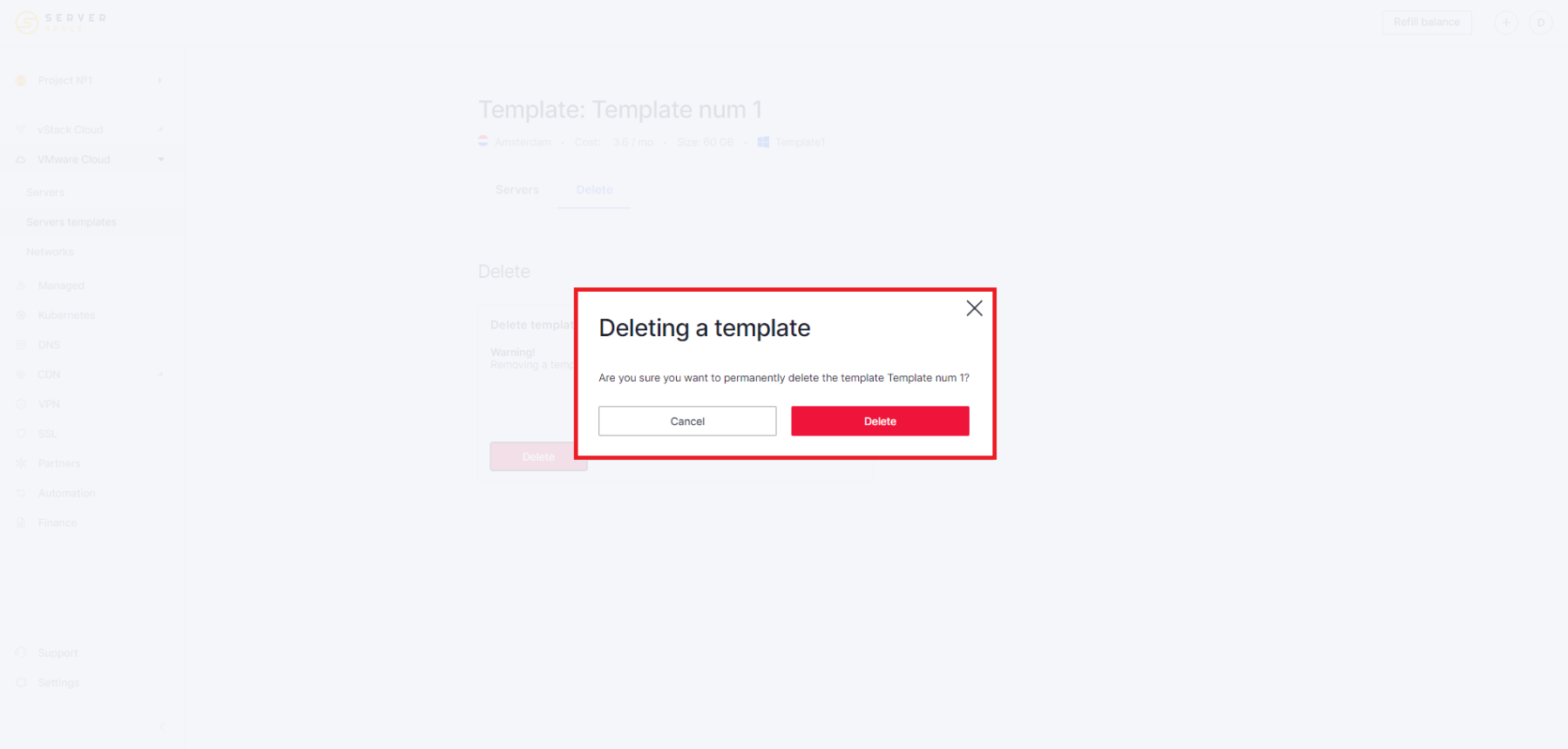
The template will be deleted: