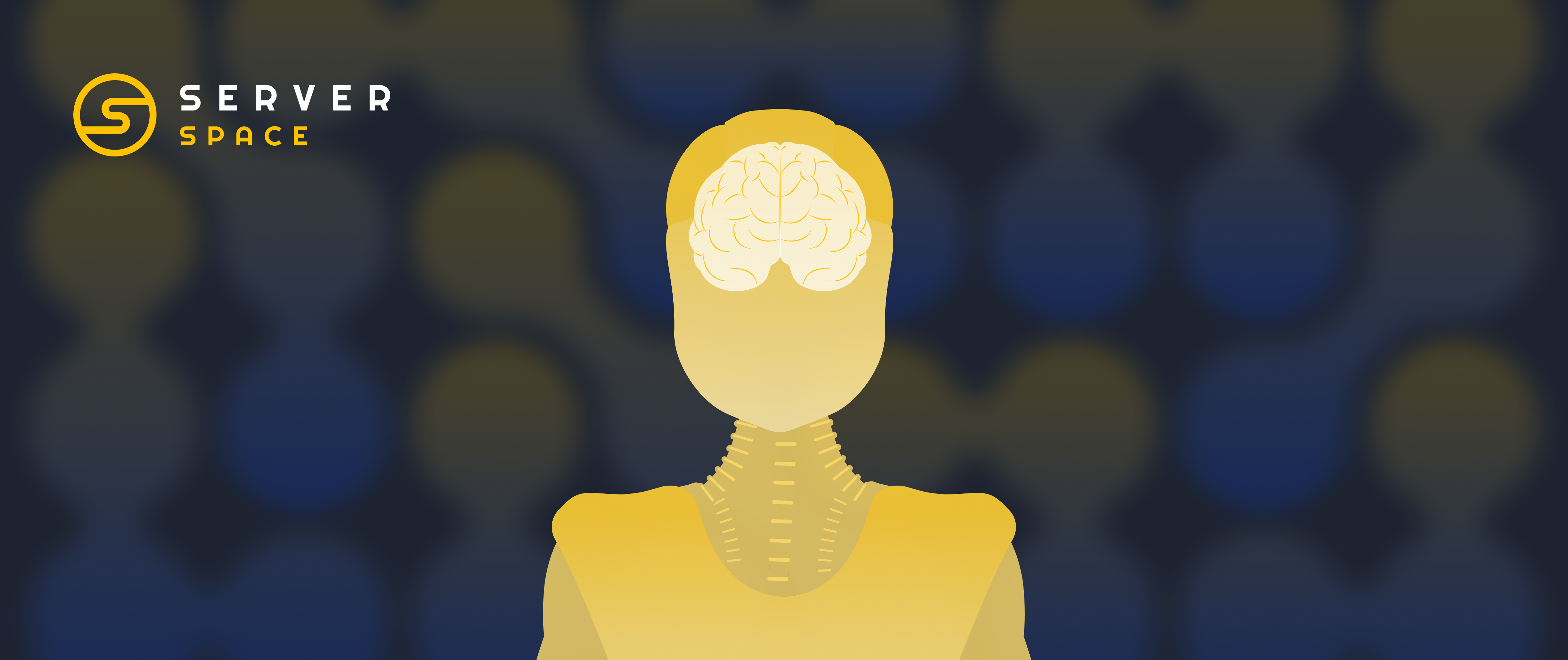Public cloud VMware in Kazakhstan
Cloud provider Serverspace introduces VMware server offerings in a Kazakhstan-based location.
Global cloud vendor Serverspace has unveiled a new location for its VMware cloud service. This is easy for users now to set up VS at the Kazteleport data center situated in Almaty, Kazakhstan.
Serverspace keeps broadening the VMware cloud's regional influence, facilitating the establishment of a dependable cloud framework grounded on Enterprise-grade hardware. The Kazteleport Data Center aligns with global benchmarks for dependability, accessibility, and stringent security stipulations for server tech. This center boasts continuous equipment surveillance and fortified defenses against cyber threats and unsanctioned infrastructure intrusions.
The cluster incorporates 8 Cisco UCSB-B200-M5 blade servers and dual Intel® Xeon® Gold 6248R CPUs, each operating at 3.00GHz. Owing to state-of-the-art hardware, these servers ensure optimum security metrics for the data handled, as well as its accessibility and efficiency during extensive data operations.
"Integrating Kazakhstan into the VMware, increasing the Serverspace's user abilities. Our team employs top-notch equipment tailored for heavy data processing and computational tasks to guarantee the efficacy and dependability of our VMware cloud service. For Kazakhstan users, having the cluster situated in a local data center means expedited request handling and diminished latency during server communication" said Svetlana Sharapova, the Head of Serverspace.
The public cloud, powered by VMware, offers the capability to deploy virtual servers with adaptable setups. Operating on Intel Xeon processors, it boasts swift scalability and allows for seamless migration of pre-existing virtual machines into the cloud.
How to create a VM based on VMware in Kazakhstan?
- Log into your account or sign up on Serverspace.
- Initiate server creation under the VMware cloud tab.
- Select the Almaty Data Center and designate server resources.
- Click the 'create' button.