As network segments expand, infrastructure scales up, and the number of connected devices continues to grow, the need to automate network configuration for endpoint devices has become more critical than ever.
Traditionally, each user had to manually configure their network settings, including IP addressing, often leading to errors and IP address conflicts. Today, this issue is efficiently resolved by the DHCP protocol, which automates IP assignment and ensures conflict-free configuration across the network.
What is DHCP?
DHCP is a dynamic host configuration protocol on devices that transmits IP address, gateway, netmask, and additional settings like DNS. Of course, security measures should be strengthened when using it, as it has no means of authenticating the node itself or differentiating access. DHCP algorithm meaning:
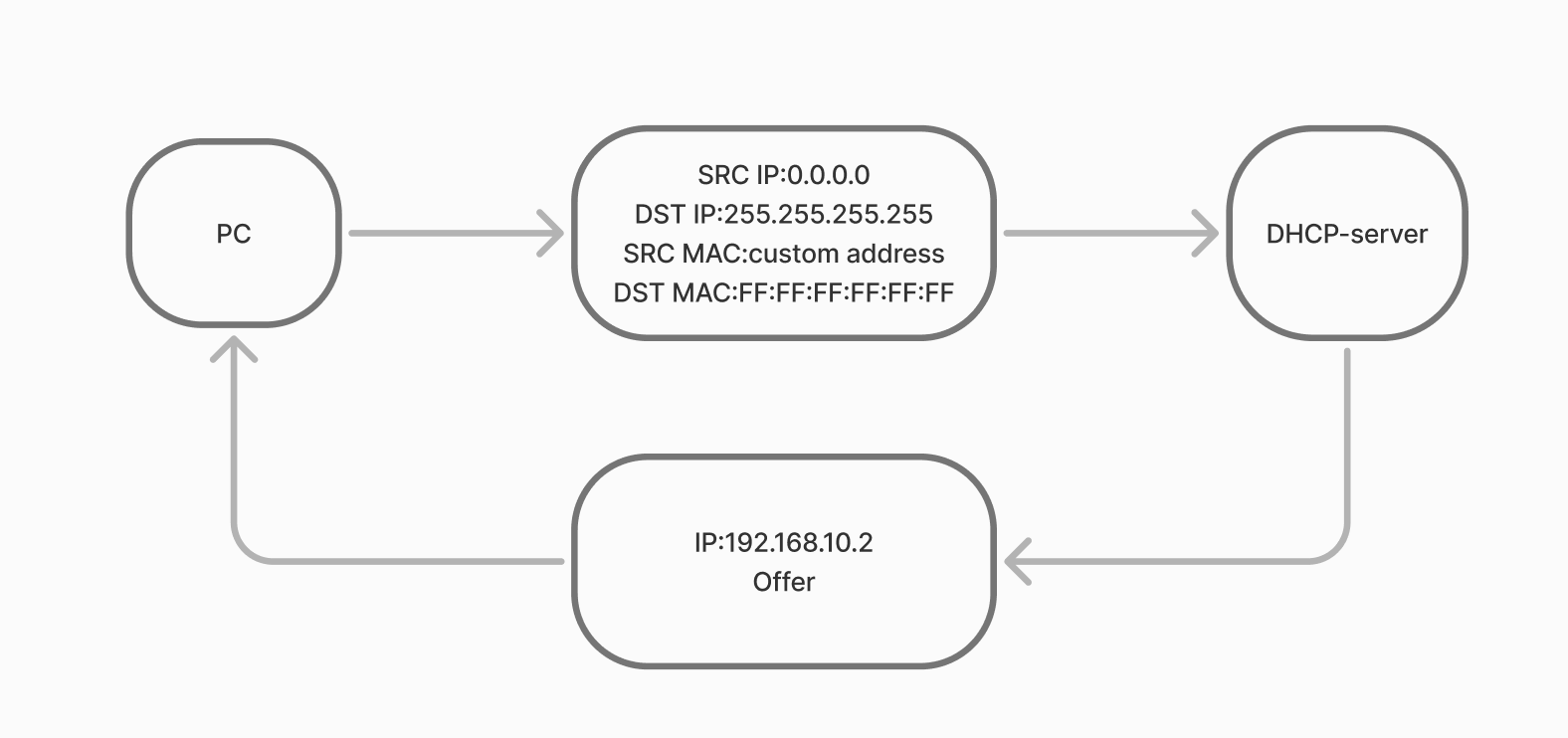
Why do you need to reserve an ip address already issued by the DHCP service? The point is that the service allows you to use it for rent, for a certain period of time. If the node in the required period does not respond, the address will be considered free and will be assigned to a new user. Which is not good from a security point of view, because it is difficult to detect the attacker below the level at which the domain is working. Therefore, it is important to keep an up-to-date report with IP numbers received via DHCP, which will be automatically configured and assigned to employees.
How do I configure DHCP address reservation for existing clients?
Let's go to the DHCP-server control panel, where we will select the desired one and go to the Address Leases tab.
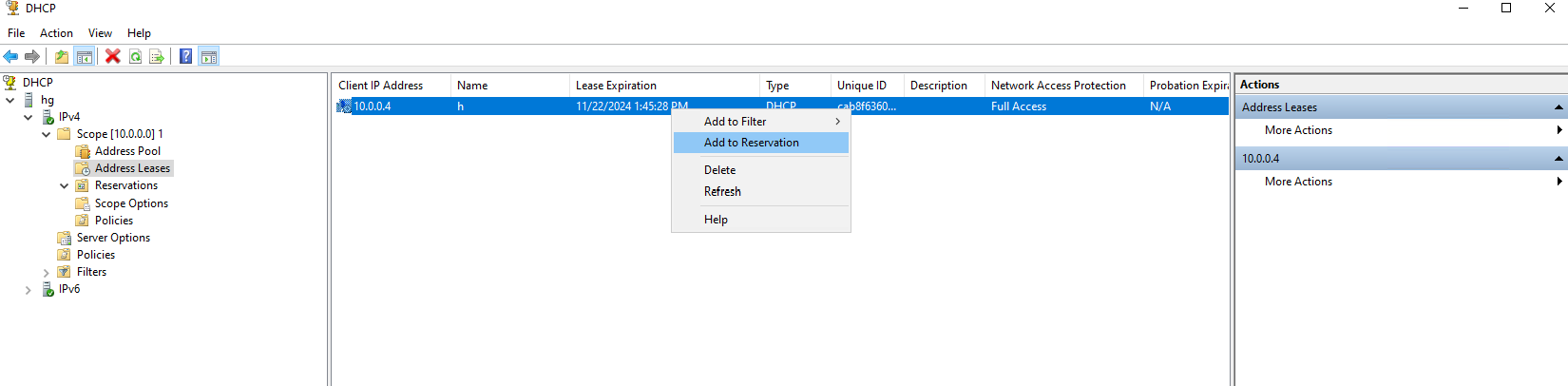
It lists all the addresses in the lease, find the desired device, and by right-clicking add the address behind the desired MAC address to the reservation.
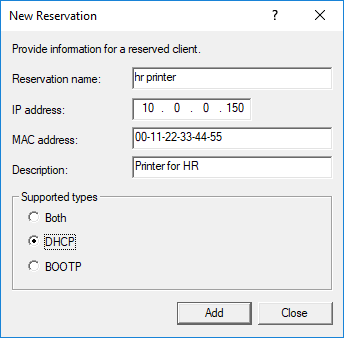
To remove the entry, you need to go to the reservation tab and delete the folder with the required IP address:
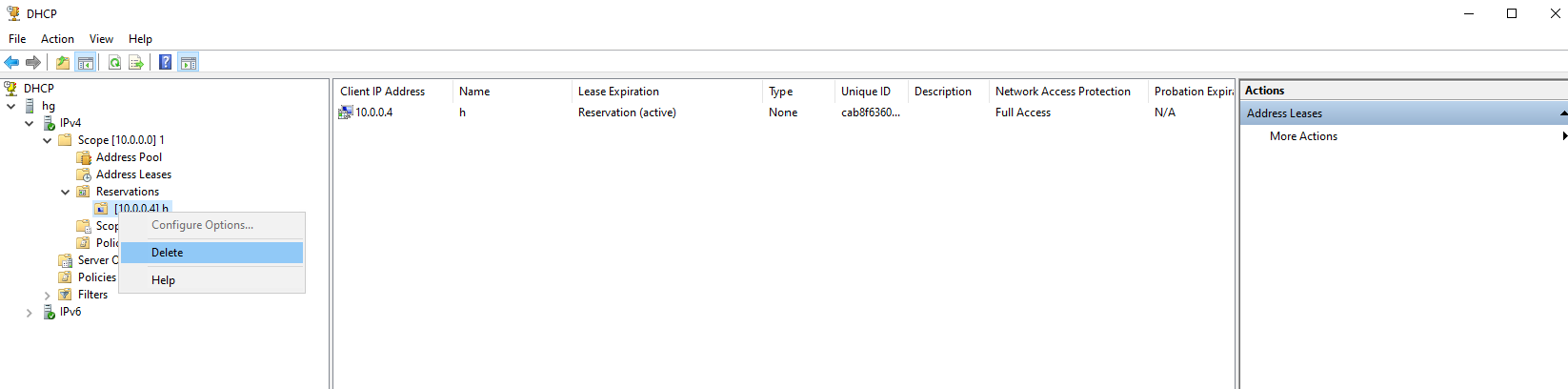
The device will then be able to get a new address again, but it will not be hardcoded to the device.
How do I configure DHCP address reservation for new clients?
To do this, right-click Reservation -> New Reservation and set the IP address in a new window, having previously secured the required MAC address of the device. It can be viewed on the endpoint machine itself with the command in the terminal:
ipconfig /allOr in Linux similar systems command:
ip a 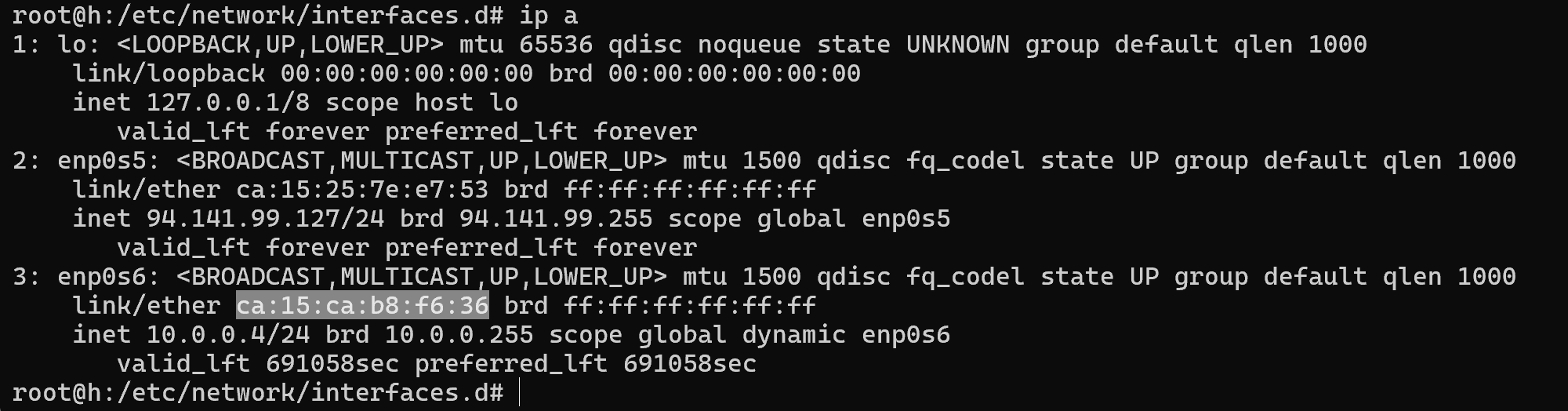
After the reservation is created, a new entry will appear on the DHCP server containing the associated MAC and IP addresses. The deletion process is identical to removing a reservation for an existing client. However, since DHCP relies on broadcast messages — which can be exploited by attackers — it's essential to protect your server using DHCP snooping. We cover this security measure in more detail in our dedicated article.
If you don't have sufficient resources than you can perform actions on powerful cloud servers. Serverspace provides isolated VPS / VDS servers for common and virtualize usage.
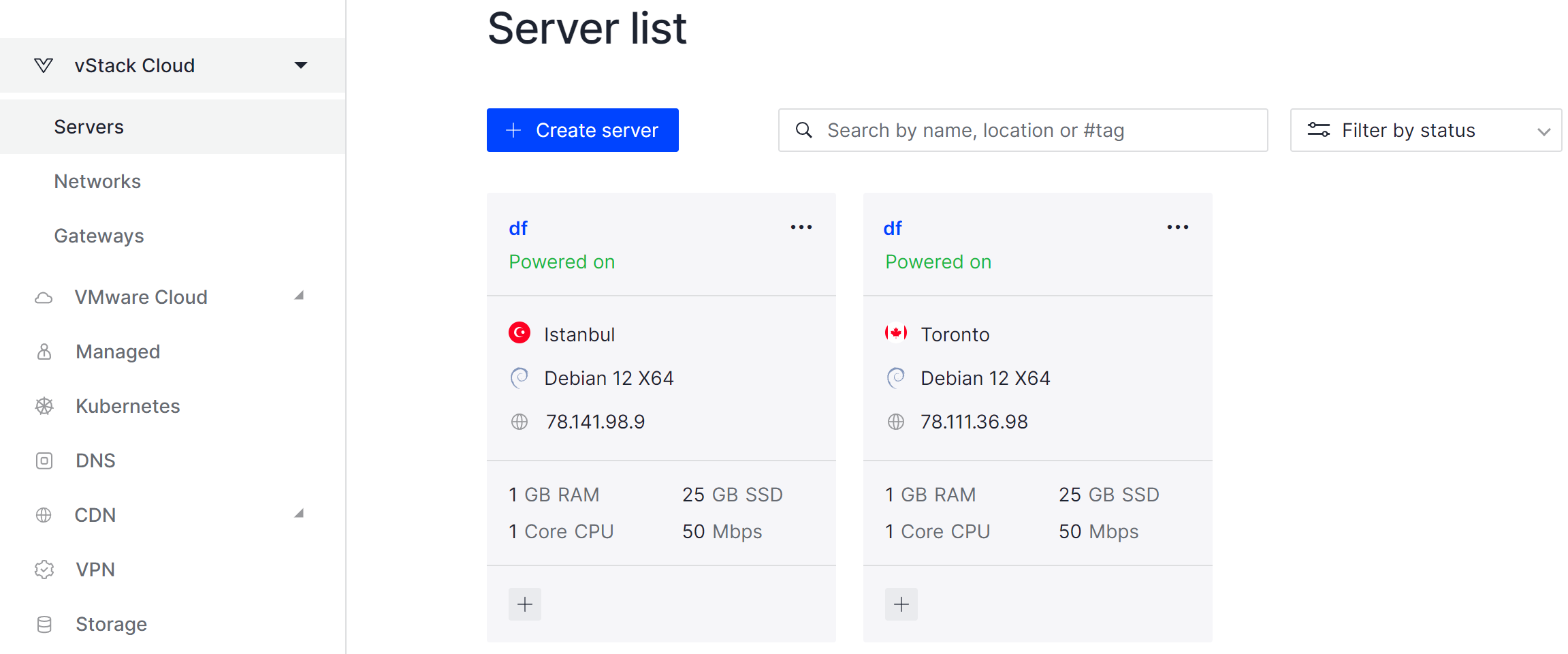
Conclusion
Reserving IP addresses in a Windows DHCP server allows network administrators to maintain consistent addressing for critical devices, prevent IP conflicts, and simplify network management. By assigning static reservations to known MAC addresses, you can ensure reliable connectivity for servers, printers, or other essential endpoints while still benefiting from DHCP automation for the rest of the network. This approach not only improves operational efficiency but also enhances network monitoring and security when combined with proper DHCP safeguards.
FAQ
- Q1: What is the difference between a DHCP lease and a reservation?
A DHCP lease assigns an IP address to a device for a limited period of time, which may change when the lease expires. A reservation, however, permanently binds a specific IP address to a device’s MAC address, ensuring it always receives the same IP. - Q2: Can I reserve an IP address for a device that is not currently connected?
Yes, you can create a reservation for any known MAC address, even if the device is offline. The DHCP server will assign the reserved IP when the device connects. - Q3: How do I find a device’s MAC address for reservation?
On Windows, use ipconfig /all in the terminal. On Linux, use ip a or ifconfig. The MAC address is usually labeled as "Physical Address" or "HWaddr". - Q4: What happens if I delete a reservation?
Deleting a reservation removes the binding between the MAC address and the IP. The device may then receive a different IP from the DHCP pool during its next lease renewal. - Q5: How can I secure my DHCP server from malicious devices?
Implement DHCP snooping and other network security measures to prevent unauthorized devices from obtaining IP addresses and potentially exploiting the network.



